Once an individual has enrolled for the Aadhaar card by visiting an Aadhaar enrolment centre or an Aadhaar Seva Kendra (ASK), Aadhar card download can be easily carried out online via the UIDAI website using the Aadhaar number, enrolment ID, virtual ID, etc. One can also download Aadhaar card using the DigiLocker and the mAadhaar app.
The downloaded Aadhaar card is known as e-Aadhaar and is a password-protected electronic version of your Aadhaar digitally signed by UIDAI. This e-Aadhar card is equally valid and acceptable as the physical Aadhaar card.

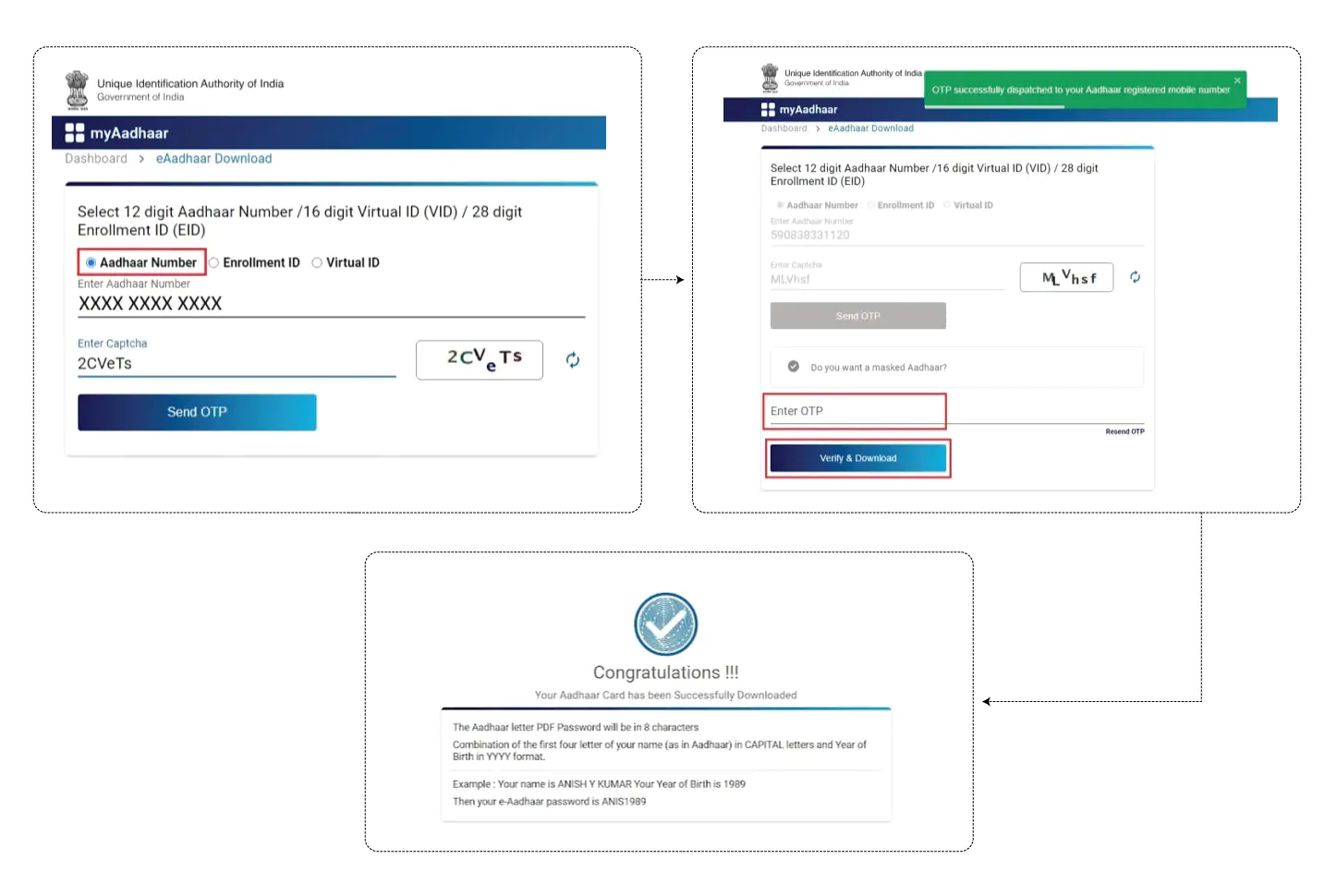


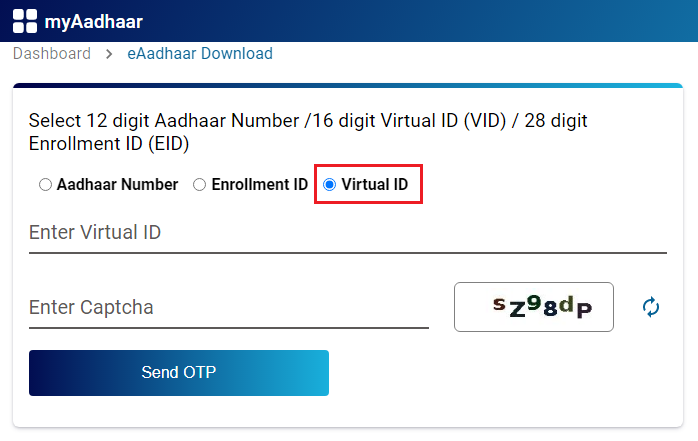
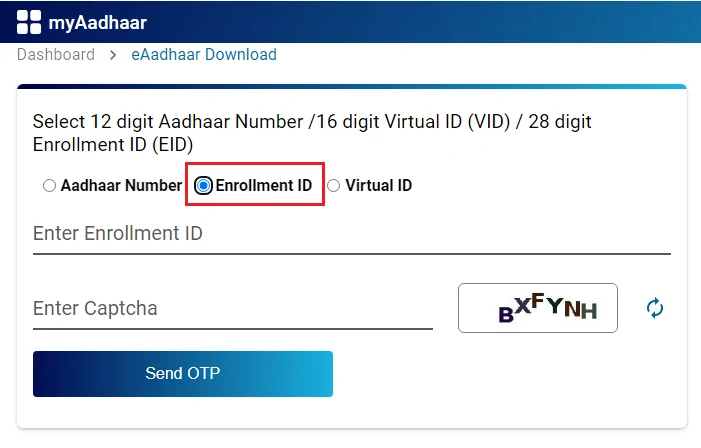
41 Comments
what is my aadhar card download password for e aadhaar card download/new aadhar card download? How to know my download aadhar card pdf password
Your Aadhaar card password is a combination of the first four characters of your first name and year of birth. For example: Rajesh Singh born in 1996 will have RAJE1996 as the e-Aadhaar password.
download my aadhar card online download charges? aadhar card download by mobile number otp charges or download e aadhar card?
You are not required to pay any charges to download your Aadhaar card online.
e aadhar card download app name my aadhar card download/aadhar card pdf download?
You can download your e-Aadhaar card using DigiLocker, UMANG App and mAadhaar app.
What would be the password for downloading pdf of updated aadhaar card from http://www.uidai.gov.in download aadhar card?
The password of e-Aadhaar is – first four characters of your first name and year of birth. For example: Ramesh Kumar born in 1986 will have RAME1986 as the e-Aadhaar password
Do I have to pay any charges/fees for e aadhar card download online pdf?
No, you are not required to pay any fees/charges for your e-Aadhaar card download.