Once an individual has enrolled for the Aadhaar card by visiting an Aadhaar enrolment centre or an Aadhaar Seva Kendra (ASK), Aadhar card download can be easily carried out online via the UIDAI website using the Aadhaar number, enrolment ID, virtual ID, etc. One can also download Aadhaar card using the DigiLocker and the mAadhaar app.
The downloaded Aadhaar card is known as e-Aadhaar and is a password-protected electronic version of your Aadhaar digitally signed by UIDAI. This e-Aadhar card is equally valid and acceptable as the physical Aadhaar card.

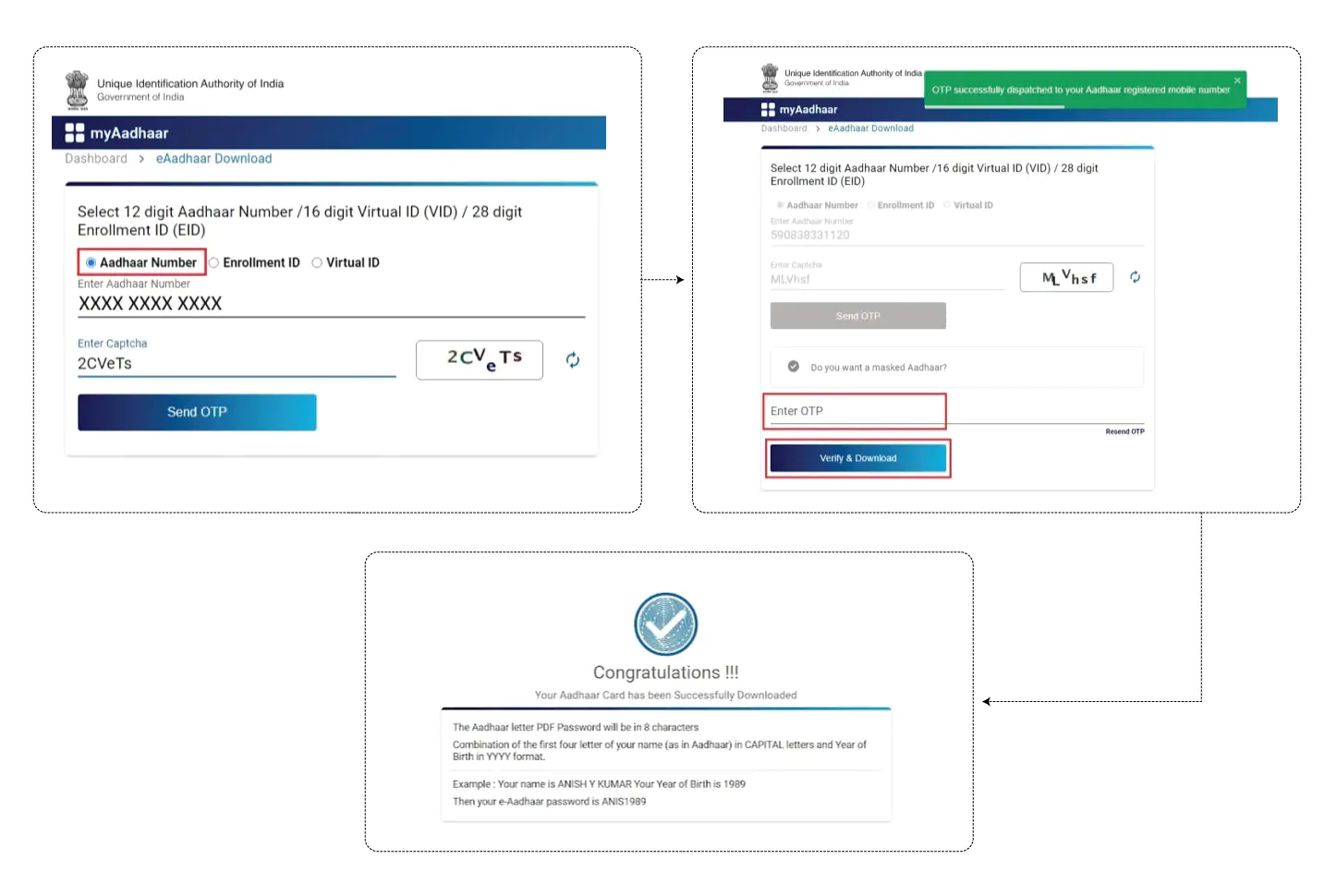


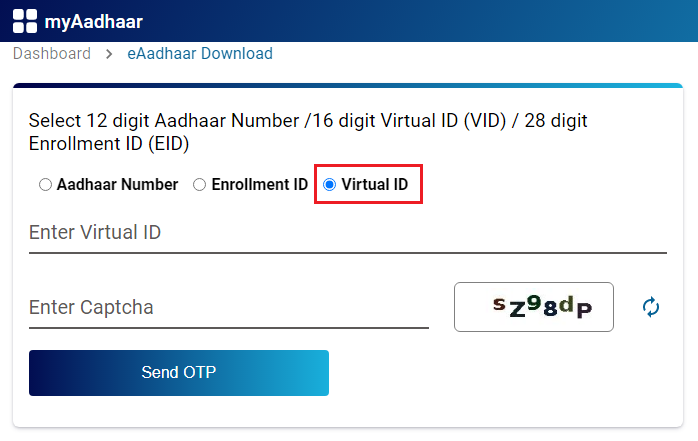
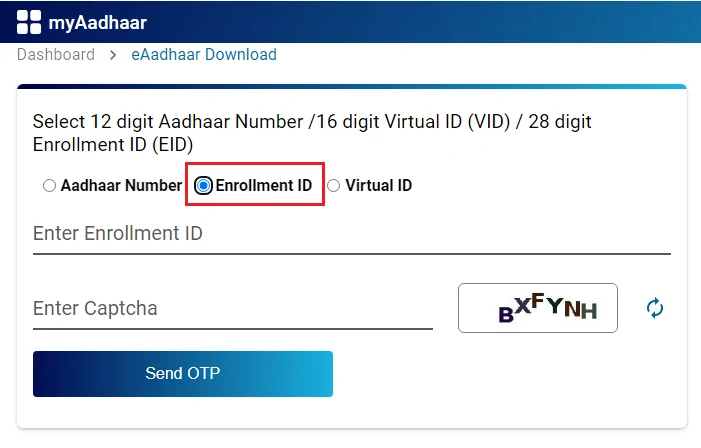
41 Comments
Without mobile no. add kiye bina aadhar kaise download kare
It is not possible to download Aadhaar online if your mobile number is not registered with Aadhaar.
Sir/ Mam My student make aadhar card when he is 7 year old but not received Aadhar card and he lost his enrolment slip also. Now he is in 9th class when going 10th class he cannot fill his Board form without Aadhar card. So please help me.
Mam, you can ask your student to visit a nearby Aadhaar Enrolment Centre and provide biometrics to retrieve Aadhaar. This can be done online as well. You can read more here – https://www.paisabazaar.com/aadhar-card/retrieve-lost-forgotten-aadhaar-uid-eid/
Mobile number update karna hai 87796XXXXX
You can visit a nearby Aadhaar Sewa Kendra or Aadhaar Enrolment Centre to update your mobile number. It is also recommended not to share your mobile number on other platforms.
Aadhar card password ID
The password consists of first four letters of your name in capital letters and your year of birth in YYYY format. For Omkar Manik Hingmire and date of birth DD/MM/YYYY, your password will be ‘OMKAYYYY’.
मुझे अपना आधार कार्ड की फोटो चाहिए तथा
मुझे आधार कार्ड नंबर चाहिए
Aap “Retrieve Aadhaar Card” option ko use karke apna Aadhaar number jaan sakte hain aur e-Aadhaar download kar sakte hain.