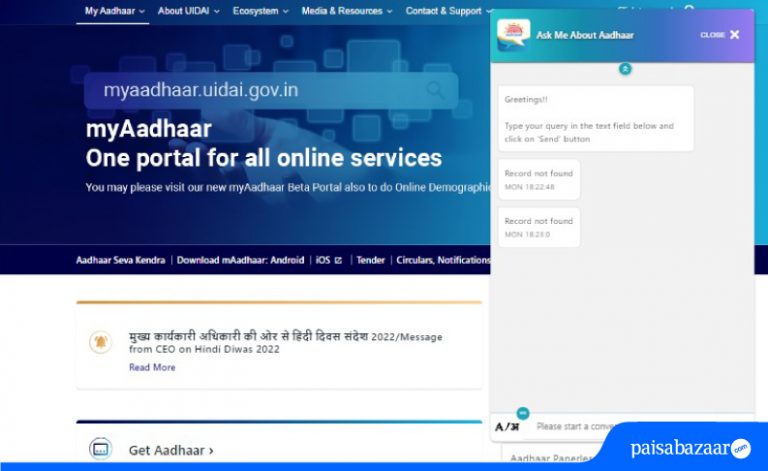
The Unique Identification Authority of India (UIDAI) has recently launched the new AI/ML-based chatbot, “Aadhaar Mitra” to improve resident experience. The chatbot is available in both Hindi and English languages. Aadhaar Mitra comes with enhanced features such as the option to check Aadhaar enrolment/update status, track Aadhaar PVC card status or get information related to the enrolment centre location. Moreover, the chatbot can also be used by residents to register as well as track their grievances.
What is Aadhaar Mitra
Aadhaar Mitra is UIDAI’s chatbot that offers quick and automatic responses about Aadhaar card and its related features. You can access the chatbot on the home page of the UIDAI website and resident portal. By clicking on the blue “Ask Aadhaar” icon, you can start chatting with the chatbot.
Features of Aadhaar Mitra
Given below are a few key benefits and features of UIDAI’s new chatbot- Aadhaar Mitra:
- The Aadhaar chatbot is well-trained on Aadhaar-related topics, services and features. Residents can simply type in their query in the chatbot and immediately get the desired answers.
- Aadhaar Mitra also provides related videos on various Aadhaar related topics to educate the users.
- Aadhaar Mitra offers improved functionality like the ability to verify Aadhaar enrolment/update status and track the progress of Aadhaar PVC cards. Residents can also use the chatbot to register their complaints as well as track them.

Get FREE Credit Report from Multiple Credit Bureaus Check Now
How to Avail Aadhaar Mitra Services
You can use the Aadhaar Mitra app to get information on your Aadhaar related queries as well as avail various Aadhaar related services. You can get answers to your Aadhaar related queries including where to enrol, how to update, how to download Aadhaar, what is offline ekyc, etc. You can also avail Aadhaar card services such as check PVC status, Locate PEC (Permanant Enrolment Centre), E-Aadhaar, retrieve lost Aadhaar and check Aadhaar enrolment/update status.
Given below is the step-by-step guide to access Aadhaar Mitra services:
Step 1: Visit the UIDAI website and choose your preferred language.
Step 2: Click on the “Ask Aadhaar” located on the bottom left corner of the homepage.
Step 3: Click on “Get Started”.
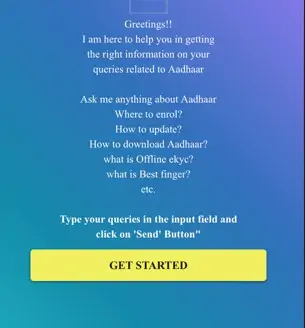
Step 4: Type in your queries in the input field or choose from the services listed on the top of the page and click on the “Send” button.

Image courtesy – UIDAI Website
In a Nutshell
The UIDAI chatbot, Aadhaar Mitra, is one of the several channels handled by UIDAI’s new futuristic CRM solution that enables complains to be filed, followed upon and efficiently resolved. As per the Ministry of Electronics & IT, “new Customer Relationship Management (CRM) solution has been designed with advanced features to enhance UIDAI service delivery to residents”. The new CRM solution has the capacity to handle several channels, including phone call, chatbot, email, social media, web portal, letter and walk-in, so that grievances can be filed, tracked and resolved efficiently. The new CRM solution seeks to enhance UIDAI’s service delivery to residents through its advanced features.and is currently enabling UIDAI to resolve nearly 92% of CRM complaints within a week.
4 Comments
My bank account indian overseas bank228701000005802, l need aadhar seeding in my bank account, but NCPI is failed is my status, please consider my complaind please help aadhar seeding successs in my bank account
You need to visit your bank’s home branch and request them to seed your Aadhaar against your bank account.
My adhaar card was updated on 24/03/2021, is it necessary to update again and is there any dead line for change of district since the AP government has restruchered the districts
In case your address has changed and you have a valid proof of address, you can get your address updated in Aadhaar card. There is no validity limitation with Aadhaar.