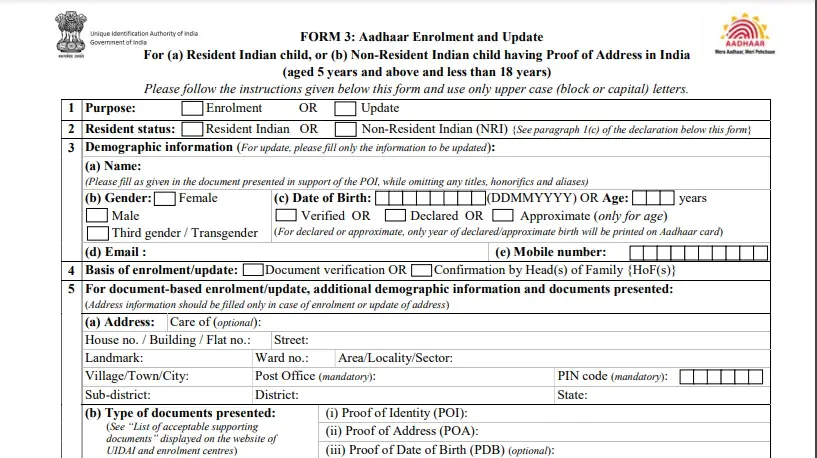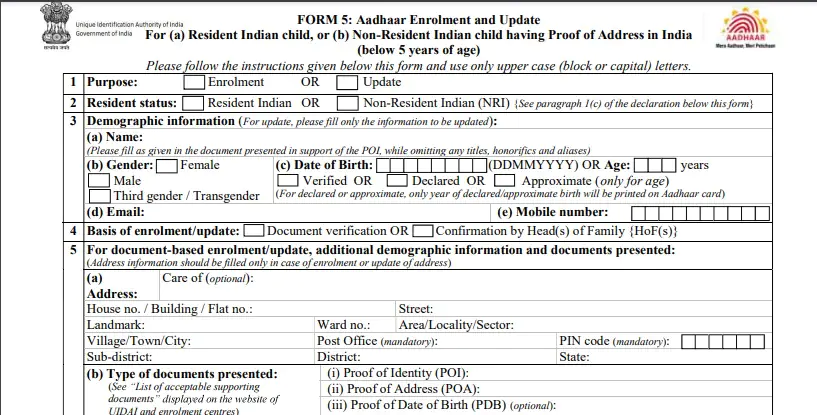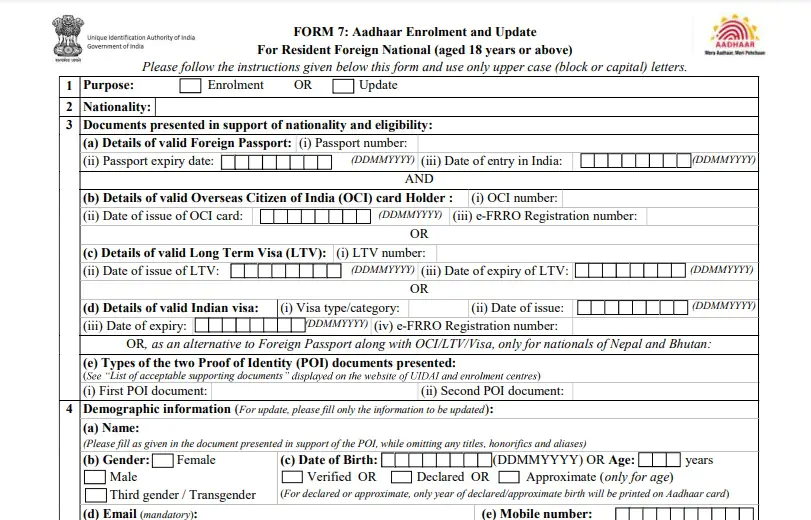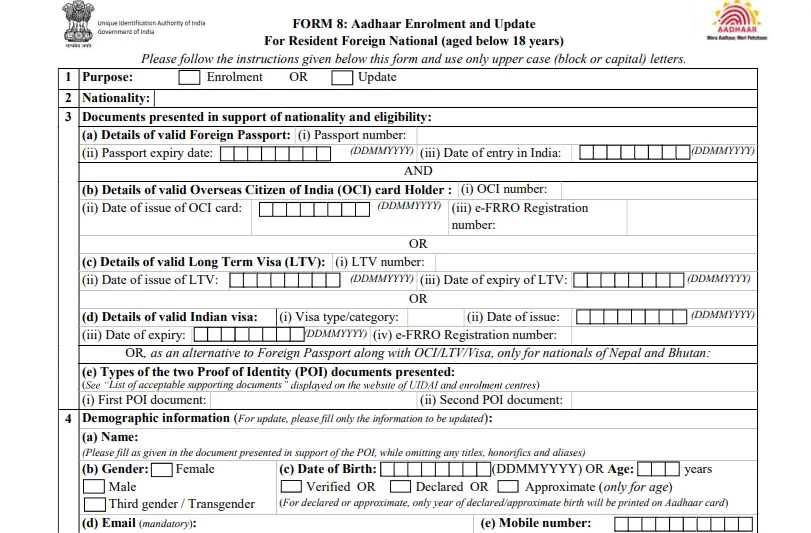An Aadhaar card is a 12-digit unique identification number that helps the Government in establishing a unique identity that distinguishes one individual from another. This card acts as a universal identity proof. In order to apply for an Aadhaar card, the applicant must follow certain steps to fill Aadhar card form. Upon proper verification, the card is issued by the Government.
The Aadhar card form can be availed free of cost both offline and online. However, there are different Aadhaar enrollment and update forms that you need to choose based on whether you are an Indian resident or non-resident Indian (NRI), your age and if you are a resident foreign national.

Get Free Credit Score with monthly updates. Check Now
Types of Aadhaar Enrollment and Update Forms
Below are the different types of Aadhaar enrollment forms and Aadhaar update forms available for Indian residents, non-resident Indians and resident foreign nationals:
Aadhaar Card Form 1 – Indians above 18 years of age
Residents as well as non-residents having Proof of Address (PoA) in India and aged 18 years and above can use this form for Aadhaar enrollment and update.
Click here to download Aadhaar Form 1
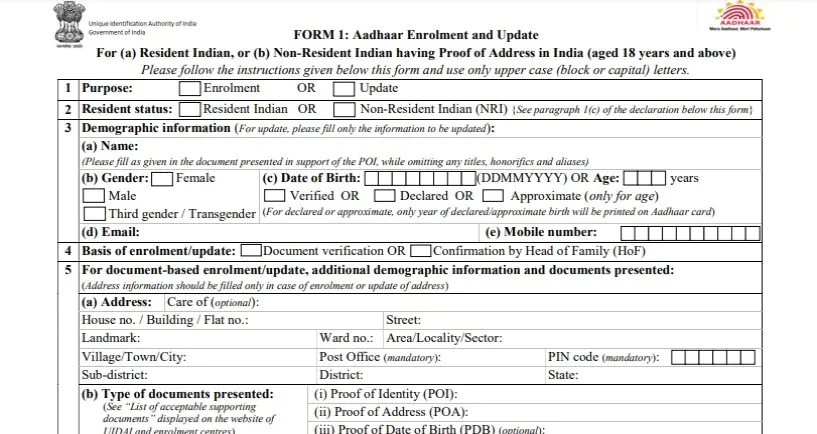
Aadhaar Card Form 3 – Indians aged between 5 years and 18 years
A resident Indian child or non-resident Indian child having proof of address in India aged above 5 years and under 18 years can use this form for Aadhaar enrollment and update.
Click here to download Aadhar Card Form 3
Aadhar Card Form 5 – Indian children below 5 years of age
A resident Indian child or a non-resident Indian child having proof of address in India and below 5 years of age may use this form for Aadhaar enrollment or update.
Click here to download Aadhaar Form 5
Aadhaar Card Form 7 – For resident foreign nationals
Resident foreign nationals aged 18 years or above can use Form 7 for both Aadhaar enrollment as well as update.
Click here to download Aadhar Card Form 7
Aadhar Card Form 8 – For foreign nationals below 18 years of age
Resident foreign nationals aged below 18 years are required to use this form for Aadhaar enrollment and update.
Click here to download Aadhaar Form 8

A Good Credit Score ensures you manage Your Finances Well Check Now
Contents of the Aadhaar Card Form
The Aadhaar card or Aadhar card update form contains some basic fields followed by the signature of the applicant. The various information and details that these fields concern are as follows:
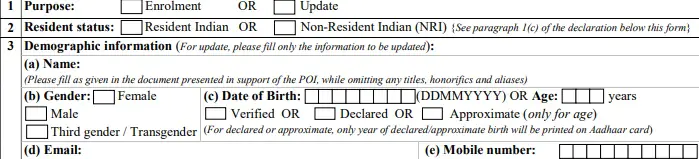
- Purpose: The applicant needs to select the purpose of filling up the form, that is, either enrollment or update
- Resident Status and Nationality: The applicant needs to choose whether he is a resident or a non-resident Indian (NRI) in case they are filling up the form 1, form 3 or form 5. Whereas, resident foreign nationals need to fill in their nationality when filling up the form 7 or form 8.
- Demographic Information: The applicant needs to fill in demographic information such as his full name, gender, i.e. male, female, or transgender, age or date of birth, email address and mobile number.
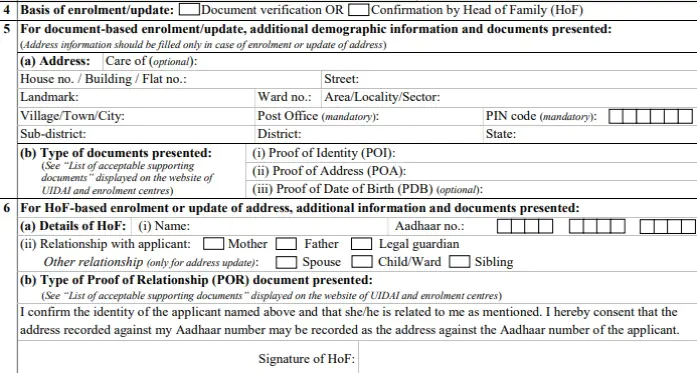
4. Details of Documents Presented in Support of Nationality and Eligibility: In case of form 7 and form 8, the applicant also need to fill in the details of documents presented in support of nationality and eligibility such as details of valid foreign passport and details of valid Overseas Citizen of India (OCI) card holder, valid Long Term Visa or valid Indian visa. Nepal and Bhutan nationals can also submit two different proofs of identity as an alternative to Foreign Passport along with OCI/LTV/Visa.
5. Verification Type: Choose the type of verification that you wish to opt for, that is, either document-based or introducer based/Head of Family (HoF)-based. In case the applicant does not have any documentary proof of identity and/or address, the credentials of the introducer or HOF have to be mentioned. For document-based verification, fill in details of submitted documents, otherwise, provide introducer details/HoF details.
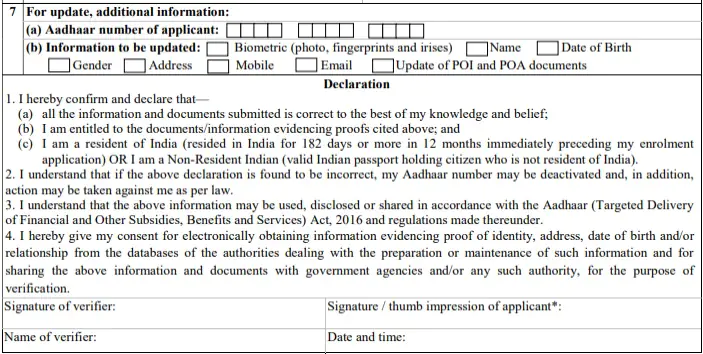
6. Additional Information in Case of Update: In case the applicant wants to update/change information in his Aadhaar card, he needs to provide his Aadhaar number and tick my/choose the detail(s) that he wishes to update/change.
7. Signature/Thumbprint: Lastly, for form validation, the applicant’s signature or thumbprint is required along with date and time.

Get Free Credit Score with monthly updates. Check Now
How to Fill Aadhaar Enrolment Form/Aadhaar Update Form
While filling an Aadhaar correction or enrolment form is really simple and easy, the applicant must keep in mind certain points while filling the form. Given below are a few key instructions to be kept in mind when filling the Aadhar Enrollment Form/Aadhar Update Form:
- Only capital letters should be used to fill up the form
- Write your full name without salutations/titles when filling up the form
- Fill in your date of birth in DDMMYYYY format. In case the exact date of birth is not known, approximate age in years may be filled in the space provided
- The address that you mention in the application form is where the Aadhaar letter is delivered.
- In case of children below 5 years, one of the parents/guardians needs to submit their Aadhaar details/EID number
- In case of update/correction, your Aadhaar number (UID), full name and only that field where correction/update is required need to be mentioned in the Aadhar card correction form.
- While registering for Aadhaar, it is compulsory for the applicant to mention his mobile number. Once you mention it here, your mobile number will be automatically linked with Aadhaar
- The supporting documents mentioned by the applicant as proof must be the same as the list of documents submitted by the applicant
- All documents need to be provided along with the form in original which are scanned by the operator and returned to you. However, in case original documents are not available, copies certified/attested by a public notary/gazetted officer will be accepted.
- Fill your details in the form as per the details mentioned in the proof. However, a slight difference in the resident’s name in contrast to the Proof of Identity (POI) document is permissible as long as the difference is only a spelling minor change, without altering the name in the POI document.
- There are no charges for enrollment. However, a fee of Rs. 50 has to be paid for each demographic update and Rs. 100 has to be paid in case a biometric update is made.
- A person can get as many details updated as he wants to at a single time. However, in case the applicant applies for updating various details one by one, he has to pay the fee every time he comes for an update
- If the correction in the form pertains to the applicant’s date of birth, then those corrections should be made properly as changes in the date of birth can only be done once
- If the form is properly filled and the supporting documents are properly submitted, Aadhaar authorities perform proper verification of the form and the submitted documents. Only after this, the application and correction process is considered successful.
Also Read: Aadhar Card Update or Correction Online & Offline
FAQs on New Aadhar Card Form
Q1. Can I submit my Aadhaar card enrolment form at any enrolment centre in India?
Ans. Yes, you can submit your Aadhaar card enrolment form at any enrolment centre in India along with the required documents.
Q2, Do I have to pay any fee when I submit my Aadhaar card enrolment form?
Ans. No, you are not required to pay any fees/charges when you submit your Aadhaar enrolment form.
Q3. What documents are required to be submitted along with the Aadhaar card enrolment form?
Ans. Proof of Identity, address, relationship and date of birth need to be submitted along with your Aadhaar card enrolment form. To find out the complete list of acceptable documents for Aadhaar card enrolment, click here.
Q4. Can I submit my Aadhaar card enrolment form online?
Ans. No, you can only enroll for Aadhaar by personally visiting an Aadhaar Enrolment Centre as your biometrics have to be captured.
To Know How to Locate the Nearest Aadhaar Card Enrolment Centre, click here
Q5. How much time will it take to get my Aadhaar generated once I submit the Aadhaar card enrolment form?
Ans. Once you submit your Aadhaar card enrolment form, it generally takes up to 30 days for the Aadhaar card to be generated.
Q6. What is Baal Aadhaar card? Which form should I use to apply for Baal Aadhaar card?
Ans. Aadhaar card for children below 5 years of age is called Baal Aadhaar card. It is blue in colour. You can use ‘Aadhaar Form 5’ to apply for Baal Aadhaar card.
Read more on Baal Aadhaar card for Children
Q7. Biometrics are not captured for Aadhaar card for children below 5 years of age. Do I have to pay any charges or fill the update form to get my child’s biometrics updated once he is older than 5 years?
Ans. You have to fill up the Aadhaar card update form for children aged between 5-18 years to get your child’s biometrics updated. However, no charges have to be paid for this update once he is 5 years old and another time when he is 15 years old. For any update beyond this limit, a fee of Rs. 100 shall be charged by UIDAI.
Q8. How to download an Aadhar card form PDF?
Ans. You can download Aadhaar card enrollment/correction form PDF via the UIDAI website or directly click here https://uidai.gov.in/en/my-aadhaar/downloads/enrolment-and-update-forms.html for Aadhar card form download.
Q9. Can Aadhar card mobile number update form be submitted online to change my registered mobile number with UIDAI?
Ans. Currently, you need to visit an Aadhaar Seva Kendra in person to change your mobile number registered with UIDAI.
Q10. Who is introducer in Aadhar card form?
Ans. An introducer is a person who is at least 18 years of age and does not have any criminal record. An Aadhaar introducer is an individual identified and notified either by the registrar or the regional office of UIDAI. The introducer’s primary task is to introduce a person at the time of Aadhaar enrollment who does not have any proof of address (POA) or proof of identity (POI) to UIDAI. Registrar’s employees, postmen, healthcare workers, teachers, local NGO representatives, elected local body members, anganwadi workers, registrar’s employees or doctors can act as introducers.
To find out more about How to Apply for Aadhaar Card without Documents, click here
Q11. Can I fill correction form on behalf of someone else?
Ans. No, it is advisable to fill your own Aadhaar correction/update form.
Q12. How long will it take for my Aadhaar card to be generated after submitting the form?
Ans . Once you complete the Aadhaar enrollment process, it can take up to 90 days for your Aadhaar to be delivered at your residential address.
Q13. What should I do if my Aadhaar request is denied?
Ans. The Aadhaar card generation process involves various quality checks. Therefore, there is a possibility that your Aadhaar request may be rejected due to quality or other technical issues. If you receive an SMS notification about your Aadhaar request being rejected, you can re-enrol for an Aadhaar again.