An Aadhar Card, the 12-digit unique identification number, is considered as one of the most important documents which act as a proof of identity for all the residents of India which is issued by the Unique Identification Authority of India. Besides being used for validating the identity of the Indian residents, it is also used as the proof of address. As per the recent data, about more than 124 crore Aadhar Card have been issued till now.
Moreover, Aadhar Card is mandatory to be linked with PAN Card for filing income tax returns (ITRs) or for making a financial transaction exceeding Rs. 50,000. An Aadhaar Card is also required for opening a bank account, investing in mutual funds, applying for a passport or a driving license, etc.
To get an Aadhaar Card, you need to first enroll yourself by filling an Aadhaar Enrolment form available at the official website of UIDAI. However, there are times, once you receive your Aadhaar Card some of the details mentioned are wrong and the same can be corrected or updated by visiting the Aadhaar Enrolment Centre (in case there is an error in the address, you can also update it online).
In an Aadhaar Card, there are two categories of details i.e. the demographic details (such as your name, date of birth, address, mobile number, email address, etc.) and the biometric details (such as your fingerprints, iris scan, photographs, etc.)
Let us know how to update or correct details in an Aadhar Card and how to check the Aadhaar Update Status through a Service Request Number.

Get FREE Credit Report from Multiple Credit Bureaus Check Now
What is a Service Request Number in an Aadhaar Card?
Service Request Number is a 28-digit number that is automatically generated once you place a request for any update or correction in your Aadhaar card and is issued to you during the time the transaction is done. The SRN number in Aadhaar can be used to track the status of the correction or update online.
Moreover, an SRN or Service Request Number is also issued when you raise a request for an Aadhaar Address update through Aadhaar Validation Letter.
What are the Steps for order Aadhaar Reprint Online
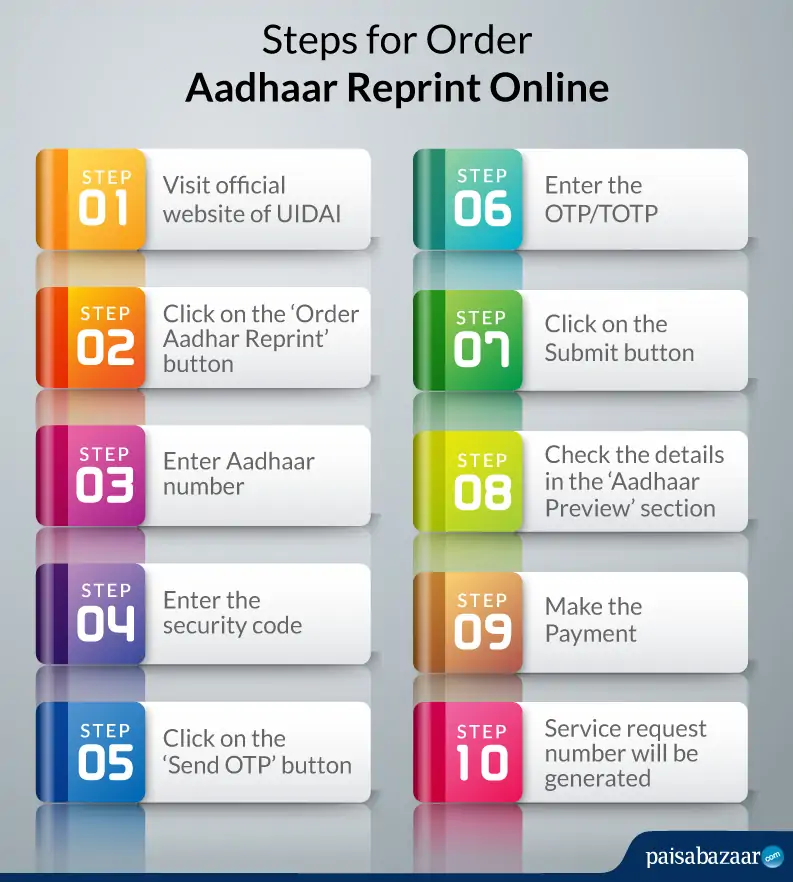 Step 1: Go to the official website of UIDAI and click on the ‘Order Aadhar Reprint’ button
Step 1: Go to the official website of UIDAI and click on the ‘Order Aadhar Reprint’ button
Step 2: You need to enter the 12-digit Aadhaar number or 16-digit Virtual ID (VID)
Step 3: Enter the security code and click on the ‘Send OTP’ button to send the OTP on the mobile number registered with Aadhaar
Step 4: You have to enter the OTP received on your mobile number or TOTP from the mAadhaar app
Step 5: Click on the ‘Submit’ button
Step 6: Check all the details in the Aadhaar Preview section and then click on the ‘Make Payment’ button
Step 7: You can make the payment through netbanking, UPI, credit card/debit card, etc.
Step 8: Once the payment is successfully done, a service request number will be generated through which you can track the status of Aadhaar Reprint Request
Note: You will find an option to download the acknowledgement slip which contains all the necessary details such as the date and time of payment, the service request number, receipt number, transaction ID, the amount of payment, the transaction status and the partially hidden Aadhaar Number.
Moreover, there’s always confusion between another similar term which is update request number (URN) which is a 14-digit number which you get when the process of online address update is successfully completed. This number can be further used to track the status of address update request.
Read more at: Aadhaar Card Update
How to Check the Status of Aadhar Reprint through SRN
Follow the steps mentioned below to check the status of Aadhaar Reprint through SRN:
Step 1: Visit https://resident.uidai.gov.in/check-reprint-status
Step 2: Enter the 28-digit Service Request Number
Step 3: Enter the 12-digit Aadhaar Number
Step 4: Enter the captcha code for verification
Step 5: Click on the ‘Check Status’ button
Step 6: Once done, you Aadhaar Reprint status will appear on the screen
To know how to check the status of your Aadhar Validation Letter using SRN, click here.
Moreover, there are a few questions that might come to your mind relating to the Service Request Number. They are:
Q.Where can you find SRN?
You can find the service request number on the acknowledgement slip and it will also be sent on your registered mobile number.
Q.Is SRN sent on mobile or email?
Yes ,only if your mobile number and email ID are registered with Aadhaar Card the SRN will be shared.
Q.What if I forgot my SRN?
In case you don’t remember SRN, you find the same on your registered mobile number as it will be sent as an SMS.
1 Comment Comments
I always spent my half an hour to read this weblog’s content everyday along with a mug of coffee.