
India is a country of 1.2 billion people where the government provides various social security services and manages other tasks on a very large scale. We have to submit and get various documents verified to avail different services regularly. The paperwork sometimes may be time-consuming and in turn, delay the delivery of services provided by the government. In its resolve to make governance simpler and less time-taking, the government launched the Digital India initiative. It came up with DigiLocker, which is a cloud-based portal, where documents issued by different government departments can be stored and shared for quick approval.

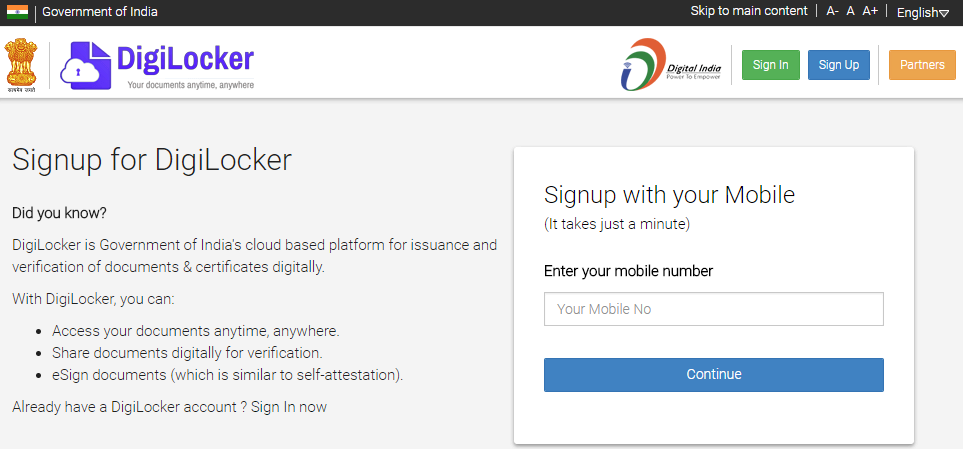
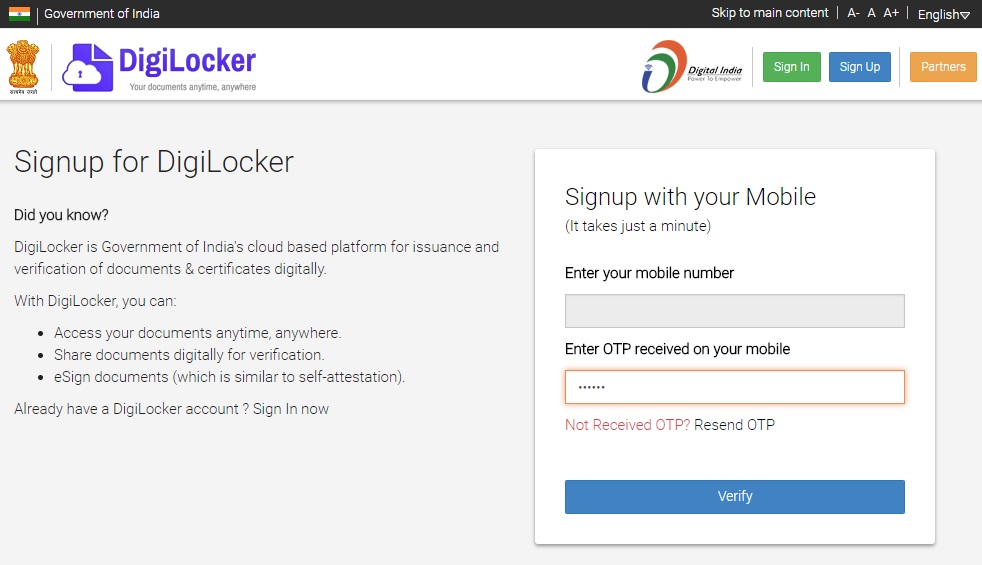


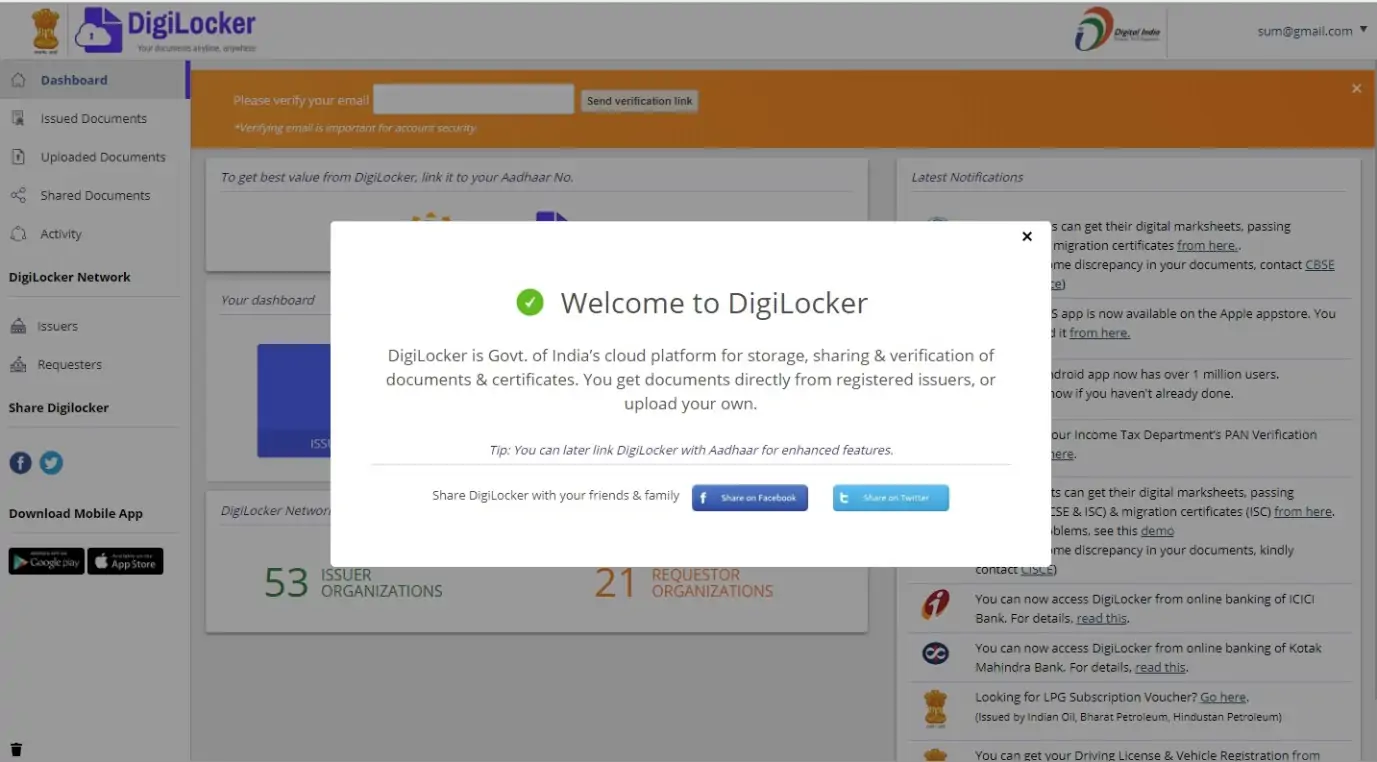
7 Comments
very good nice
Useful information
Wow, this post is pleasant, my sister is analyzing these things, so I am going to inform her.
Useful information. Lucky me Ӏ discovered youг site bү chance, and I am surprised why this coincidence didn’t took
place in adνɑnce! I bookmarked it.
Woah! I’m really digging the template/theme of this blog.
It’s simple, yet effective. A lot of times it’s difficult to
get that “perfect balance” between user friendliness and visual appeal.
I must say you have done a very good job with this.
In addition, the blog loads very fast for me on Firefox.
Outstanding Blog!