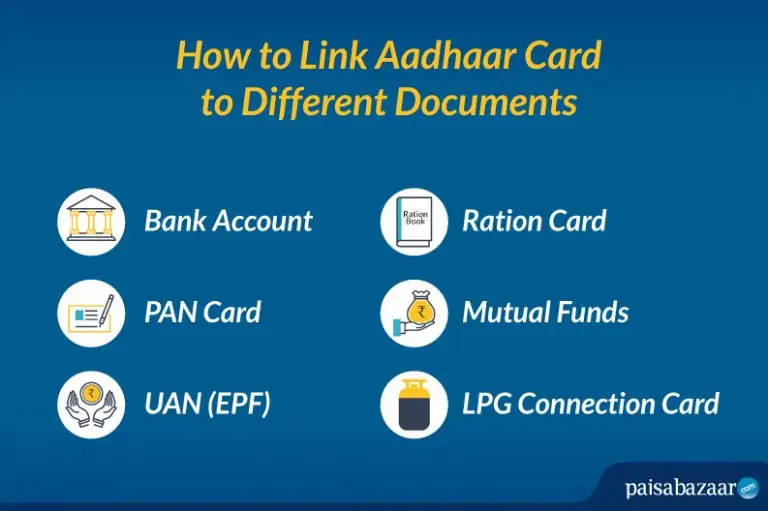
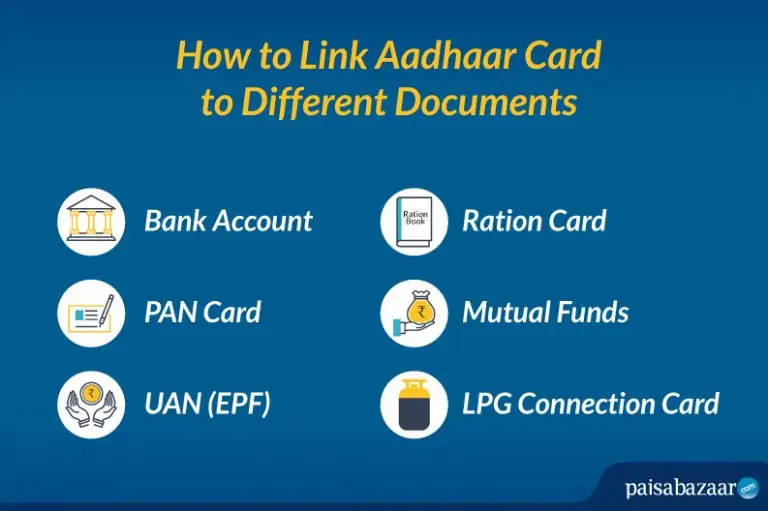
In order to safeguard the rights of the underprivileged residents of India and to eliminate the identity thefts and fraud, the Government of India has advised all the citizens of India to link Aadhaar Card with various other documents. Recently, it has been made mandatory to link PAN Card with Aadhaar for filing the Income Tax Returns.
Moreover, to provide benefits of all the government-related schemes to the people, it is important to link the Aadhaar Card with various instruments. The process of linking Aadhaar Card is quite simple and an easy process and can be done via online and offline modes.
Following documents can be linked with your Aadhaar Card:
- Bank Account Details
- PAN Card
- UAN (EPF)
- Ration Card
- Mutual Funds
- LPG Connection Card
Here’s how you can link the above-mentioned documents with Aadhaar Card:
Linking Aadhaar with Bank Account
To link your bank account with your Aadhaar Card, you can use various modes as mentioned below:
- Net Banking
- SMS
- Mobile Number
- Visiting the Bank Branch
However, follow the instructions mentioned below for linking Aadhaar with Bank Account through net banking:
Step 1: Login into the net banking account and go to the option of ‘Update Aadhaar Card Details’ or ‘Aadhaar Card Seeding’
Step 2: Enter the 12-digit Aadhaar number and all the other details
Step 3: Now self-verify the information entered and the confirm the same by clicking the ’Submit’ button
Step 4: The bank usually takes time to verify the details before linking Aadhaar with the bank account
Note: Once done, the bank will notify you on your registered mobile number and email address
Also Read: Unable to Link PAN with Aadhaar? Here’s What to Do
How to Link Aadhaar with PAN Card
The Government of India has made it mandatory for linking PAN Card with Aadhar Card for filing of Income Tax Returns. Moreover, in order to carry out any banking transaction above Rs. 50,000, you must have your PAN Card linked with Aadhar. The deadline for linking PAN Card with Aadhar Card has been extended to 30th June 2023.
You can link your PAN Card with Aadhaar via Income Tax e-Filing website, SMS, etc.
The process of linking the PAN Card with Aadhaar online is as follows:
Step 1: Visit the official website of Income Tax e-Filling
Step 2: Enter your PAN along with 2-digit Aadhaar Number
Step 3: If only your year of birth is mentioned on your Aadhaar Card, click on the small box
Step 4: Now, enter the captcha code to proceed further
Step 5: Click on the ‘Link Aadhaar’ button
Step 6: Once done, a pop-up message will appear about the successful linking of your PAN with Aadhaar Card
Note: An OTP can be requested by visually challenged applicants as instead of captcha code, it will be sent to their registered mobile numbers.
Steps to Link Aadhaar with UAN (EPF)
You can link your UAN (EPF) with Aadhaar Card online by following the steps mentioned below:
Step 1: Visit the official website of EPFO website at https://unifiedportal-mem.epfindia.gov.in/memberinterface/
Step 2: Login by entering your credentials i.e. your UAN and password
Step 3: In the ‘Manage’ section, you need to click on the ‘KYC’ option
Step 4: Click on the ‘Aadhaar’ option to link with your EPF account
Step 5: Now, you need to click on the ‘Aadhaar’ option and enter your Aadhaar number and your name as per your Aadhaar card and click on the save option to proceed
Step 6: Once done, your Aadhaar Card will be verified from data available with UIDAI
Step 7: On successful approval of your KYC document, you will successfully be able to link your Aadhaar with EPF account and you will see “Verified” written against your Aadhaar details
How to Link Aadhaar with Mutual Funds
You can easily link your Mutual Funds with Aadhaar and to do the same you can send an SMS +91 9212993399 with your registered mobile number in the format mentioned below:
ADRLNK<space>Your PAN<space>Your Aadhaar<space>Y
Note: In the above message, the term ‘Y’ in the SMS is for providing consent to Karvy to authenticate and link Aadhaar with your mutual fund.
You will have to link Aadhaar with your mutual funds managed via CAMS, Sundaram BNP and Franklin Templeton
How to Link Ration Card with Aadhaar Card
In India, a Ration Card is considered as one of the most important identity-proof documents.
To link your Ration Card with Aadhaar Card, you need to follow the steps mentioned below:
Step 1: Visit the nearest Ration Shop or PDS Centre
Step 2: Carry the photocopies of your Ration Card and Aadhaar Card of all the family members
Step 3: Submit a passport size photograph of the head of the family (mandatory)
Step 4: The executive at the Ration shop will ask for your fingerprint authentication for first-time Aadhar authentication
Note: Once the documents are submitted, you will receive an SMS notification on your registered mobile number when the two documents are successfully linked
How to Link LPG Connection with Aadhaar for Subsidy Benefits
There are various ways to link your LPG Card Connection with Aadhaar Card such as via online mode, distributor, customer care number, SMS, post, IVRS, etc. To link your LPG Card Connection via customer care you need to call on 18000-2333-555 and follow the instructions provided by the operator over the call. This is the easiest method to link your Aadhaar card with the LPG Connection. You can also visit the distributor’s office to link the documents.