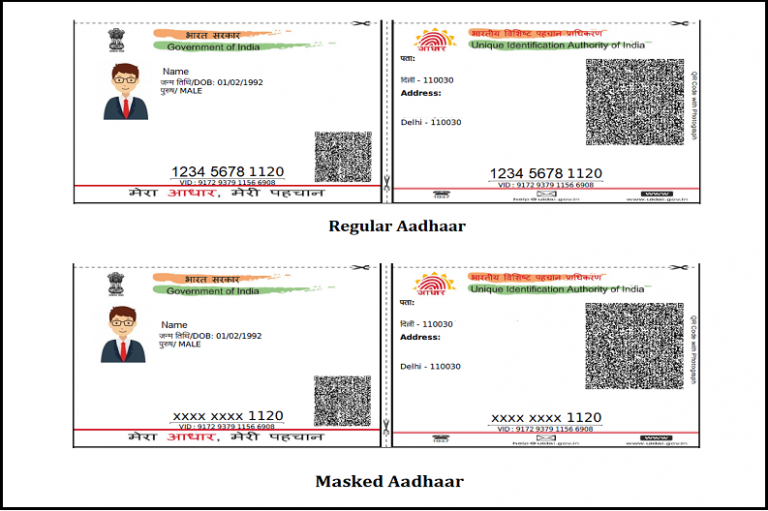
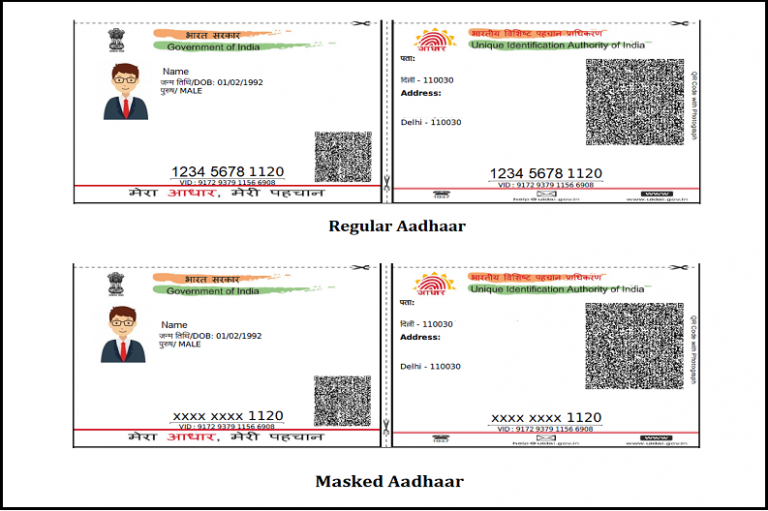
UIDAI has generated Aadhaar card for more than 138 crore residents of India till April 2024 as per the data published on its website. The government asked people to link their Aadhaar cards with a number of services and instruments to expedite and improve the service delivery mechanism. Owing to the threat to privacy breach of so many residents, UIDAI came up with masked Aadhaar card that shall prevent any identity theft. Read on to know everything about UIDAI’s masked Aadhaar card including how to download masked Aadhaar, its password, validity and its uses.
What is a Masked Aadhaar Card
A masked Aadhar card is similar to a regular Aadhaar with a difference that the Aadhaar number is partially hidden. Only the last four digits of the Aadhaar number are visible and the rest are crossed. Other details in the Aadhaar card remain the same such as the name, date of birth, gender, address and the QR code.
In place of the complete Aadhaar number, a temporary virtual ID is assigned to the user that can be used for verification at the time of furnishing it.
When Should I Use Masked Aadhaar Card
Here are a few key scenarios where you can use the masked Aadhaar card:
- Online Verifications: When you share your Aadhaar for online services, you can use the masked version to protect your privacy
- Authentication: The masked Aadhaar card can be used as valid proof wherever Aadhaar verification is required
- KYC Processes: You can use the masked Aadhaar card during all kinds of Know Your Customer (KYC) verifications without revealing your full Aadhaar number (if not intending to accept government benefits)
- Digital Platforms: Masked Aadhaar card can also be used when you provide details on digital platforms like mobile apps, e-commerce websites, etc. to protect your details against potential data breaches.

Get Free Credit Report with monthly updates. Check Now
How to Download Masked Aadhaar Card Online
You can download the masked Aadhaar online from UIDAI’s official website. It is, however, worth noting that you can avail the masked Aadhaar download facility only when your mobile number is registered in UIDAI’s database. Follow the steps mentioned below to download masked Aadhaar card PDF:
- Visit UIDAI’s website and click on “Download Aadhaar” listed under Get Aadhaar
- Select the option of Aadhaar Number/VID/Enrolment ID and enter details depending on the option that you select (Aadhaar Number, Enrollment ID or Virtual ID)
- Enter the security code and click on “Send OTP”
- Choose the ‘Masked Aadhaar’ option
- Enter the OTP received on your registered mobile number and click on “Verify And Download” to download masked Aadhaar card PDF
Read more on Aadhaar Card Download
Download Masked Aadhaar from DigiLocker App
Here is a step-by-step guide for masked Aadhaar card download from DigiLocker app:
- Download the DigiLocker app
- Click on “Sign In” and choose if you wish to sign in using your mobile number, username or Aadhaar
- Fill in your mobile number/username/Aadhaar number along with your 6-digit security PIN to sign in
- ‘Issued Document’ page appears. Download your masked Aadhaar using “Save” button.
Download Masked Aadhaar from mAadhaar App
Given below is the step-by-step guide to download masked Aadhaar card using the mAadhaar app:
- Login to the mAadhaar app and click on “Download Aadhaar” listed under the Get Aadhaar Section
- Choose Masked Aadhaar as your preference
- Next, select if you wish to download your masked Aadhaar card using your Aadhaar number, Virtual ID (VID) or Enrolment ID (EID)
- Enter your Aadhaar number, VID or EID along with the captcha code that you see on your screen and click on the “Request OTP” button
- Enter the OTP that you receive on your Aadhaar registered mobile number and click on the “Verify” button to view and download your masked Aadhaar card
Password of Masked Aadhaar
The downloaded copy of the Aadhaar card is password protected. You have to enter the password to open the masked Aadhaar copy which can then be printed and shared wherever required.
The 8-digit masked Aadhaar password is in the following format:
First four letters of your name in Capitals and year of your birth in YYYY format.
- If the name is Jaidev Singh and the year of birth is 1990, the password will be JAID1990
- If the name is Jai Singh and the year of birth is 1990, the password will be JAIS1990
- If the name is J. Singh and the year of birth is 1990, the password will be SI1990
- If the name is Jai and the year of birth is 1990, the password will be JAI1990

Get Free Credit Report with monthly updates. Check Now
Acceptance of Masked Aadhar
Masked Aadhaar can be used as identity proof when traveling in trains, at airports and for hotel bookings. It can also be used to prove your identity wherever required. However, it cannot be used for availing benefits provided under government welfare schemes through DBT. You will have to submit a regular eAadhaar or a copy of your Aadhaar card to avail benefits under all government welfare schemes.
Why Should you Use Masked Aadhaar Instead of Regular Aadhaar Card
Masked Aadhaar has a number of benefits over regular Aadhaar cards. Some of these are mentioned below:
- Protects your Privacy: Masked Aadhaar card protects your privacy by masking most of your Aadhaar number and prevents unauthorized access to sensitive information.
- Legally Valid: Even though the first 8-digits of your Aadhaar number are masked, a masked Aadhaar card is a legally valid proof of identity.
- Enhanced Security: Masked Aadhaar card offers greater security as it minimizes the risk of identity theft and fraud.
Difference between Masked Aadhaar and Regular Aadhaar
Given below are a few key differences between a masked Aadhaar card and a regular Aadhaar card:
| Basis | Masked Aadhaar Card | Regular Aadhaar Card |
| Visibility of Aadhaar Number | Only the last 4 digits are visible; the first 8 are masked | The complete 12-digit Aadhaar number is visible |
| Use for Government Schemes | Not acceptable for government schemes | Acceptable |
| Format Available | Available only in e-Aadhaar format | Available in both physical and e-Aadhaar formats |
| Validity | Equally valid as a regular Aadhaar | Legally valid across India |
What is Virtual ID (VID)
Virtual ID or VID is a temporary, revocable 16-digit arbitrary number mapped with your Aadhaar number. It can be used in place of your Aadhaar number whenever e-KYC services or authentication are required. It offers greater security and privacy as it is not possible to derive an Aadhaar number from your Virtual ID.
You can generate Virtual ID as many times as you want through the UIDAI website or via mAadhaar app. Moreover, it is advisable to generate a new Virtual ID as soon as you finish availing an authentication or e-KYC service.
To find out more about Virtual ID (VID), click here.
FAQs on Masked Aadhaar
Q. Is it necessary to have a masked Aadhaar PVC card?
Masked Aadhaar card and Aadhaar PVC card are two different things. Only the last 4-digits of your Aadhaar number are visible in a masked Aadhaar card which offers greater privacy and security. Whereas, an Aadhaar PVC card comes only in PVC form, can be ordered online and has several security features such as ghost image, hologram, secure QR code, etc.
To find out more about Aadhaar PVC card, click here.
Q. Can I order masked Aadhaar PVC card?
No, the Aadhaar PVC card is not available as a masked Aadhaar card.
Q. How to get Masked Aadhaar card?
You can avail a masked Aadhaar card either via the UIDAI website, mAadhaar app or through DigiLocker app.
Q. Is Masked Aadhar card considered a valid proof?
Yes, masked Aadhaar is an acceptable identity proof and equally valid as any other form of Aadhaar. However, it cannot be used to avail benefits offered under government welfare schemes through DBT. You may be required to submit regular eAadhaar or a copy of your Aadhaar card for all government welfare schemes.
Q. How can I download masked Aadhaar without OTP?
At present, there is no way to download your masked Aadhaar without receiving an OTP on your registered mobile number.
Q. Can I use masked Aadhaar for KYC?
Yes, a masked Aadhaar card can be used for all kinds of KYC verifications without revealing your full Aadhaar number.
Q. Where is masked Aadhaar not accepted?
Masked Aadhaar card cannot be used to avail benefits provided under the government welfare schemes through DBT. You may be asked to provide a regular eAadhaar or a copy of your Aadhaar card for all government welfare schemes.
Q. Can I use masked Aadhaar for rent agreement?
Yes, masked Aadhaar can be used as a valid proof for rent agreement.
Q. Can I use masked Aadhaar for hotel bookings?
Yes, you can use masked Aadhaar as a valid proof of identity for hotel reservations and bookings.
Q. Masked Aadhaar option not showing. What to do?
You can wait and try again after some time.
Q. What is the masked Aadhaar password format?
The password to open the masked Aadhaar card PDF file is the first four letters of your name in capital letters followed by your year of birth in YYYY format.
3 Comments
mask aadhaar card download charges. how to download masked aadhaar without fee. mask aadhar card download download limit?
There are no charges/fees to download your masked Aadhaar card. You can download your masked Aadhaar card online for free via the UIDAI website, mAadhaar app or DigiLocker app. There is no limit on the number of times you can download your masked Aadhaar card.
Sir, nice and valuable information you provided to us. After going through your Article now we came to know about the benefits of masked aadhaar card. To download it, its also very easy. Thank you