Offline Aadhaar Data Verification Service is the process through which an Aadhaar cardholder can verify his/her identity offline by using a sharable document. This service, initiated by the Unique Identification Authority of India (UIDAI), has allowed the citizens to have direct access to the verification through an offline mode.
How to Generate Aadhaar Offline Verification File?
Before the offline verification, you have to generate your digitally signed Aadhaar details by accessing the UIDAI resident portal which contains various demographic details like- your name, address, DOB, registered number, registered email address, and others. This provides an offline Aadhaar facility for the residents without going to the store to collect Aadhaar number.
Below mentioned are the steps involved in generating Aadhaar offline verification:
Step 1: Visit the official website of UIDAI at https://resident.uidai.gov.in/offlineaadhaar
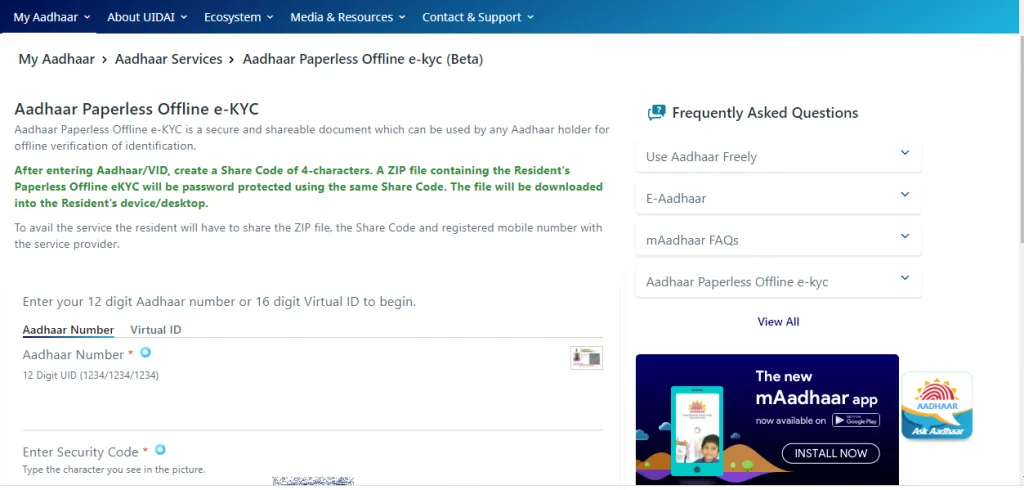
Step 2: Enter your ‘Aadhaar Number or Virtual ID’
Step 3: You will have to create a ‘Short Code’ for your paperless offline e-KYC
Step 4: Now, click on ‘Send OTP’ or ‘Enter TOTP’
Step 5: You will receive OTP on your registered mobile number
Step 6: Enter the OTP received and click the ‘Submit’ button
Step 7: The Zip file will be downloaded that you need to extract using the password as specified in the previous step and save the XML file in the desired location
Along with the UIDAI signature, the following details are available when you download the offline e-KYC data in the XML format:
- Name
- Address
- Photograph
- Gender
- Date of Birth/Year of Birth
- Mobile Number
- Email Address

Get FREE Credit Report from Multiple Credit Bureaus Check Now
FAQs for Offline Aadhaar verification
Q. What is Aadhaar Paperless Offline e-KYC?
A. Aadhaar Paperless Offline e-KYC is a secure document that can also be shared by any person having an Aadhaar Card for the purpose of Offline Verification of identity.
Q. How this Aadhaar Offline Paperless eKYC document is different from the other identification documents produced offline by residents?
A. This Aadhaar Offline Paperless eKYC document is different from the other identification documents produced offline by residents as in the process an XML file is generated which can only be opened via a secret code and is digitally signed by the Aadhaar Cardholder which provides the facility of verifying the demographic details and also certify if it is authentic or not while doing the offline verification.
Q. How to generate Offline Aadhaar?
A. You can generate the offline Aadhaar through the official website of UIDAI at https://resident.uidai.gov.in/offline-kyc and follow the procedure mentioned above.
Q. Who are the users of this Aadhaar Paperless Offline e-KYC?
A. The users of this Aadhaar Paperless Offline e-KYC can be any person who wants to establish his/her identity through the digitally signed XML from the UIDAI portal to any service provider.
Q.Where can I find the Public Certificate for Digital Signature validation?
A. If you wish to find the Public Certificate for Digital Signature validation click here.
Q. How to share this Paperless Offline eKYC document with the service provider?
A. You can share this Paperless Offline eKYC document with the service provider by sending him/her the downloaded XML ZIP file and the Share Code with mutual consent.
Q. Can this Offline Paperless eKYC document be shared with other entities by the service provider?
A. It is advisable that the service providers should not share this Offline Paperless eKYC document with other entities as he/she will have to bear the consequences under the Sections 17 and 25 of The Aadhaar (Authentication) Regulation, 2016, Sections 4 and 6 of The Aadhaar (Sharing of Information) Regulation, 2016 and Sections 29(2), 29 (3) and 37 of The Aadhaar Act, 2016.
Q. How will service providers use Aadhaar Offline e-KYC?
A. The process through which the service providers use Aadhaar Offline e-KYC is mentioned below:
Step 1: Once the service provider receives the ZIP file in the XML format, he/she has to extract using the share code as provided by the Aadhaar Cardholder
Step 2: All the demographic details will be mentioned in the XML file such as Name, DOB, Gender, and Address. The photograph will also be available in the base 64 encoded format and the same can be rendered directly using any utility or plain HTML page. However, the email address and the registered mobile number are in a hashed format.
Step 3: Once all the details are verified, the service provider needs to collect the email address and mobile number from the Aadhaar Cardholders and perform the operations mentioned below to validate the hash:
Mobile Number:
Hashing logic: Sha256(Sha256(Mobile+ShareCode))*number of times of the last digit of Aadhaar Number
Example :
Mobile number: 9800000002
Aadhaar Number: 123412341234
Share Code: Abc@123
Sha256(Sha256(9800000002+ Abc@123))*4
In case if Aadhaar Number ends with Zero or 1 (123412341230/1) it will be hashed one time.
Sha256(Sha256(9800000002+ Abc@123))*1
Email Address:
Hashing Logic: This is a simple SHA256 hash of the email without any salt
Entire XML is digitally signed and Service Provider can validate the XML file using the signature and public key available on the UIDAI website (https://uidai.gov.in/images/uidai_offline_publickey_26022019.cer).

