LIC of India provides various life insurance and health insurance plans for the benefit of its customers. These plans can be purchased either from LIC agents or online. LIC agents are people associated with the insurance company who encourage and guide customers to purchase an LIC plan as per their needs and requirements. To carry on with their work, these agents need not visit the branch office everyday. They can manage their work online by logging in to the LIC Agent portal.
Eligibility Criteria
In order to become an LIC Agent, candidates need to qualify the LIC Agents’ pre-licensing test conducted by the Insurance Regulatory and Development Authority of India (IRDA). To appear in the test, they need to fulfil the below mentioned criteria:
- 10th pass from a recognised board
- Minimum age should be 18 years
Process to Become LIC Agent
Today, many youngsters aim to become an LIC Agent because of the flexibility of working hours. Let us understand the steps to become an LIC agent.
- Contact the nearest LIC branch office and meet the development officer with the basic documents.
- The officer will conduct an interview. Successful candidates will undergo training at the Divisional/Agency Training Centre.
- The 25-hour training will cover all the aspects related to life insurance policies offered by the insurer.
- On the completion of the training, candidates need to appear for Pre-Recruitment examination conducted by the IRDAI.
- A minimum of 35% in the test makes you eligible to receive the appointment letter from LIC of India. After this, you also get an Identity Card to work as an LIC insurance agent.
- You will be appointed as an LIC Agent at a branch office and will work with the team under the supervision of Development Officer.
- You will be provided the required field training and other details to start your work.
How to Register on LIC Agent Portal
LIC agents can conduct their work online as well. For this, they need to register on the LIC portal. Here the steps for registration.
- Visit the official website of LIC https://www.licindia.in/.
- Click ‘Agent’s Module Helpline’ under Online Services menu tab.
- A new page will open. Click ‘Click Here to Register’.
- Enter the relevant details and then click ‘Generate OTP’.
- An OTP will be sent to your registered email ID/mobile number.
- Enter the OTP and your registration is done.
Know More: LIC Merchant Portal & its Login & Registration Process
How to Login on LIC Agent Portal
To avail various online services, LIC agents can login on the LIC portal by following the below mentioned steps:
- Visit the official website of LIC at https://www.licindia.in/.
- Click ‘Agents Portal’ under Online Services menu tab.

- Select role as ‘Agent’.
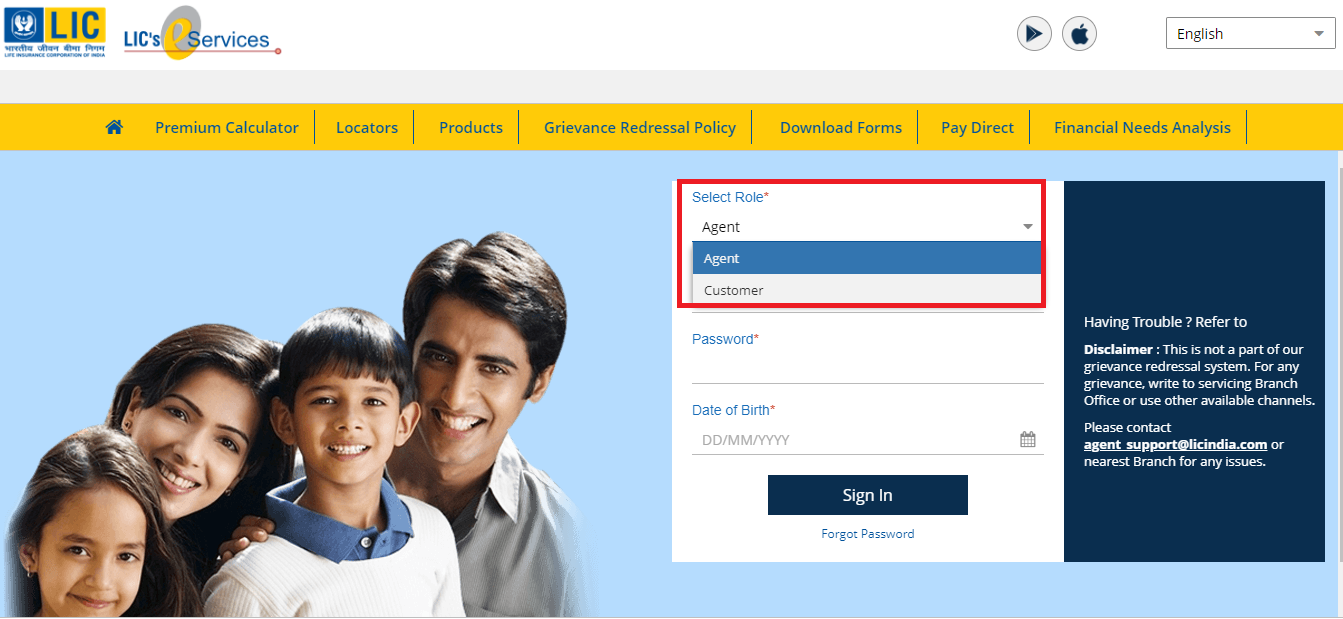
- Enter Agent Code/Email/Mobile Number.
- Enter password and date of birth.
- Click ‘Sign In’ to proceed.
Login Process if You Forget Password
After making the online account on the website, it might happen that LIC agents forget the password for logging in. Follow the below mentioned steps in case you forget the password.
- Visit the official website of LIC https://www.licindia.in/.
- Click ‘Agents Portal’ under Online Services menu tab.
- Click ‘Forgot Password’.
- Enter Agent Code.
- Click ‘Date of Birth’.
- Enter Captcha code.
- Click ‘Submit’.
- Your new password will be sent to the registered mobile number/email ID.
- Enter the new password to continue.
How to Change Password
- Visit the official website of LIC at https://www.licindia.in/.
- Click ‘Agents/Dev.Officers/Bill Pay Enquiry’ under Online Services menu tab.
- Click ‘Change Password’.
- Enter User ID and current password.
- Enter the new password and confirm the password.
- Click ‘Reset’.
Online Application Form
Eligible candidates can also apply online before being called for the interview. Here are the steps to apply for becoming an LIC agent:
- Visit the official website of LIC.
- Click ‘Be an Agent (Individual)’ under Join Our Team menu tab.
- Click ‘Apply-Now’ located on right side of the page.
- Fill in the application form to take it ahead with the branch office.
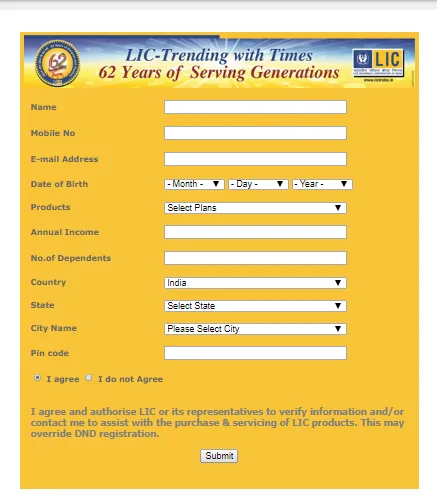
LIC Agent App
LIC offers mobile app to its agents to manage the sale of various life insurance policies. This app can be downloaded on android devices via Play Store and on iOS devices via App Store. Mentioned below are the key features of LIC Agent App:
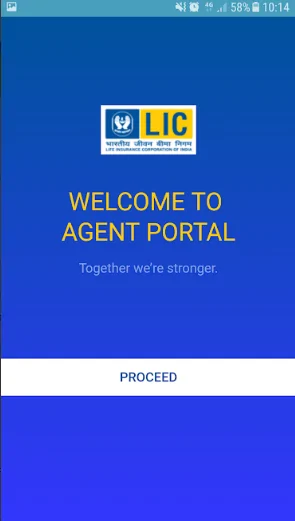
- OTP-based authentication for agents
- Multi-login platforms for agents
- Policy alerts and greetings
- Register and track complaints
- Agents diary and customer appointments
- Key renewals
Benefits of Using Agent Portal
Some of the advantages of using LIC agent portal are mentioned below:
- Agents can easily search various insurance policies offered by LIC. They can also check the withdrawn plans
- Can view First Unpaid Premiums (FUP) Dates of their customers
- Check details of lapsed policies
- Check the maturity of various policy sold to customers
- Details of loan taken on a policy by their customers
Customer Care Details
LIC Agents are provided with helpline numbers to get their issues resolved regarding any queries related to an insurance policy. Mentioned below are the details:
Call: 022-67090501/022-67090502
Email ID: agent_support@licindia.com / dev_support@licindia.com
You can also check: LIC of India Customer Care Toll Free Numbers
FAQs
Q1. Can I check the loan availed on policy?
Yes, details of a loan availed on a policy by your client can be checked visiting the agent portal or LIC Agent App
Q2. What is the customer care number for LIC Agents?
LIC Agents can call at 022-67090501/022-67090502 for any query related to policy, login, dashboard and others.
Q3. What are the services offered by LIC portal for its agents?
Mentioned below are some of the services offered by LIC agent portal:
- Lapsed/Revival Details
- Policy Maturity Alert
- Customer Tracking Tools
- Policy Status View
- Claims Enquiry
- Register Complaints
- Complaint Status View