Customers wanting to track the status of their Axis bank home loan application can do so online as well as offline. Axis bank also provides provision for its customers to check the status of their active loan.
How to Track Axis Bank Housing Loan Application Status via Axis Bank Website
You can check the status of your home loan application by following the steps given below:
Step 1: Follow the link: https://rb.gy/vbhoye
Step 2: Enter the details – Application ID and Date of Birth (DOB)
Step 3: Enter Captcha
Step 4: Click the ‘Enquiry’ button to know your current home loan application status
Get Home Loan at the Low Interest Rate from Top Lenders Apply Now
How to Check Axis Bank Home Loan Status Online
Current borrowers can check the status of their active home loan online using any of the following means:
Home Loan Status Using Axis Mobile (An Axis Bank Mobile Banking App)
Axis Mobile app keeps you updated on your Axis bank housing loan by allowing you to view loan details such as the total outstanding loan amount, repayment schedule and the rate of interest history.
Step 1: Download Axis Mobile App
- Download the Axis Mobile App on device that has mobile number registered with Axis Bank. The app can be downloaded either through App Store (for Apple devices) or Google Play Store (for Android devices)
- You can also SMS or call the bank to get the Axis Bank Mobile App download link:
- SMS MBANK to 56161600
- For NRI customers, SMS MBANK to 8691000002
- Give a missed call on 18004190231 (toll-free number) from your registered mobile number
Step 2: Register with Axis Mobile Banking App
- Tap on the Login and an SMS will be sent from your Android device to verify your details. In case of an Apple device, tap on the ‘Send’ on message inbox to trigger the SMS
- Enter your name
- Set an mPin to complete registration Login to the Axis Mobile app
Note: Those who are already registered at the mobile app need to just login with either debit card or internet banking credentials.
Step 3: On the homepage of the app, select ‘Loans’ option and view all your loan details.
Home Loan Status Using Axis Bank Net Banking
On successfully registering for net banking on the bank’s official website, you can check the status of your active home loan by following the steps below:
Step 1. Visit the official website of Axis Bank
Step 2. Click on ‘Login’.
Step 3. Login with your Login ID and password.
Step 4. On successfully logging in, check the status of your active home loan under the ‘Loans’ section.
Also Check Home Loan Interest Rate 2023
How to Check Axis Bank Home Loan Status Offline
Check the status of their active home loan offline through the following ways:
Call Axis Bank Customer Care: You can call the following customer care numbers of Axis Bank to know your home loan status offline: 1860 – 419 – 5555 and 1860 – 500- 5555
Visit the Nearest Axis Bank Branch: You can visit the nearest branch of Axis Bank along with the application ID number/loan account number to know the current status of your Axis home loan.
FAQs
Q1. How can I update the mobile number and email address registered under my home loan account?
Yes, customers can update their mobile number and email address in any of the following ways:
- Call up the bank’s customer care number at 1860 419 5555 or 1860 500 5555
- Contact the bank online at com/support
- You can update you email ID by using Axis bank mobile app
Q2. How to check Axis bank home loan repayment status?
You can check the repayment schedule of your home loan via any of the following means:
- Contact Axis customer care by calling at 1860 419 5555 or 1860 500 5555
- Submit an application for the repayment schedule by writing to the bank online at axisbank.com/support
- Visit the nearest Axis bank loan centre to get a copy of the repayment schedule for your Axis Bank home loan
