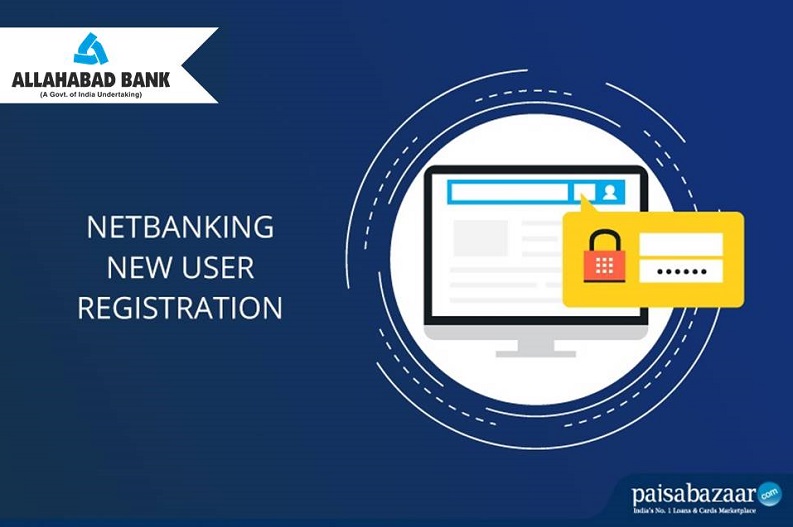Allahabad Bank Net Banking offers an array of banking services such as transfer of funds, checking account statements, bank balance check, bill payment, etc. Internet Banking is not just convenient but also very secure. Allahabad Bank account holders who have registered for Internet Banking services can facilitate from the same. Let us know more.
How to Register for Allahabad Net Banking Services
To register for Allahabad Bank Net-banking, one is required to fill the application form which can be generated online and submit the form at the bank branch. Here are the steps which should be followed to register for internet banking:
- Go to Allahabad Bank Internet Banking website and click on the ‘Application/Form’ button on the left-hand side of the main menu
- On the next screen, you will find three options-
- Download Internet Banking/Mobile Banking Application Form for Individual User
- Download Internet Banking Application Form for Corporate User
- Download ATM Card Application
- After selecting the suitable option, you will be redirected to the application form. Download the application form, take out a print and fill in all the details such as CIF number, date of birth, customer name, address, mobile number, email-id, etc.
- Deposit the application form at the Allahabad Bank branch
- You will be allotted a confidential User ID and a set of secret passwords, after submission of the application
- After receiving your User-ID and password, you will be required to change the password assigned by Allahabad Bank on accessing for the first time

Get Your Free Credit Report with Monthly Updates Check Now
Your login password can be generated online as well to activate net-banking:
- Go to the official website of Allahabad Bank for Internet Banking Services and continue to login
- On the next page, click on ‘Generate Login Password’
- Now, enter the User ID and registered mobile number. Then, click on the ‘submit’ button
- Verify user id by entering the OTP sent to the registered mobile number
- After clicking on the ‘submit’ button, you can create a password for the Internet Banking Account. Also, the password should be strong consisting of at least eight characters which include alphabets, special characters and numeric. Once the password gets generated successfully, you can log in to access the internet banking service
How to generate Allahabad Bank Internet Banking Transaction Password?
- After you have successfully generated/changed the password issued by the bank, you can click on ‘Password Management’ and choose ‘Transaction Password Generation’ option
- Now, set a password for your future financial transactions. The password should contain a minimum of 8 characters and a maximum of 16 characters
Note: Login and Transaction Password cannot be the same. These are two different passwords. The login password is used to login into the Internet Banking website, whereas the transaction password is used in certain options where financial transactions are involved.
How to Reset Allahabad Bank Net-banking Password?
In case you have forgotten your net-banking password or want to change the same, you can follow these instructions-
- Go to Allahabad Bank Internet Banking webpage
- Click on ‘Forgot Password’
- On the next screen, select customer type- Personal Banking or Corporate Banking
- After that, enter your User-ID and mobile number registered with the bank
- Click on ‘Reset’ and then enter the OTP received on the mobile number
- Enter the new password and ‘Submit’

Your Credit Score is Now Absolutely Free Check Now
Benefits of Allahabad Bank Net Banking
- 24*7 Availability: Internet Banking services are available 24*7 throughout the year. There are no time restrictions on most of the services available online. For instance, you can view your bank balance, account statements and make fund transfers instantly anytime, without having to worry about visiting the bank during the operating hours
- Convenient: Internet banking is the most convenient service curated by the bank. Account-holders can forget about visiting the branch and standing in queues. All banking transactions such as paying bills and transferring funds between accounts can easily be performed anytime as per the convenience of the user
- Easy to use: Using net-banking is not a complicated task at all. Allahabad Bank also provides a demo for new users. It has made accessing banking services extremely easy
- Easy tracking of transactions: Transactions and fund transfers made online are efficiently displayed in the ‘Transaction History’ section along with the details such as payee’s name, bank account number, the amount paid, the date and time of payment, and remarks. In this way, users can easily view and organize their transactions without any possibility of losing the information, which is a common case with acknowledgement receipts provided at the bank branch
- Efficient mode of financial transactions: Net banking is efficient as funds can be transferred between accounts almost instantly, especially if the two accounts are held at the same banking institution. You can also make bill payments, EMI payments, loan and tax payments easily
- Quick and secure: Funds can be transferred via net-banking quickly by NEFT, RTGS or IMPS. Also, the account is completely secured with a password and unique User-ID
- Opening/Closing FD, RD, Savings Account: Out of the many banking services available on internet banking, account-holders can open or close fixed deposits, recurring deposits and savings accounts

Get Free Credit Report with Complete Analysis of Credit Score Get Report
Frequently Asked Questions
Q. How can I access an Internet Banking facility?
To access Allahabad Bank Internet Banking, you have to generate the application form online or from the branch and submit the filled-in form at the branch. The user ID and login password will be issued by the branch which can be used to login after 24 hours from the date of issue. You can generate a transaction password online from the Password Management menu.
Q. I have not received my User ID and password. What should be done?
If you haven’t received your User ID and password within 24 hours of submitting the application form, please contact the branch and follow the instructions they suggest.
Q. How can I enable Online Banking after getting the User ID and password?
Internet Banking gets activated automatically after 24 hours from the date of issue in the system. You can log in using the User ID and password issued by the bank. Do not forget to change the password after the first login.
Q. Can I use a laptop to access Allahabad Bank Internet Banking?
Yes, you can use a laptop to access Allahabad Bank Internet Banking. However, there are some system requirements which should be fulfilled to access the same-
- Minimum PIII Processor
- 128/256 MB RAM
- Operating System: Windows 98 and above
- Internet connection through a service provider
- Browsers: Internet Explorer 8.0 and above
Q. Are there any Internet Banking charges applicable?
No, there are no charges applied by the bank on Internet Banking.
Q. Are login and transaction passwords the same?
No, the login password is used to login into the Internet Banking system, whereas the transaction password is used every time you initiate a financial transaction.
Q. What are the types of fund transfer I can make using Allahabad Bank Internet Banking?
Using Allahabad Bank Internet Banking, you can make-
- Fund transfer within Allahabad Bank
- Fund transfer to Non-Allahabad Bank beneficiaries via NEFT/RTGS
- IMPS Transfer