Axis Bank balance enquiry becomes relatively easier if the accountholder has linked the mobile number with the Axis Bank savings account at the time of account opening. A lot of online services need authorisation on mobile to be processed such as mobile banking, OTP-based transactions, etc. Even if the mobile number was not provided at the time of account opening, the accountholder can submit it later to avail uninterrupted online services.
Axis Bank Balance Enquiry Number
For Axis Bank balance check, give a missed call to –
1800 419 5959
1800 419 5858 (Hindi)
To get the Axis Bank account mini statement, give a missed call to –
1800 419 6969
1800 419 6868 (Hindi)
Account-holders registered for SMS Banking service can only check Axis Bank account balance using these numbers. Users can avail Axis Bank balance enquiry using the missed call service by following the below-mentioned steps –
- Give a missed call to Axis Bank balance enquiry number 18004195959 from the mobile number registered with the bank. Alternatively, account holders can also call on 18004196969 to get the mini statement.
- The call will automatically disconnect after a short ring
- User will get an SMS with Axis Bank account balance (Savings Account, Current Account, Cash Credit and Overdraft)
Account-holders can also recharge the mobile number instantly using this missed call facility. One can give a missed call to Axis Bank toll-free number –
08049336262

How to Register for Axis Bank Balance Enquiry by Missed Call
Axis Bank balance enquiry by missed call is a toll-free feature which provides instant account information with just a missed call.
- Account-holders can get access to Axis Bank balance enquiry, mini statement and can even recharge the mobile number with just a missed call
- Axis Bank balance enquiry by missed call is only available for account holders who have registered their mobile numbers with Axis Bank for receiving SMS alerts
- Account holders who wants to check Axis Bank account balance by missed call will be required to register their mobile number for SMS Banking by visiting the nearest bank branch.
What are the other ways of Axis Bank Balance Check
Following are a few ways in which Axis Bank’s customers can check their account balance:
Axis Bank Balance Check via Net Banking
Axis Bank account holders can register for Axis Bank net banking when they open an account with the bank. For Axis Bank balance check, account holders can login the net banking account using “User ID” and password provided by the bank. For Axis Bank balance enquiry by net banking, account holders should follow the below mentioned steps:
- Login to Axis Bank net banking portal using customer ID and password
- After logging in, the account holder can check the Axis Bank account balance at the dashboard only
- Account-holders can click on the account number to check the recent transactions and view detailed statement
Axis Bank Balance Check via Mobile Banking
Axis Bank provides its customers with mobile banking services through a range of mobile apps including Axis Mobile, BHIM Axis Pay, Axis OK, Axis Merchant App and Axis Netsecure. Following are 2 mobile apps using which account holders can do Axis Bank balance enquiry by mobile banking:
- Axis Mobile – Axis Mobile is a mobile banking application, which facilitates services such as Axis Bank balance check, fund transfer, bill payment, open savings account, fixed deposit and much more.
- Axis OK – Axis Bank provides Axis OK mobile application – a multilingual app that works without internet connection as well. With Axis OK, account holders can do Axis Bank balance check, register and request for e-statement, cheque book, pay credit card bill, block / unblock credit card and much more. The Axis OK mobile application is available in 7 languages – English, Hindi, Gujarati, Marathi, Tamil, Malayalam and Telugu.
Axis Bank Balance Check via SMS Banking
Axis Bank SMS banking allows account holders to stay updated regarding all the transactions through text alerts. Axis Bank provides two types of SMS banking services – automatic alerts and non-transactional service requests by SMS. Non-transactional service includes Axis Bank balance enquiry, cheque status, demat account related information and much more.
Axis Bank Balance Check via Passbook
Axis Bank provides passbook to every customer opening a bank account with the bank.
- Customers can update their passbook by visiting the nearest bank branch to check Axis Bank account balance
- Axis Bank passbook contains the complete information of all the debit and credit transactions made by the account holder
- Alternatively, account holders can do Axis Bank balance enquiry by net banking or mobile banking services from the convenience of home.
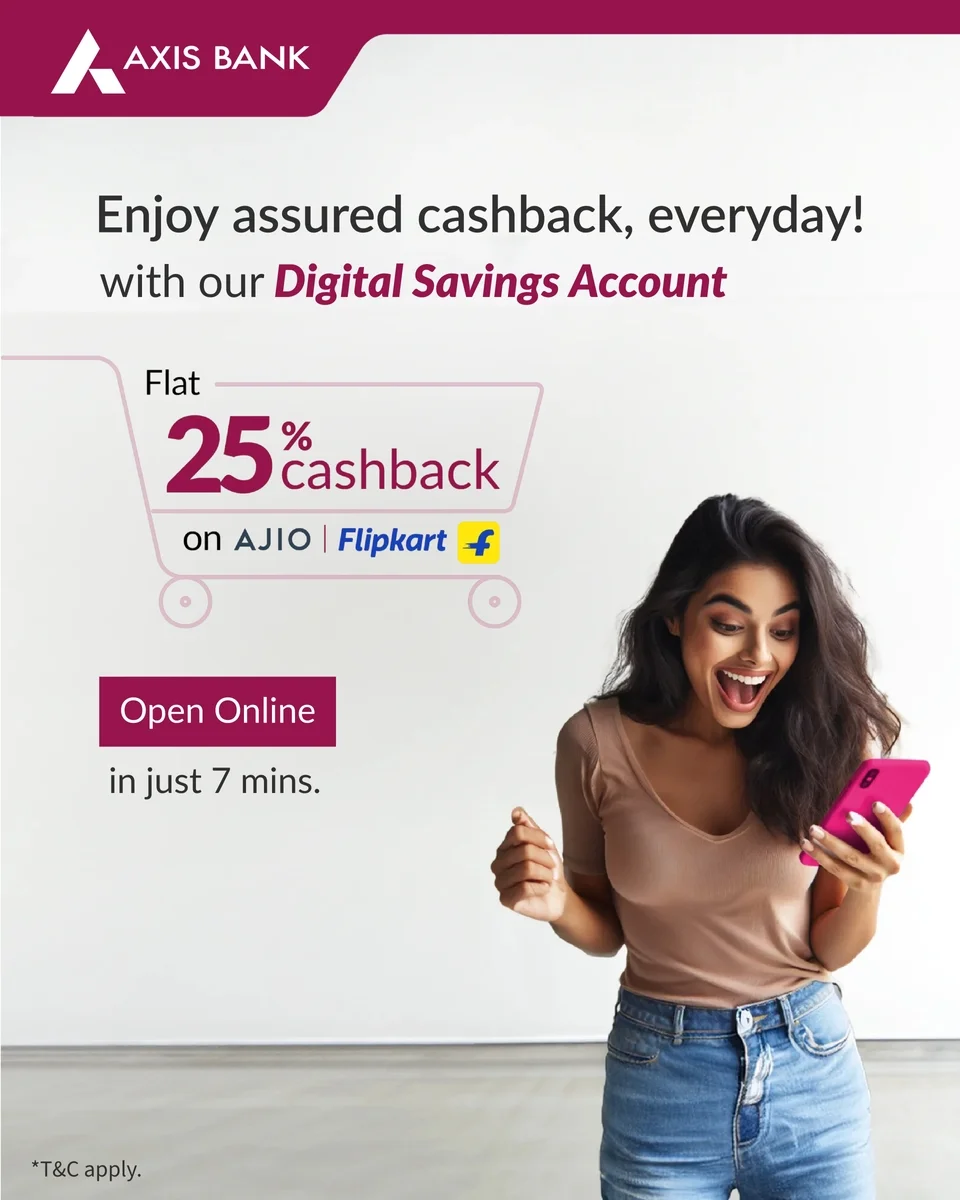
Axis Bank Balance Check via ATM
Axis Bank account holders can visit the Axis Bank ATM or any other bank ATM to check Axis Bank account balance instantly. Accountholders can follow the below-mentioned steps:
- Swipe the Axis Bank ATM-cum-debit card
- Use the 4-digit ATM PIN
- Choose the “Balance Enquiry” option
- Balance will be displayed on ATM
Axis Bank Balance Check via UPI
- Open the UPI app on your smartphone
- Login via MPIN and biometrics
- Open the account you want to check balance of
- Click on check balance
- Verify with the passcode to proceed
- You will be displayed the balance upon verification
Axis Bank WhatsApp Banking
Axis Bank customers can get their queries resolved immediately through Axis Bank WhatsApp banking. Customers need to send Hi on 7036165000 to subscribe to this service.
Services Offered through Axis WhatsApp Banking
Users can avail the below-mentioned services through Axis WhatsApp Banking:
- Know the account balance
- Block debit/credit card
- View FD details
- Apply for banking products
- Locate the nearest Axis Bank ATM/branch
- Open Video KYC instant savings account
- Generate mini statement
- Order chequebook
Although both customers and non-Axis Bank users can use the Axis WhatsApp banking service, customers need to register their mobile number with the bank beforehand to avail account-specific services through WhatsApp.

Consumer ExperienceWhich is the best method for Axis Bank balance enquiry online? I have been using Axis Bank WhatsApp banking to check my account balance online. Axis Bank WhatsApp banking provides quick account balance information. I use this to know about my other banking details such as mini statement, credit card details. I even ordered chequebook through this service. Axis Bank WhatsApp banking is safe and secure. I would highly recommend this service if you want to check your balance on-the-go and immediately. Which is the best method for Axis Bank balance check offline? To check my Axis Bank balance offline, I had to get my mobile number registered with the bank. I have been using Axis missed call service to know my balance. I call on 1800 419 5959 from my registered mobile number to know my account balance. Upon giving a missed call, I instantly receive the message containing details of my account balance. -Ruchi Bageja, Axis Bank customer for the past 3 years |
Frequently Asked Questions
How to register for the Axis Bank missed call facility?
Axis Bank account holders can easily check Axis Bank account balance using missed call facility by registering the mobile number for SMS Banking facility. Post registration, account holders can do Axis Bank balance enquiry by missed call as well.
What is Axis Bank balance enquiry number?
Axis Bank balance enquiry number is 1800 419 5959. Account holders can call on 1800 419 5858 to check their Axis Bank account balance in hindi.
How to check Axis Bank account balance?
Accountholders can check the Axis Bank account balance by calling on Axis Bank balance enquiry number, missed call service, SMS banking, net banking, mobile banking, passbook and ATM.
Can I open Axis Bank zero balance account online?
Yes. You can open Axis Bank zero balance account online.