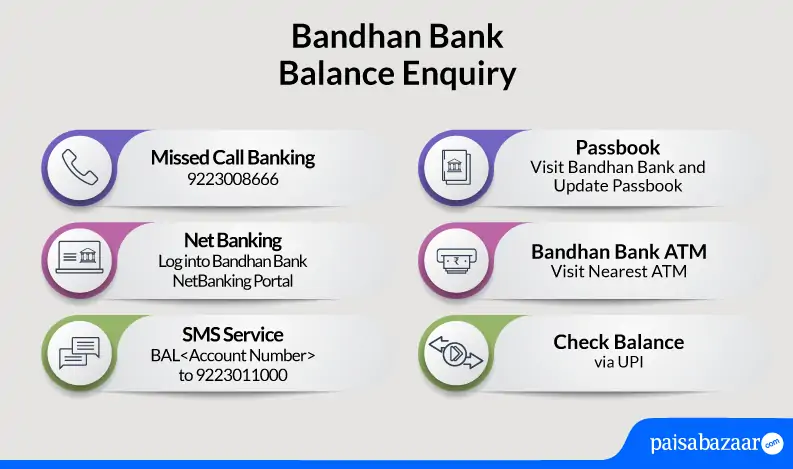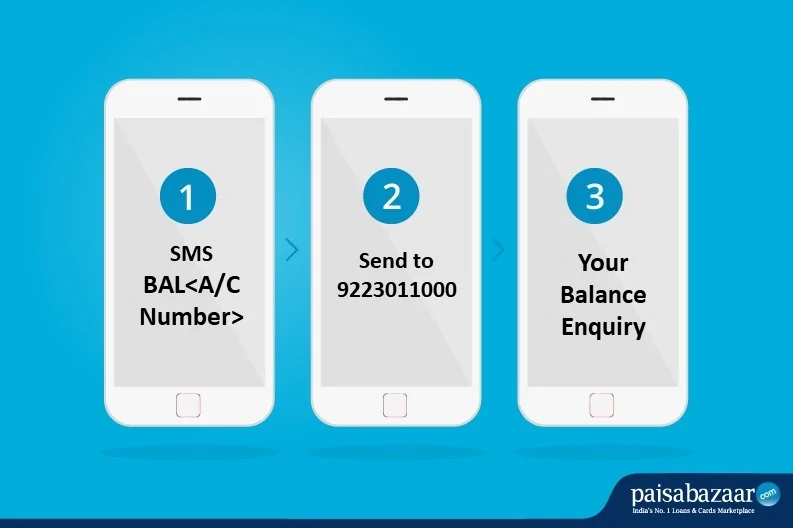Bandhan Bank provides its customers with multiple financial products and services such as savings accounts, loans, credit cards, etc. Accountholders can now carry out Bandhan Bank balance enquiry through SMS, missed calls, internet and mobile banking. They can also check Bandhan Bank account balance, view the mini statement, check transactions, etc. using these quick services as mentioned below.