Bank of Baroda allows customers to transfer funds using NEFT online as well as offline. People who do not have account in Bank of Baroda cannot make NEFT fund transfer online. For account holders who have still not activated their online or mobile banking facilities, making NEFT transfers offline is an option available. These transactions can be made in any Bank of Baroda branch near to you. The branch locator on the Bank of Baroda website helps you find your nearest branch to make these transfers. But, to begin the transfer, you will be required to fill Bank of Baroda NEFT form. You can get the same at the branch or can download the Bank of Baroda NEFT form PDF as well.
How to make a Transfer using Bank of Baroda NEFT
To carry out NEFT transactions, you have the option to pick from online or offline transactions. You can access your online account via mobile or internet banking.

A Good Credit Score ensures you manage Your Finances Well Check Now
Steps for BOB NEFT Fund Transfer Online
- Log into your net banking account.
- Click on the ‘NEFT’ option under ‘Funds Transfer’ and then click on the ‘Add beneficiary’ option.
- Fill in the beneficiary details such as – beneficiary name, beneficiary account number, and the beneficiary’s bank IFSC code.
- Confirm to add the beneficiary.
- It takes 30 minutes to add a new beneficiary.
- Once done, you can transfer funds by choosing the beneficiary’s name. Fill in the amount you want to send and click on submit.
- For first-time NEFT, you may be asked for an OTP. Add that OTP and press confirm.
- Once the amount has been transferred, you will receive a confirmation via SMS.
Steps to Transfer Funds through NEFT Offline
You can visit the nearest branch of Bank of Baroda and avail NEFT services as per banking hours. Please note that only branches that are NEFT-enabled can process NEFT transfers. The customer may call the bank’s branch and ask for the same before visiting the branch.

Get Free Credit Report with Complete Analysis of Credit Score Check Now
What are Bank of Baroda NEFT Charges
RBI has waived off the service charge applied by banks on NEFT transfers initiated online via internet banking and/or mobile banking. However, NEFT initiated at the bank branch is chargeable. Currently, Bank of Baroda NEFT Charges are as follows:
| Transaction Amount | NEFT Charges |
| Up to Rs. 10,000 | Rs. 2.25 + GST |
| Rs. 10,001 to Rs. 1,00,000 | Rs. 4.75 + GST |
| Rs. 1,00,00 to Rs. 2,00,000 | Rs. 14.75 + GST |
| Above Rs. 2,00,000 | Rs. 24.75 +GST |
Bank of Baroda NEFT Transfer Limit
Below mentioned is the maximum transaction limit for online NEFT:
| Limits | Retail (in Rs.) | Corporate (in Rs.) |
| Per Transaction | 5,00,000 | 10,00,000 |
| Daily | 10,00,000 | 50,00,000 |
| Weekly | 30,00,000 | 2,00,00,000 |
| Monthly | 50,00,000 | 5,00,00,000 |
| Yearly | 4,00,00,000 | 30,00,00,00 |
Requirements for NEFT Transfer
The essential elements to process NEFT transfer are mentioned below:
- The name of the beneficiary
- Branch name of the beneficiary
- Bank name of the beneficiary
- Account type of the beneficiary
- Account number of the beneficiary
- Branch’s IFSC code of the beneficiary
How to Transfer Funds using Bank of Baroda NEFT Form
For any offline transaction, you can visit a Bank of Baroda branch, submit a duly filled Bank of Baroda NEFT form and submit it to complete the transaction. These forms are simple to understand and can be filled up as follows:
- The NEFT form available at the branch is divided into two sections. The section on the left is for the customer to use as proof after filling up the necessary details. The right portion is submitted to the bank after you have filled it up
- The details required in the NEFT form are the remitter account number, beneficiary account number, and the IFSC of the branch where money has to be transferred. These details have to be filled in with some other important details legibly and without errors to facilitate the NEFT transfer without any hassles
- Once the form is handed over to the officer at Bank of Baroda, the details will be updated into the system to initiate the NEFT transfer
You also have the option of downloading a Bank of Baroda NEFT Form PDF here. Alternatively, you can also download the Bank of Baroda NEFT Form below and enter the details, print it, and submit it.
How can you Process NEFT Transfers through the Bank of Baroda ATM
The Bank of Baroda’s NEFT ATM service is aimed to provide fund transfers from one bank account to another using an existing debit card and ATM. The service is simple and convenient.
Below mentioned are the features of the service:
- The service is active on all Bank of Baroda ATMs.
- One-time registration of beneficiary’s accounts details and IFSC is required at the branch.
- The fund transfer can be initiated by selecting Fund Transfer/NEFT from ATM’s home screen.
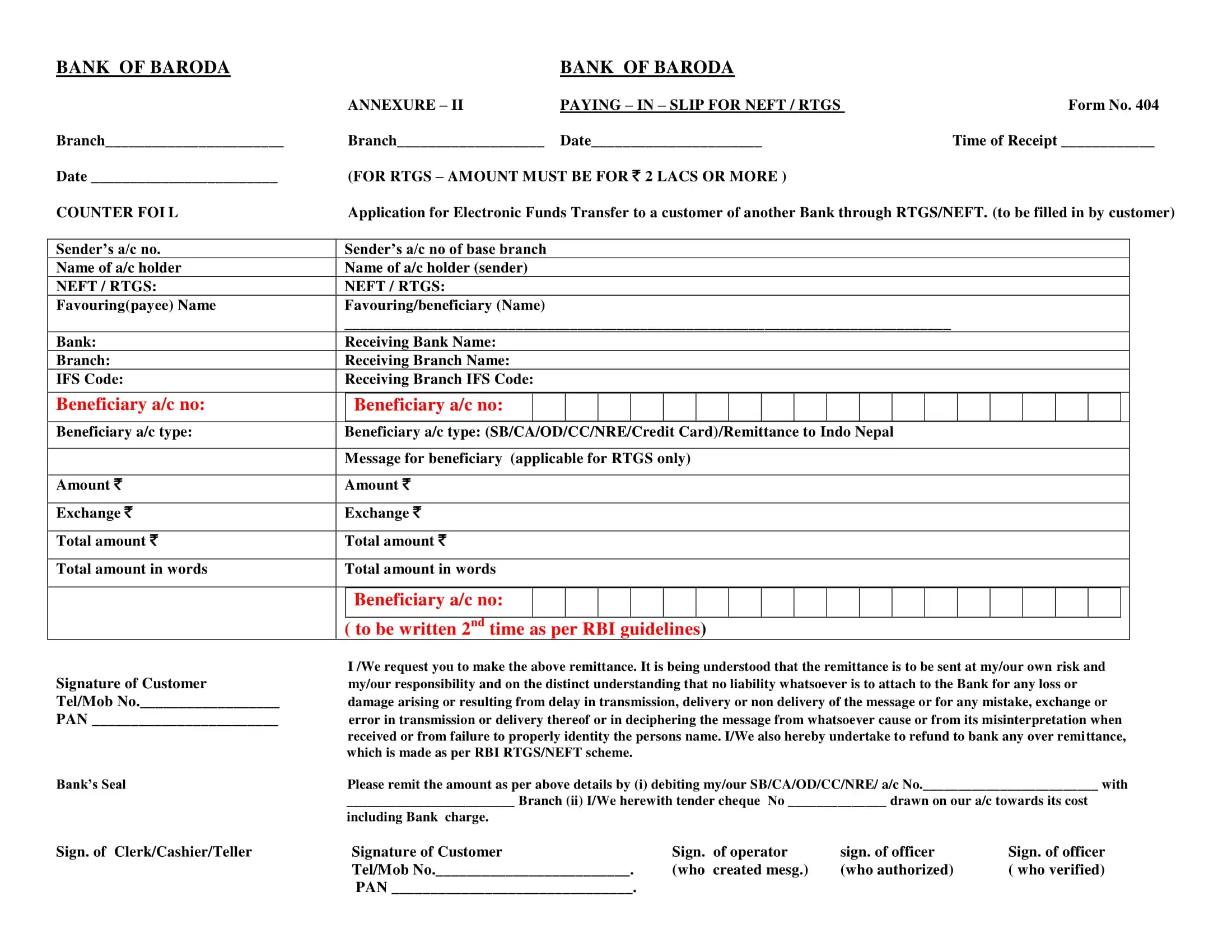
FAQs
Q. Do I need to register my mobile number or email id for the NEFT facility?
Ans. Yes, you need to mention your mobile number or email id because the beneficiary’s confirmation registration will be received through SMS and email.
Q. Can I receive foreign remittances through NEFT?
Ans. No. NEFT fund transfers are only possible in India.
Q. How can I confirm if the bank branch I am sending funds to is NEFT-enabled?
Ans. To check this information, you may check the list of the bank enabled on NEFT platform on RBI’s website.
Q. Do I need to have a net banking account with Bank of Baroda for online NEFT?
Ans. Yes. Only customers having Baroda Connect can transfer funds via NEFT online.
Q. Is it necessary to have an account with Bank of Baroda to avail NEFT service?
Ans. Yes. People who do not have a Bank of Baroda savings account cannot avail NEFT service in the bank.
