Bank of India (BOI) offers a wide range of banking facilities and products to its customers, such as loans, credit cards, deposit options, savings and current accounts, investment products, etc. To keep account holders updated with their finances, BOI provides various facilities to check their account balances. From account opening to making payments, it allows its customers to avail banking services using its net banking, mobile banking, and SMS services. Let us learn about the different account balance check options and other ways for bank balance enquiry using mobile, net banking, SMS banking, and WhatsApp.

Get Free Credit Score with monthly updates. Check Now
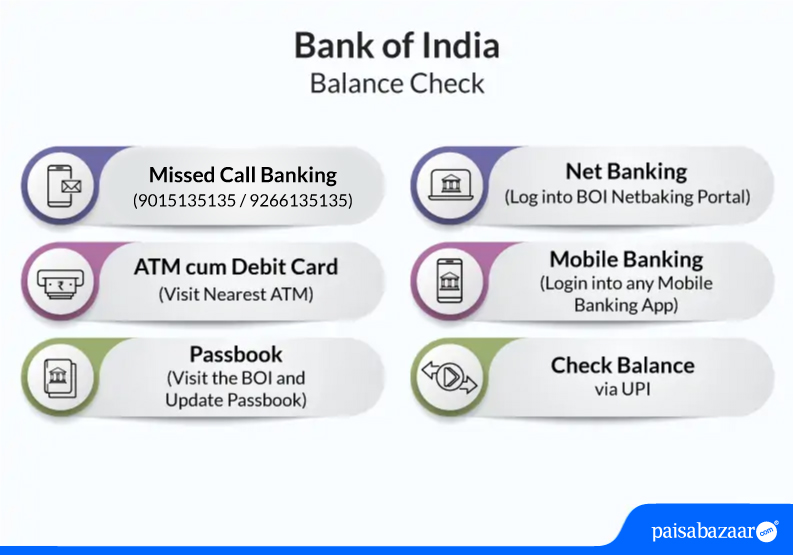
Bank of India Balance Check Number
Customers of Bank of India can call the below-mentioned customer care toll-free number to check their account balance:
1800-103-1906 / 1800-220-229
Click here to get the complete list of overseas contacts
Methods to Check BOI Account Balance
Bank of India Missed Call Banking Service
Customers of Bank of India can give a missed call on the below-mentioned numbers to know their account balance:
9266-135-135
9015-135-135
How to Check BOI Account Balance from Passbook
Customers who keep their bank account passbooks updated can see their Bank of India (BOI) passbook to check their account balance. Since the passbook keeps a record of both the debit and credit transactions, an account holder can see his complete account statement right from the day of account opening using a passbook. For each passbook update, the customer needs to visit the bank branch. This method of balance enquiry has fallen out of favor since internet-savvy customers now want to check their account balances using more convenient options.
BOI Balance Check at ATM
Bank of India balance check can also be performed by visiting a Bank of India ATM. It is a fairly simple process. Here are the steps to follow:
- Swipe the ATM card in the machine
- Use the 4-digit ATM PIN
- Choose the “Balance Enquiry” option
- Complete the transaction
To check their last few transactions in the account, they can carry out the same steps and use the mini-statement option. The ATM will print a receipt containing the details of the last 10 account transactions.
BOI account holders can also visit non-BOI ATMs or third-party ATM services to check their account balance. Since the Reserve Bank of India (RBI) has limited the number of free transactions per ATM card, use this service wisely if you do not want to pay the transaction charges. If you choose this option from a non-BOI ATM, the charges might be higher.
How to check BOI Account Balance Online
Given below are some ways in which you can check your bank account balance online-
Check Account Balance via Net Banking
Accountholders of Bank of India savings accounts who have registered for net banking can use their net banking login ID and password to log into the BOI website. Net banking and mobile banking credentials are the same. The bank’s website offers a range of banking facilities to its customers including Bank of India account balance checks, account statements, funds transfers, etc.
Check Balance via mPassbook
BOI provides its electronic passbook which can be used for generating your account statements. It allows the account holders to download the statement in PDF format on mobile. One can also send the account statement in the form of an email to the registered email address. However, one needs to register for BOI net banking or mobile banking to avail this facility.
BOI Account Balance Enquiry via Mobile Banking
BOI offers StarConnect mobile banking app to both its domestic as well as international customers.
- Customers can use their mobile phones to receive account balance via SMS
- The three main BOI apps are BOI BTM, BOI StarToken, and BOI StarGlobal
- One of the reasons why customers must check their account balance online is because it is convenient and free of cost
- The ATM transactions are chargeable after a certain limit and it is better to use those transactions to carry out the cash withdrawal

Get Your Latest Credit Score in Just 2 minutes. Check Now
How to Check Bank of India Account Balance on Mobile
Here are the ways in which BOI account holders can check their account balance using their mobile phones:
Check Account Balance via SMS
Bank of India gives customers an option to check their savings account balance via SMS. Customers need to avail the Star Connect Mobile Banking on SMS facility to get their account balance via SMS. Here are the steps they need to follow:
- Visit the Bank of India website
- Click on the mobile banking link
- Choose the Star Connect Mobile Banking Link
- Log in using the net banking/mobile banking credentials
- Enter the registered mobile number
- Click on “Set/Change SMS Password”
- Set/Change the 4-digit SMS password
After setting the password you can use the facilities listed below:
Send the SMS
- SMS to +919810558585 in the format “BAL XXXX” where XXXX is the 4-digit SMS password. The customer will receive the account balance of the primary account
- For non-primary accounts, SMS “BAL XXXX <Account Number>” to +919810558585 where XXXX is the 4-digit SMS password
- For the mini statement of the primary account, SMS “TRANS XXXX” >” to +919810558585. The customer will receive details of the last 5 transactions carried out from the primary account
- For other accounts, SMS “TRANS XXXX <Account Number>” to +919810558585
| Account | Request | SMS Format |
| Primary Account | Balance Enquiry | BAL XXXX |
| Mini Statement | TRANS XXXX | |
| Other Account | Balance Enquiry | BAL XXXX <Account Number> |
| Mini Statement | TRANS XXXX <Account Number> |
*XXXX is the 4-digit SMS Password set through the Star Connect Mobile banking Link.
Note: This service is temporarily unavailable.
Check via BOI BTM
The bank offers a mobile banking facility to its customers through an amazing mobile app, BOI BTM.
- Customers can download this app on their Android, and iOS, and start using it to avail the mobile banking facilities
- After logging in using their mobile banking credentials, the customers can avail plenty of banking services such as balance enquiry, account statement check, funds transfer, etc.
- Bank of India customers that hold accounts in overseas branches can use the BOI StarGlobal App for account balance checks, money transfers, etc.
Check via BOI StarToken
Bank of India account holders can also download the Android app BOI StarToken to carry out banking transactions.
- They can do funds transfer, mobile recharge, balance enquiry, check the last 5 transactions, get a mini account statement, etc.
- Facilities such as NEFT, IMPS, etc. are also available through the BOI StarToken app
How to Check Bank of India Account Balance via UPI
- Go to any UPI app on your smartphone
- Login through the set code
- Tap on the account you want to check the balance of
- Tap on check balance
- Enter your UPI PIN
- Once you enter the UPI PIN, you will be shown a balance on your screen
Also Read: UPI – Unified Payment Interface
Bank of India Balance Enquiry Number for WhatsApp Banking
Bank of India WhatsApp Number – +91-8376006006
Here’s how to check BOI balance online through WhatsApp banking:
- The account holder needs to send “Hi” to the WhatsApp number of the Bank of India from the registered mobile number.
- An OTP will be sent to the number for authentication.
- Enter the OTP on WhatsApp chat to register.
- Once registered for WhatsApp banking, the account holder can check the BOI account balance by following the menu step by step.
Additional services offered through BOI Whatsapp banking are as follows:
- Make credit card bill payment
- Block debit/credit card
- Locate your nearest branch
- Avail account statement
Customers of Bank of India can avail more services through WhatsApp banking.
Also Read: Bank of India Customer Care
Customer ExperienceWhat is the best method for Bank of India balance enquiry online? To check my balance online in the Bank of India, I have been using the BOI Mobile app. I find it extremely easy to check my balance in the app whenever I am on the go. I use the app to avail other banking services as well. Recently, I used the app to transfer funds and much more. I would highly recommend using this service. What is the best method for a Bank of India balance check offline? To know my balance online in the Bank of India, I use the missed call service provided by the bank. I simply give a missed call on 9266135135 from my registered mobile number and receive my account balance instantly. -Ruchi Gulia, Bank of India customer for the past 1 year |
Frequently Asked Questions
Q. How can I check my last 5 transactions in BOI?
Ans. You can use the Star Mobile application to view your last 5 transactions in your Bank of India account. Open the application, click on view balance, select your account, and enter the password to proceed. Also, you can view your transaction by sending TRANS <SMS Password><Account Number> to +919810558585. (This service is temporarily unavailable).
Q. What is the Bank of India balance enquiry number?
Ans. Customers of Bank of India can give a missed call at 9266135135 from their registered mobile number to know their account balance.
Q. Can I check my Bank of India account balance through SMS from an international number?
Ans. No, if you are an account holder then you can check your account balance via SMS from an overseas number by SMS ‘BAL’ to 09223766666′ from your registered mobile number.
Q. How often can I use the missed call service to check my BOI account balance?
Ans. There is no minimum or maximum limit to use the bank’s missed call service to check your account balance. However, even one missed call from your registered mobile number shall provide the required information and the details shall not change until the next transaction.
Q. Do I need to inform the bank, if I change my mobile number registered for SMS banking or missed call services?
Ans. Yes, you are required to inform the bank regarding your registered mobile number change to continue with the UPI, mobile banking, net banking, and SMS banking services. The changed mobile number has to be informed by filling out a form by visiting your nearest bank branch.
Q. How can I check my BOI account balance through the phone?
Ans. You can check your account balance via mobile by writing an SMS- BAL<4-digit SMS password> and sending it to +91-9810558585.
Q. How to check my account balance without a mobile number?
Ans. You can check your account balance by visiting the nearest bank branch or ATM, by using net banking services, or checking your updated passbook.
Q. How to get a Bank of India mini statement by missed call and SMS?
Ans. To get a BOI mini statement by missed call, you can dial 09015135135/09266135135 or you can type ‘TRANS<4-digit SMS password’ and send it to +919810558585 from your registered mobile number.
Q. What are the charges for BOI SMS service?
Ans. BOI SMS service is free of cost for the customers.
Q. What is the Bank of India toll-free number for balance enquiry?
Ans. To enquire about your Bank of India account balance, you can call the bank’s toll-free number 1800-103-1906. It is to be noted that your number must be registered with the bank to avail this service.
Q. How can I change my mobile number for the Bank of India SMS service?
Ans. To register or change your mobile number with the bank, you will have to fill out a form at your branch and deposit it to the concerned officer. This service uses the mobile number which is associated with your bank account. So, if you wish to make respective changes, the same will be applied to your bank account as well.
Your email address will not be published and will be used to send a reply to your query.

10 Comments
What is boi customer care number balance enquiry? Also, I want to know boi account balance check through missed call banking.
Customer of Bank of India can call the bank’s toll-free number 1800 103 1906 to know your account balance. If you want to avail your account balance through missed call banking service, you can give a missed call on 9266135135/9015135135 from your registered mobile number.
I want to know about bank of india balance enquiry no. Bank of india ka balance enquiry number kya hai?
To know your account balance in Bank of India, you can call the bank’s customer care 1800 103 1906. However, you can also give a missed call on 9266135135/9015135135 from your registered mobile number to know your account balance.
What is boi balance enquiry number mini statement?
If you want to avail your mini statement in Bank of India, you just need to dial *99# and follow the instructions provided. You will receive the details of your transactions as an SMS.
What boi balance enquiry no? Can I also do boi balance enquiry through missed call service?
To enquire about your Bank of India balance, call the bank’s customer care toll-free number 1800 103 1906. However, the bank also provides missed calling banking service to check balance. You need to give a missed call on 9266135135/9015135135 from your registered mobile number to know your account balance.
What is boi balance enquiry number?
If you want to know your Bank of India account balance, you can call the bank’s customer care toll-free number 1800 103 1906. You need to make sure that your number is registered with the bank to avail this service.