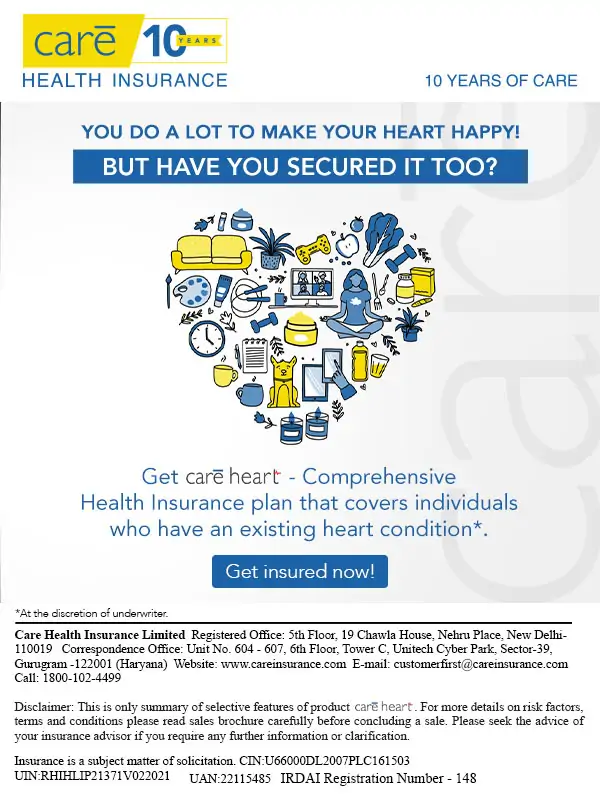Customers holding a savings account with Bank of Maharashtra can easily keep track of their account and recent transactions using the mini statement facility. Bank of Maharashtra mini statement can be availed using missed call banking, SMS banking, net banking, mobile banking and other methods.
How to Register for Bank of Maharashtra Mini Statement
An account holder can use his / her mobile phone to get information about the account via SMS. There are different services that an account holder can enjoy once the mobile number is registered.
- The services available using SMS banking and missed call banking are – balance enquiry, transaction history, cheque status enquiry, Bank of Maharashtra mini statement, SMS alerts for all the transactions and more.
- Make sure the mobile number is registered with the bank to access the mini statement on the mobile number. This can be done at the time of opening of the account.
- The account holder can also visit the Bank of Maharashtra branch anytime and submit an application for mobile number registration
- Once the application is received, the bank will send the MPIN via post
- In order to activate the mobile banking service, account holders can call the Bank of Maharashtra customer care numbers from the registered mobile number.
Before visiting the bank branch, the account holder should check Bank of Maharashtra timings and working hours.

Check Free Credit Report with monthly updates. Check Now
Bank of Maharashtra Mini Statement Number
Account holders can avail Bank of Maharashtra mini statement by giving a call to the following numbers:
18001022636
18002334526
After the activation of your SMS service, you will be able to use it for all the facilities mentioned above.
Steps to get Bank of Maharashtra Mini Statement using SMS Banking
Account holder can get his / her Bank of Maharashtra mini statement (last 3 transactions) using the SMS banking service through the following steps:
Step 1: Send an SMS LATRAN<space>account number <space> MPIN to 9223181818.
Step 2: Once the message is received, an SMS alert will be sent to the account holder with details of the last three transactions. Make sure that the message is sent from the registered mobile number.
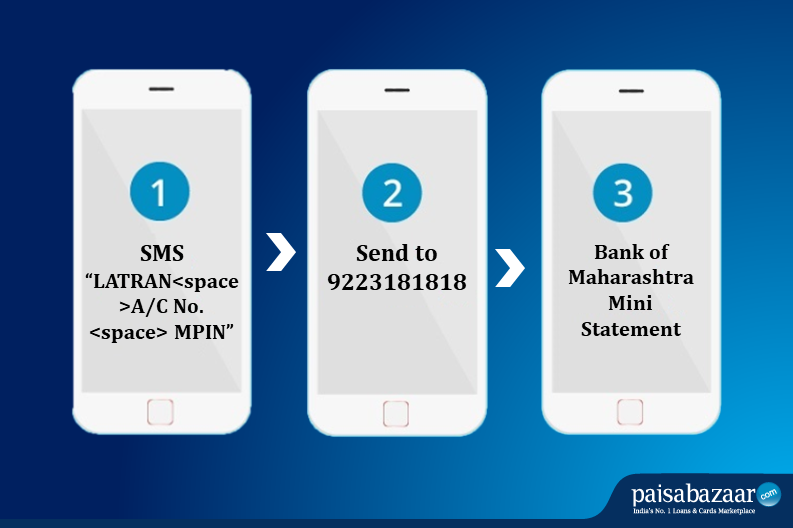
Steps to avail Bank of Maharashtra Mini Statement using Mobile Banking
The account holder can download and use the Bank of Maharashtra mobile banking app by the name of Maha Mobile. Using this app, users can avail Bank of Maharashtra mini statement via mobile banking. In addition to that, there are a host of other services to be availed as well through this app. One can get the latest statement, make fund transfers to Bank of Maharashtra accounts or other bank accounts and also get information on different products offered by BOM.
Follow the below-mentioned steps to get the Bank of Maharashtra mini statement using Maha Mobile app:
Step 1: Download Maha Mobile from Google Play Store or Apple App Store
Step 2: After successful download, launch the mobile banking app and click on the “New User Registration” option
Step 3: Accept the terms and conditions
Step 4: Enter the user ID which is the 11-digit customer ID number. If the account holder is unaware of the CIF or customer ID number, he / she can call the Bank of Maharashtra toll-free number mentioned above.
Step 5: To complete the registration process, account holders have three options.
- Login to the Bank of Maharashtra net banking account and validate using net banking user ID and password
- Verify using the 16 digit ATM card number and Bank of Maharashtra ATM card PIN
- Visit the nearest Bank of Maharashtra branch to submit the application form. The account holder will receive a 5-digit token number via SMS.
Step 6: Once registered, the account holder will be required to set up the MPIN (Password to login to Maha Mobile app) and MTPIN (Password to authenticate fund transfer & bill pay). Following this, the account holder will be able to access Bank of Maharashtra mini statement via the app.

A Good Credit Score ensures you manage Your Finances Well
Check Now
Steps to avail Bank of Maharashtra Mini Statement using Net Banking
Bank of Maharashtra provides MahaConnect, which is a fast and safe internet banking option for all its customers. It is fortified by the MahaSecure application and both run together to give their account holders a seamless experience.
In order to avail Bank of Maharashtra mini statement,
- Account-holders can log in to the Bank of Maharashtra Internet Banking account using their user ID and password
- Under the account summary section, account holders can check their recent transactions
- Not only this, but account holders can also avail Bank of Maharashtra e-statement to check all the transactions of a specified time period
Steps to get Bank of Maharashtra Mini Statement by Visiting ATM
Step 1: Visit your nearest ATM of Bank of Maharashtra
Step 2: Insert your ATM card and do not remove it
Step 3: Enter your four digit ATM pin to login your account
Step 4: Select the small statement option from your account’s dashboard
Step 5: The ATM machine shall print your mini statement that shall consist of your last 10 debit and credit transactions
Advantages of Bank of Maharashtra Mini Statement
- It is a fast and seamless process to check the last three transactions
- Account-holders are not required to visit the bank branch for it
- Account-holders can access the mini statement using SMS Banking, mobile banking app and internet banking as well
Frequently Asked Questions
Q. How can I check my mini statement of Bank of Maharashtra?
To check your Bank of Maharashtra mini statement, you can dial 1800-102-2636 or 1800-233-4526 from your registered mobile number. You can also send LATRAN<space>Account Number<space>MPIN to 9223181818. Bank of Maharashtra Net-banking Portal also furnishes the facility of mini statement for its customers.
Q. Can I see my bank mini statement online?
You can log in to Bank of Maharashtra Net-banking Portal using your Customer ID and Password or download MahaSecure or Maha Mobile app and log-in using MPIN. After logging in, go to ‘Account Details’ and select the ‘Mini Statement’ option.
Q. How can I view my Bank of Maharashtra mini statement without internet?
If you do not have an internet connection, you can either give a call on 1800-102-2636 or 1800-233-4526 or send ‘LATRAN<space>Account Number<space>MPIN’ to 9223181818 from your registered mobile number. You will receive an SMS instantly with the details of your last 5 transactions.
Q. Can I get Bank of Maharashtra mini statement via mobile banking?
Yes, you can view your mini statement using Bank of Maharashtra MahaSecure mobile application. Log-in to the app using your MPIN, select ‘Mini Statement’ and proceed. This will show your last debit as well as credit transactions.
Q. How can I check my last 5 transactions in the Bank of Maharashtra?
To check your last 5 transactions in the Bank of Maharashtra, you can simply use the net banking service by login with your user name and password. You can also check it by dialling the toll free numbers or by SMS.
Q. How to download your 6 months’ bank statement from the Bank of Maharashtra?
To download your 6 months’ Bank of Maharashtra statement, you need to Login via net banking and choose ‘Operative Account Statement’ and click on the GO button. This shall help you to access your updated account statement. Further, to download you can select the transaction date range, format for your account statement and click on the ‘Statement’ button.
Q. What is the missed call number of Bank of Maharashtra?
The Bank of Maharashtra mini statement missed call number is 18001022636 and 18002334526.
Q. What is the WhatsApp number for Maharashtra bank statements?
The WhatsApp number for Bank of Maharashtra mini statement is 7066036640. To activate this banking facility, you need to save this number in your smartphone.