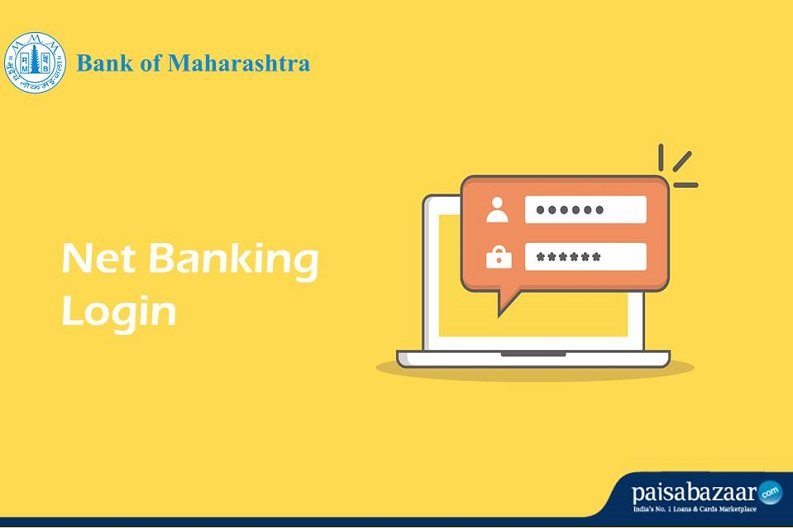Bank of Maharashtra has provided the customers with net banking service, a facility to save the time of the customer and offer all the banking services 24×7, conveniently. To use net banking, it is important to understand registration as well as Bank of Maharashtra Net Banking login process.

Get Your Free Credit Report with Monthly Updates Check Now
How to apply for Bank of Maharashtra Net Banking?
Bank of Maharashtra has regulated its MahaConnect app allowing the customers to access their bank accounts online. To apply for net banking, here is what you need to do-
- Download the application form from the official website of Bank of Maharashtra. This application can be obtained directly from the bank as well
- Fill in the required mandatory information in the form and submit to the bank
- The bank will process your application and provide you with a user id and a login password
- A transaction password is also provided to successfully transfer funds or to do other transactions
- You can use these credentials and avail the benefits offered through net banking facility by the bank
Bank of Maharashtra Login Steps
Follow the steps mentioned below for Bank of Maharashtra net banking login:
Step 1: Visit the BOM net banking official login page
Step 2: Select the option ‘Retail’ or ‘Corporate’

Step 3: Enter your user ID, password and the tab from where you want to avail the service and click on Login
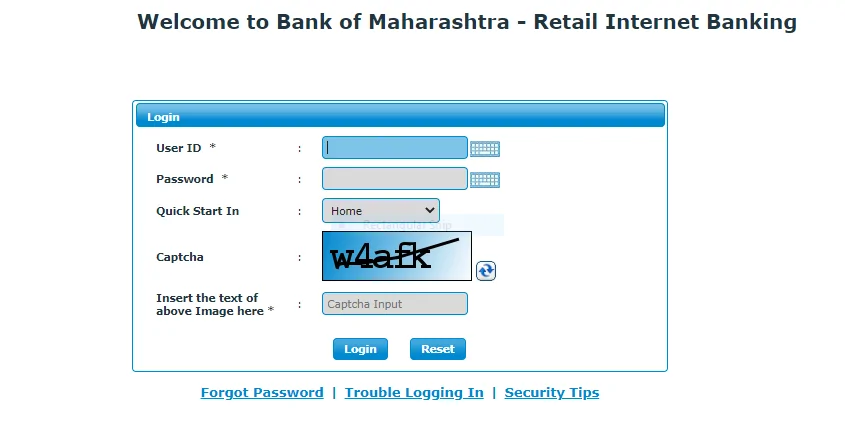
Step 4: You will be logged in to the net banking portal from where you can avail all net banking facilities
How to reset Bank of Maharashtra login password?
In case you forget your net banking login password, follow these steps:
Step 1: On the login page, click on Forgot Password
Step 2: Enter details such as user ID, type of user, registered mobile number, mode of delivery
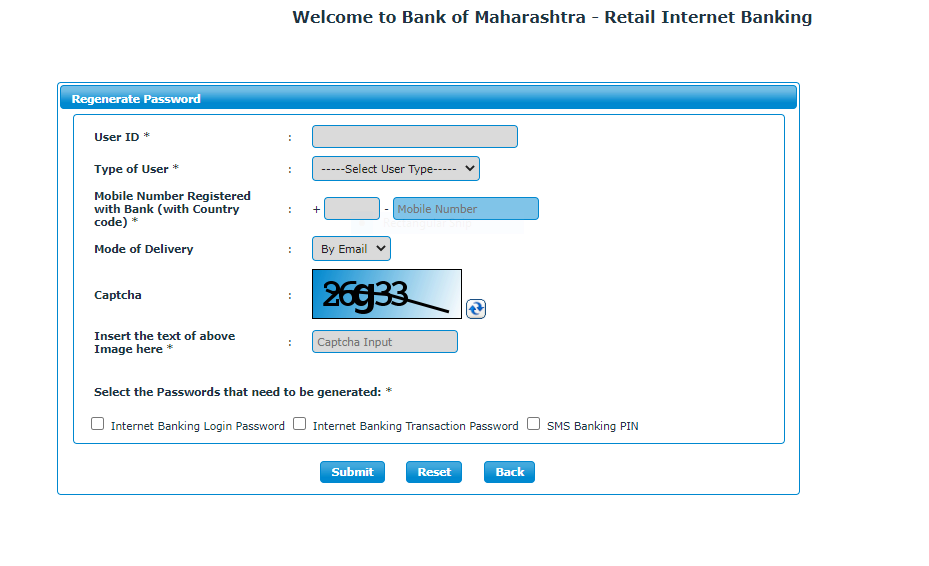
Step 3: Select the service for which the password has to be generated
Step 4: Click on Submit to reset your password
Bank of Maharashtra MahaSecure App
Apart from operating net banking service on the bank’s site, the customer can use the MahaSecure – an online app for net banking by the Bank of Maharashtra. The customer can also download the app- MahaSecure from the site. It should be made sure that the customer has got the necessary credentials from the bank to use the application. The bank provides app activation details to the customer on his/her registered mobile number with the bank. The process for Bank of Maharashtra Net Banking Login is as under:
The bank provides some contact information modes to assist the customer in Bank of Maharashtra Net Banking Login process. The customer should note them and use for his convenience and future reference.
- Visit the online login page and log in using the provided credentials
- Click the download app button
- Run the Setup file – .msi.
- After the installation process is finished, there will be a MahaSecure icon on the device screen
- You will receive a verification code on your registered mobile number. It should be used to verify the account
- Select one security question and a security answer. It is done to provide access to the application in case you ever forget the password or PIN
- Now, set a four-digit PIN for security
Benefits of Net Banking
- Net-banking is an easy and convenient way of performing banking transactions and accessing account details online. You can transfer funds, check account balance, update passbook, etc. at any time from anywhere via online banking
- Net-banking users are not liable to abide by the working hours of the bank. They can access their accounts 24×7, even on Sundays and national holidays
- Internet banking account can be accessed from any virtual device like mobile phones, laptop, desktop, or tablet
- It allows users to make credit card payments, pay utility bills, etc. online conveniently
- Online banking provides meticulous and organized access to passbooks, transaction details, etc.
- It saves a lot of time and can keep track of multiple accounts in one go without visiting the branch

Checking Credit Report monthly has no impact on Credit Score Check Now
Frequently Asked Questions
Q. How do I get User-Id and password for the Internet Banking Services?
After you have applied for internet banking service, your user Id & Passwords will be sent to your address registered with the bank. In case your current address is not updated in the bank’s record, you should get it updated at the earliest.
Q. Can I change the User Id and Password?
Yes, you can change your password any number of times. However, you cannot change your user ID. You must change the machine-generated passwords at first login.
Q. What is the process to unblock a Blocked User ID?
Bank has provided a Toll-free number i.e. 1800 233 1808 to solve the issue. You can call on this from your registered mobile number.
Q: How can I have a duplicate password, if I forget the earlier one?
There is a button on the Login page ‘Forgot password’. Customers with a lost password can submit a request for the login password under this section.
Q: Is mobile number necessary for Bank of Maharashtra net banking login?
Yes, you have to register your mobile number with the bank to avail net banking facilities online.