Canara Bank savings account holders can perform Canara Bank account balance check by various offline and online methods, such as by calling toll-free numbers, net banking, mobile banking, passbook, UPI, or ATMs. Let us find out how:
Canara Bank Balance Check Number
Toll-free Numbers
Customers of Canara Bank savings accounts residing in India can call the toll-free number given below for Canara Bank balance enquiry. This number is accessible in 15 languages. Customers can call on this Toll-free number 24×7 and 365 days.
1800-1030
Canara Bank has provided a special number for customers of savings accounts calling from outside India. This is a non-toll-free number and user charges would apply while making this call. In case of an emergency, customers can call on below-stated number:
+91-80-22064232/+91-080-68212121
The Canara Bank balance enquiry number work for 24×7 all days except on 15th Aug, 2nd Oct & 26th Jan, i.e. Canara Bank holidays.

Checking Credit Report monthly has no impact on Credit Score Check Now
Canara Bank Balance Check Number by Missed Call
The bank has introduced its missed call banking service to access different services like enquiry about account balance, mini statement, home loan related details, and more.
To check the Canara Bank account balance in English, customers can give a missed call on-
88866-10360
Also, to check the last 5 transactions in Canara Bank or Mini Statement, customers can give a missed call on-
0-9015-613-613 (Hindi) / 0-9015-734-734 (English)
Also Know: How to Activate Canara Bank Net Banking
Steps for Canara Bank Balance Enquiry through Missed Call
The customer needs to give a missed call to the Canara Bank balance check number regarding any of the above-mentioned services using the mobile number which is registered with the bank.
In case the customer does not use the same mobile number for balance enquiry using the missed call, he/she will receive an SMS stating that the number is not registered for Canara Bank Mobile Banking services.
- Dial 90154833483 or 8886610360
- The call will be disconnected automatically
- You will receive an SMS from Canara Bank with your current account balance
Canara Bank Balance Check Number by SMS
*This service has been discontinued by Canara Bank.
To check your Canara Bank balance via SMS, send an SMS “CANBAL” <space>” USERID” <space>” MPIN to 5607060 from your registered mobile number.
Example: CANBAL xxxxxx 11111
To avail the Canara Bank balance check sms facility, your mobile number must be registered with the bank
Also Read: How to Check Canara Bank Mini Statement
Canara Bank Balance Check Number by WhatsApp Banking
Customers of Canara Bank can now avail banking services through WhatsApp just by sending ‘Hi‘ from WhatsApp on 90760-30001. The bank offers below-mentioned services through WhatsApp banking:
- Balance enquiry
- Mini statement
- Account statement request through email
- Know your account details
- Apply for loan
- Submission of form 15G/H
The bank offers more services to avail through WhatsApp banking. Customers can view those services in the application.

Checking Credit Report monthly has no impact on Credit Score Check Now
Canara Bank Balance Enquiry by Mobile Banking
Canara ai1 – the Canara Bank mobile banking app is available on both Google Playstore and Apple App Store. Using this mobile app, users can access their bank account and check their Canara Bank account balance anytime, anywhere.
Account-holders can download and install Canara ai1 to avail services and facilities like Canara Bank balance enquiry, mini statement, fund transfer, cheque book request and much more. Following are all the Canara Bank mobile applications with which account holders can check their account balance using mobile banking:
- Canara ai1 – Mobile Banking: Canara Bank Digital app for all banking solutions and fund transfer using IMPS, RTGS and NEFT
- Canara e-Passbook: To check account balance and view bank account statements
- Canara OTP: To generate OTPs for banking authentication online where mobile network connectivity is low
Pre-requisites of having a Canara Bank mobile application:
- Smartphone
- Internet Connection
- Sufficient Balance to send SMS (Carrier charges by Network Operator)
- Sufficient storage to download the application
- Active Debit Card for activation
Canara Bank Account Balance Check by Internet Banking
Canara Bank enables customers to access their bank accounts online via netbanking. For that, the customer has to get himself registered for net banking services.
- First of all, the customer needs to log in to the Canara Bank net banking portal using his/her customer ID and password
- The customer’s bank account will be displayed on the screen. Click on ‘Bank Details’
- On the next screen, the bank balance and statement option will be displayed
- Account-holders can also check the bank statement, access mini-statement, open a savings account, start FD/RD, or do fund transfers using Canara Bank net banking
Canara Bank Net Banking Self-Registration
Individual customers having active debit/credit cards or joint accounts (1st holder with either or survivor operating condition) can self-register for net banking. For self-registration, the customer needs-
- Active debit/credit card
- Customer ID
- 13-digit Account number
- Valid mobile number and email address registered with the bank account
How to Check Canara Savings Account Balance via UPI
- Go to any UPI app of your choice on your smartphone
- Login through biometrics
- Click on the account to check the balance
- Click on check balance
- Enter the created UPI PIN
- As soon as you enter the UPI PIN, the balance will appear on the screen
Suggested Read: UPI
Canara Bank Balance Enquiry by Passbook
- Canara Bank e-passbook allows accountholders to access account details online
- Users can also visit the branch and get their passbooks updated from time to time to have a proper record of Canara Bank account balance and transactions
- This passbook contains all the debit and credit transactions of the respective account
- Canara Bank customers can also use the Canara e-Passbook app to keep their account statements handy on their mobile

Checking Credit Report monthly has no impact on Credit Score Check Now
Canara Bank Balance Check by USSD
Customers of Canara Bank can also check their account balance through USSD service provided by the bank by dialing *99# from their registered mobile number.
Note: It is to be noted that this service is chargeable. An amount of Rs. 1.50 per transaction will be deducted irrespective of whether the transaction is successful or not.
Canara Bank Balance Check at ATM
Yet another way of checking the Canara Bank account balance is via bank ATM (either Canara Bank ATM or any other bank’s ATM). Customers can visit an ATM and follow these steps to check their Canara Bank account balance:
- Insert Canara Bank debit card
- Enter the 4-digit Canara Bank ATM PIN
- Select the “Balance Enquiry / Check Account Balance” option
- Canara Bank Account Balance will be displayed on the ATM screen
The account holder can also take a receipt of the account balance. One can also select the ‘mini statement’ option on the ATM dashboard and view the last 3 to 5 debit and credit transactions.
Most Searched Bank Holidays 2024
Consumer ExperienceWhat is the best method for Canara Bank balance enquiry online? To view my balance online in Canara Bank, I have been using the Canara ai1 mobile banking app. It is quite convenient for me to check my balance on this app. I would highly recommend using this app. What is the best method for Canara Bank balance check offline? To check my balance offline in Canara Bank, I simply give a missed call on their toll-free number 1800-425-0018. I receive my account balance instantly. This service is safe and secure and I find it easy to check my balance. -Megha Rana, Canara Bank customer for the past 2 years |
Frequently Asked Questions
Q. What is the SMS number for the Canara Bank balance inquiry?
Ans. To check your account balance via SMS you can send an SMS “CANBAL” <space>” USERID” <space>” MPIN to 5607060 from your registered mobile number.
Q. Does Canara Bank have a mobile app for balance inquiries?
Ans. You can check your Canara bank account balance from its mobile app ‘Canara ai1’.
Q. How do I activate the missed call service for the Canara Bank balance inquiry?
Ans. You do not need to activate any missed call service, but you just need to place a missed call from your registered mobile number for balance inquiry on 8886610360.
Q. Can I check my Canara Bank account balance from abroad?
Ans. Yes, you can check your Canara bank account balance from abroad by dialling a non-toll-free number +91-80-22064232.
Q. How often can I use the Canara Bank missed call balance check service?
Ans. There is no limit to using the Canara bank missed call service, as you can it multiple times to check your account balance. However, the information shared shall be the same, if no transaction has been made.
Q. Can I check my Canara Bank account balance through WhatsApp?
Ans. Yes, you can check your Canara Bank account balance via WhatsApp by sending ‘Hi’ from WhatsApp on 9076030001.
Q. What should I do if I receive an error message while checking my Canara Bank account balance?
Ans. If you receive, an error while checking your account balance you can first check your internet connectivity, regenerate your login details, or call Canara Bank’s toll-free number at 1800-1030.
Q. Are there any restrictions on checking the Canara Bank balance for joint accounts?
Ans. Yes, there are a few restrictions while checking your account balance for joint accounts, as the UPI facility is only available to sole proprietorship customers. This service is available for joint accounts where the operation condition is severally, such as Joint or First (JOF) or Joint or others (JOO).
Q. What is Canara bank customer care number for balance enquiry?
Ans. The Canara bank’s customer care number for balance inquiry is 8886610360.
Q. How can I view the last five transactions made with Canara Bank?
Ans. You can check your last five transactions by simply giving a missed call on 0-9015-613-613 for Hindi and
09015734734 for English.
Q. How can I check my Canara bank account balance without net banking?
Ans. If you are using your net banking still you can check your Canara bank account balance by giving a missed call on 8886610360, SMS “CANBAL” <space>” USERID” <space>” MPIN to 5607060 from your registered mobile number or sending ‘Hi’ from your WhatsApp on 9076030001.
Q. My account balance is not correct. What should I do?
Ans. You can connect with a Canara Bank representative at any of the toll-free Canara Bank balance check numbers and appraise your issue and get it resolved at the earliest.
Q. How can I check my account balance without a mobile number?
Ans. You can check your bank balance by logging in to the Canara Bank net banking portal or the Canara ai1 mobile application using your Customer ID and Password. After logging in, go to ‘account details’ and view balance.
Q. In how many days does the account balance get updated in the app or netbanking?
Ans. Any transaction, be it online or offline, gets updated as soon as it is done in Canara Bank’s database. It starts reflecting instantly. If you don’t find it even after a day, you can call the Canara balance check number to get it resolved.
Q. How to check my account balance in Canara Bank even if I have not registered for netbanking?
Ans. You can self-register for Canara Bank net banking using the registered mobile number and an active debit or credit card.
Q. What is the fee for Canara Bank balance enquiry through SMS?
Ans. Canara Bank charges 22 paisa + GST (26 paisa) per SMS. In addition, the account holder may have to pay additional charges as per the SMS plan offered by the mobile operator. For international SMS the charges are Rs. 1.20 per SMS + GST.
| Related Links | ||
| SBI Balance Check | Bank of Maharashtra Balance Check | PNB Balance Check |
| Indian Bank Balance Check | UCO Bank Balance Check | IOB Balance Check |
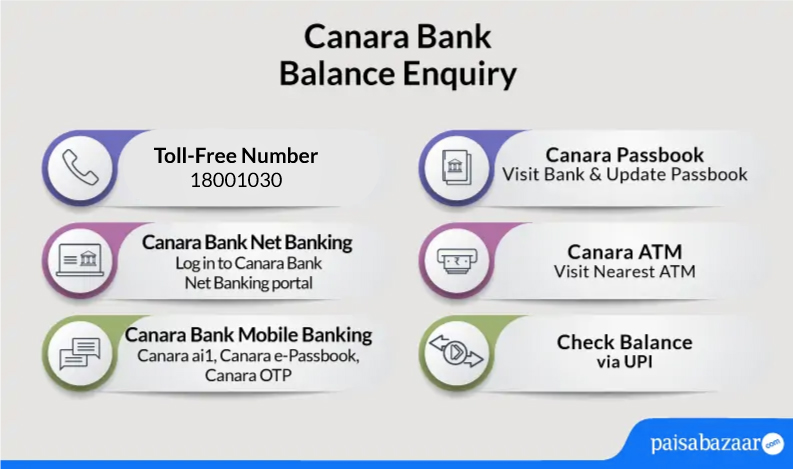
54 Comments
How to check Canara Bank balance?
To check your Canara Bank’s account balance, you can give a missed call on 8886610360 from your registered mobile number.
canara bank ka balance enquiry number kya hai?
You can call on the bank’s toll-free number 1800 1030 from your registered mobile number to check your account balance in Canara Bank.
How to check canara bank account balance?
You can check your Canara Bank’s account balance by calling the bank’s toll-free number 1800 1030 from your registered mobile number.
What is balance enquiry number canara bank? I want to check my balance quickly.
To quickly check your balance in Canara Bank, you can give a missed call on 8886610360 or 9015483483 from your registered mobile number.
Please tell me canara bank balance enquiry missed call number.
You can give a missed call om 8886610360 or 9015483483 from your registered mobile number to know your account balance in Canara Bank.