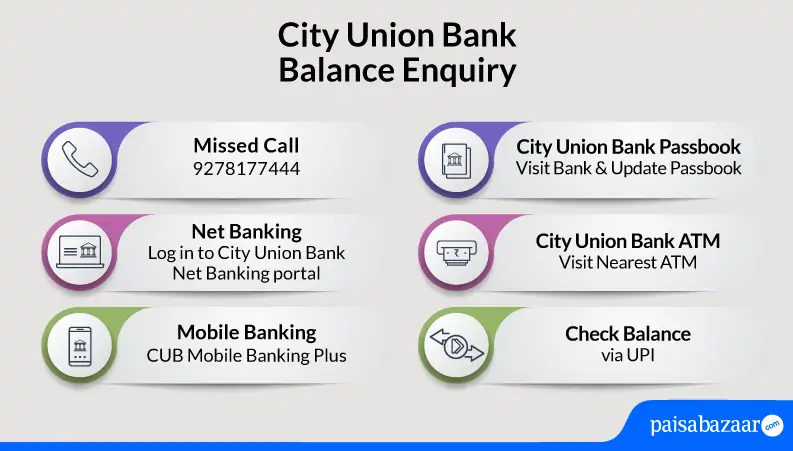City Union Bank provides an array of banking services including loans, savings account/current account, insurance & finance, credit cards, etc. And, to offer easy access to the services like account balance check, the bank has funnelled different modes such as missed call, SMS banking, internet and mobile banking. These modes can also be used to check mini statements, transactions, etc.