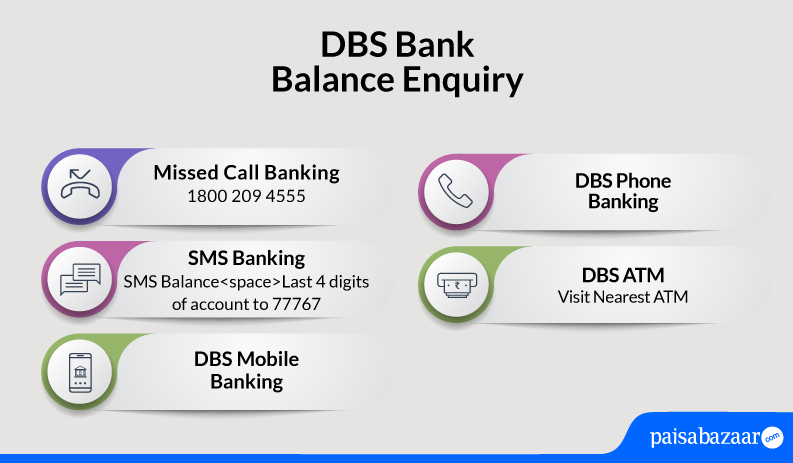DBS Bank offers various types of banking and financial services to its customers such as deposit accounts, investment options, loans, credit and debit cards. Accountholders having savings account can do DBS Bank balance enquiry and stay updated with the balance and transactions carried out in their account. To check the DBS account balance, you can do it via DBS toll-free number, SMS, mobile banking, net banking, etc.