UPI or Unified Payments Interface allows users to carry out financial transactions in real-time completely free of cost. Fincare SFB allows its accountholders to carry out UPI transactions through its app and other third-party UPI apps. Let us know more about Fincare UPI in detail below.
Fincare Small Finance Bank UPI
Fincare Small Finance Bank customers can use BHIM Fincare UPI app to access UPI services or any other third-party UPI application. The application allows customers and non-customers to make UPI transactions. The application provides seamless transactions.
Also Read: Unified Payments Interface
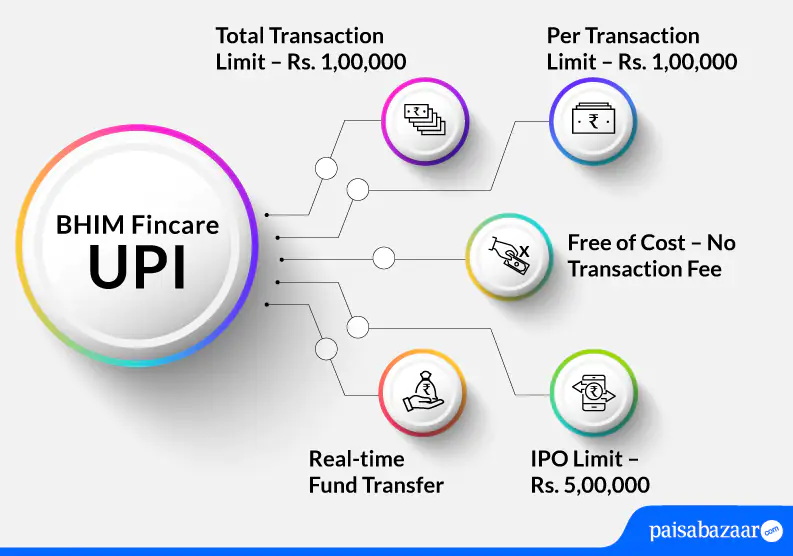
Features of BHIM Fincare UPI
- Option to check account balance
- Daily transaction limit is Rs. 1,00,000
- Transfer money immediately at any time of the day
- Access different bank accounts through one application
- Send/receive money

Get FREE Credit Report from Multiple Credit Bureaus Check Now
BHIM Fincare UPI Limit
| Type of Transaction | Transaction Limit |
| Per transaction limit | Rs. 1,00,000 |
| Daily transaction limit | Rs. 1,00,000 |
| Number of Transactions allowed in a day | 20 |
| IPO limit | Rs. 5,00,000 |
| For categories like Capital Markets, Collections, Insurance, Foreign Inward Remittances | Rs. 2,00,000 |
How to Register and Link your Account on BHIM Fincare UPI
Customers of Fincare Small Finance Bank can use BHIM Fincare UPI app to avail UPI services. The below-mentioned steps explain how one can register their Fincare Small Finance Bank on BHIM UPI:
Step 1: Download and install the BHIM UPI app from Google Play Store or Apple Store.
Step 2: Select your preferred language.
Step 3: Give BHIM application the permission to send and view SMS messages and verify your mobile number (Add the number registered with your bank account).
Step 4: Set the passcode to access the application.
Step 5: From the bank option, link your bank account.
Step 6: Set your UPI PIN. To do the same, you will need the last 6-digits of your debit card and expiry date.
Step7: Enter the OTP received on your registered mobile number and then enter your new PIN. Confirm your PIN and tap on ‘Submit’.
Step 8: On the home screen of the application, tap on ‘Profile’ section and on the next page, create your UPI ID.
Step 9: Upon doing so, your UPI ID will be created and you can avail UPI services on the BHIM application.

Get FREE Credit Report from Multiple Credit Bureaus Check Now
How to Send Money using BHIM Fincare UPI App
BHIM Fincare UPI allows customers to send money in three ways namely – using VPA, using mobile number, and using account number & IFSC. The below-mentioned steps explain how can one send money through VPA:
Step 1: Open the BHIM UPI app and login with the set passcode.
Step 2: On the home screen of the app, tap on ‘Send’ option.
Step 3: Add the VPA of the receiver and tap on verify to check the name of the receiver.
Step 4: Upon doing so, details of the receiver will be fetched from the bank. Enter the amount and tap on ‘Pay’.
Step 5: Enter the UPI PIN to complete your transaction.
Step 6: Your transaction will be successful.
How to Receive/Collect Money using BHIM Fincare UPI App
BHIM UPI application offers different ways to receive/collect money. However, the below-mentioned steps explain how one can receive/collect money through mobile number:
Step 1: Open the BHIM UPI application and login with the passcode.
Step 2: On the home screen of the app, tap on ‘Receive Money’ option.
Step 3: Enter the mobile number of the payer and tap on verify to check the name of the payer.
Step 4: Upon doing so, the details of the payer will be reflected on the screen. Verify the details and enter the amount that needs to be received.
Step 5: You will receive the confirmation of the request.
Step 6: Your request will be sent to the payer. Once the payer accepts your request, the amount will be transferred to your bank account.

Get FREE Credit Report from Multiple Credit Bureaus Check Now
BHIM Fincare UPI App Customer Care
In case customers face any issues regarding UPI services with the bank, they can contact the bank by calling the bank’s toll-free number on 1800 313 313 or write to the bank at customerservice@fincarebank.com.
Suggested Read: Fincare Small Finance Bank Customer Care
BHIM Fincare UPI App FAQs
Q. Who defines the timeline to approve a collect request?
Ans. The timeline to approve a collect request is defined by the requester. If you raise a collect request, you will have to specify the timeline for the payment.
Q. What is the process to set UPI PIN with the bank directly?
Ans. Your UPI PIN can be set on any PSP app using your debit card details.
Q. Is UPI available on all mobile platforms?
Ans. UPI is currently available on Android and iOS platform.
Q. Where can I register a complaint regarding UPI transaction?
Ans. You can raise a complaint or check the status of your UPI transaction through the UPI app of the participating app or any third-party app from which you have initiated your UPI transaction.
Q. Does BHIM app auto-deduct payments from the bank account?
Ans. BHIM app does not auto-deduct payments from the bank account.
