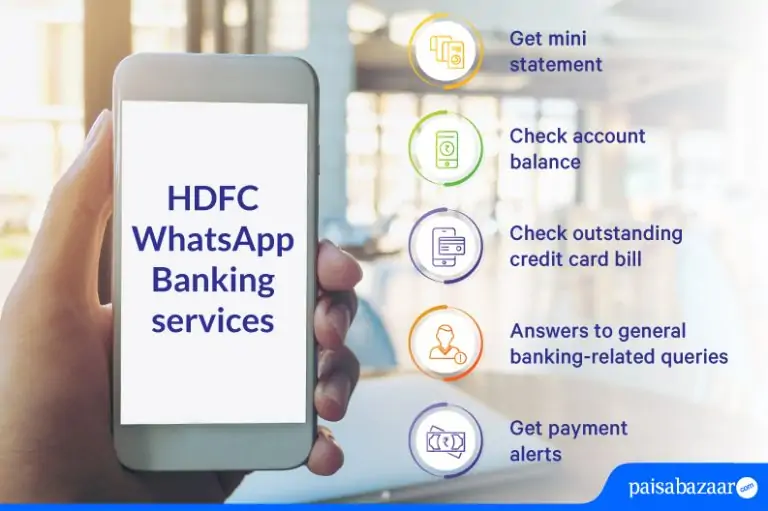
WhatsApp Banking in HDFC
HDFC Bank has launched its WhatsApp Banking services with an aim to provide convenience to its customers having savings accounts and current accounts. It is a hassle-free banking experience which offers accountholders services like account balance, card-related enquiries, bank-related enquiries, fixed deposit investments, etc. Let us know more about HDFC WhatsApp banking.
Services Available on HDFC WhatsApp Banking
- Account related – Account balance, mini statement, last account statement summary and queries related to cheques
- Card related – Outstanding credit card balance, previous statements, information about reward points collected and current credit limit
- Bank related – Important updates, regulatory messages, payment alerts from the bank, IFSC code enquiry
- Fixed Deposits – FD Summary
- Miscellaneous – Information about pre-approved loan offers, IFSC codes, and documents related to car and home loan, etc
How to use HDFC WhatsApp Banking
HDFC Bank’s accountholders can access WhatsApp Banking services by sending ‘Hi’ on the number 70700 22222.
For HDFC Bank Accountholders
Accountholders need to save the number 70700 22222 in their contact list and send a WhatsApp message ‘Hi’ from their registered mobile number. To continue, add last 4 digits of your Customer ID and OTP received on the registered mobile number.
For HDFC Bank Credit Cardholders
You need to save the number 70700 22222 in their contact list and send a WhatsApp message ‘Hi’ from their registered mobile number. To continue using the service, enter last 4 digits of your credit card number and OTP received on your registered mobile number,
For HDFC Bank Loan Customers
You need to save the number 70700 22222 in their contact list and send a WhatsApp message ‘Hi’ from their registered mobile number. To proceed, input the loan amount number and OTP received on the registered mobile number.
It is to be noted that HDFC Bank does not provide the facility of fund transfer through WhatsApp Banking. For fund transfer, accountholders can do so through HDFC netbanking, HDFC mobile banking, UPI, or by visiting the bank.
FAQs
Q. What languages are supported for WhatsApp Banking provided by HDFC Bank?
Ans. Currently, the HDFC Bank WhatsApp banking service is accessible only in Hindi and English language.
Q. Are there any charges for the customer applying for WhatsApp Banking in HDFC?
Ans. There are no charges for using WhatsApp Banking services in HDFC.
Q. Can NRIs also avail WhatsApp Banking services in HDFC?
Ans. Yes. The services can be availed by NRIs too if they have registered their mobile number with the bank.
Q. I do not have an account in HDFC Bank. Can I still use WhatsApp Banking in HDFC?
Ans. Yes. Even if you do not hold any account with the bank, you can avail WhatsApp Banking services for other products like credit cards, loans etc.
Q. How can I stop my WhatsApp Banking services in HDFC Bank?
Ans. You can simply send De-register on the number 70700 22222, you will receive further steps to stop WhatsApp Banking.
Q. Will HDFC WhatsApp banking service will ask for my Customer ID, Account no or my CVV?
Ans. The bank will only ask for last 4 digits and not the entire number. No CVV will be asked from the customers.
Q. What if I lose my phone and want to make sure that my account related information on WhatsApp Banking in HDFC is safe and secure?
Ans. In that case, you should immediately call on 1860 267 6161 and inform to De-register yourself from WhatsApp Banking.