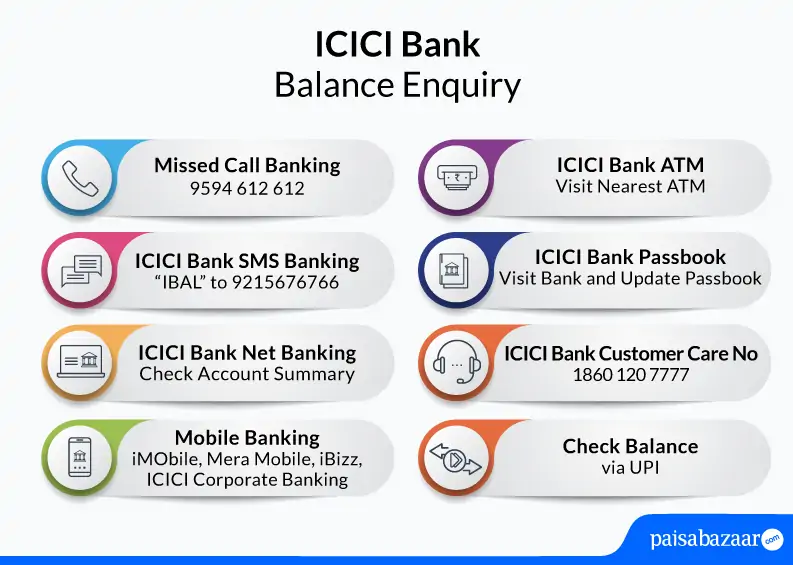ICICI Bank savings account holders get access to their bank accounts through netbanking, mobuile banking and by directly visiting the branch. Account holders who do not wish to login every time and just want to know the balance available in their savings accounts can contact the ICICI Bank account balance enquiry number through missed call, SMS or by contacting the ICICI Bank customer care team.