IDBI Bank is a popular public sector bank operating in India that offers a wide array of banking products ranging from savings accounts and current accounts to retail and MSME loans. It also provides banking services such as IDBI Bank balance check, mini statements, fund transfer, net banking, mobile banking and much more. Below mentioned is the IDBI Bank balance enquiry number that can help keep track of the available balance in the account.
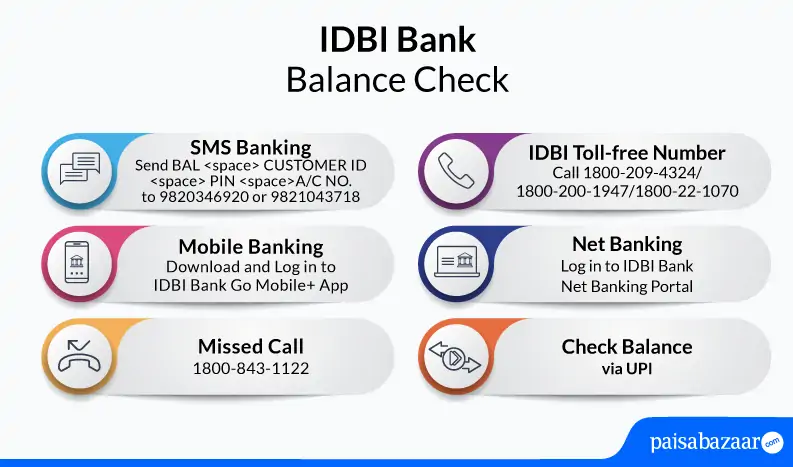



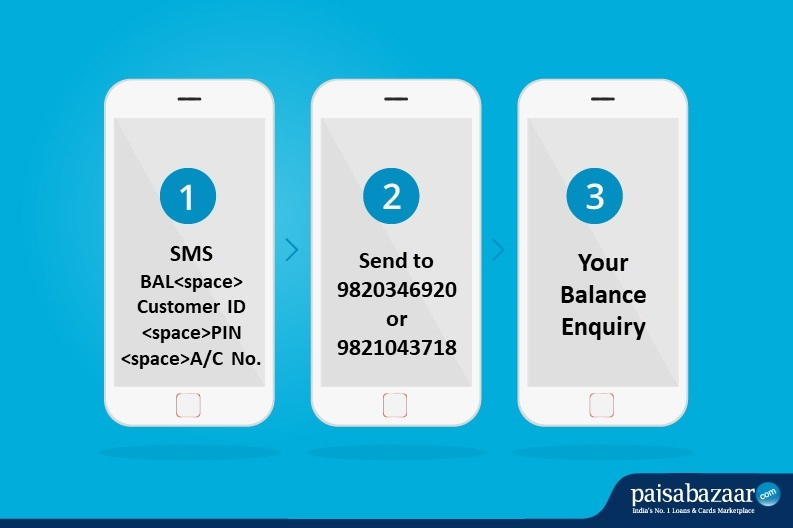
2 Comments
How know about my account is activated or not
If you want to know if your account has been activated, you can call the bank from your registered mobile number on 1800-209-4324 or you may visit your bank’s branch to enquire about the details of your account.