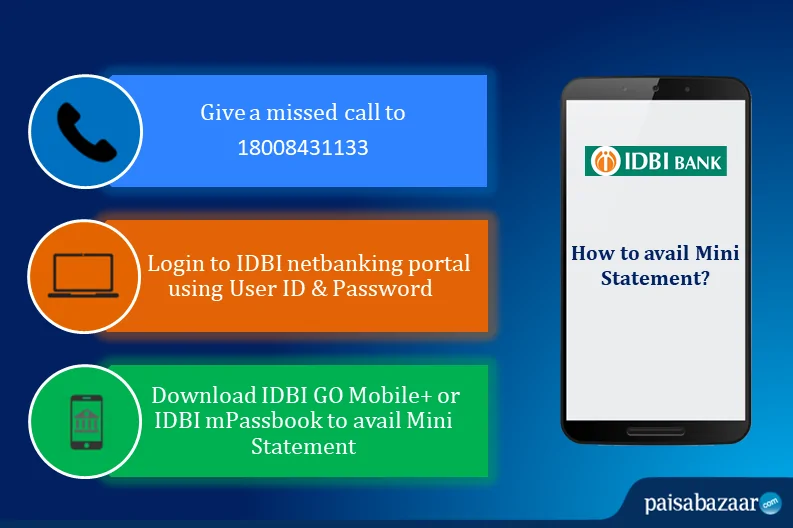Every customer can get access to their IDBI Bank Mini Statement for their active account in the bank. Any deposits or withdrawals made by customers can be checked easily through a mini statement. There are simple ways for customers to access their mini statement for free. The bank provides all the latest banking services, hence making it easier for the customers to keep track of their savings accounts / current accounts and carry out transactions conveniently.