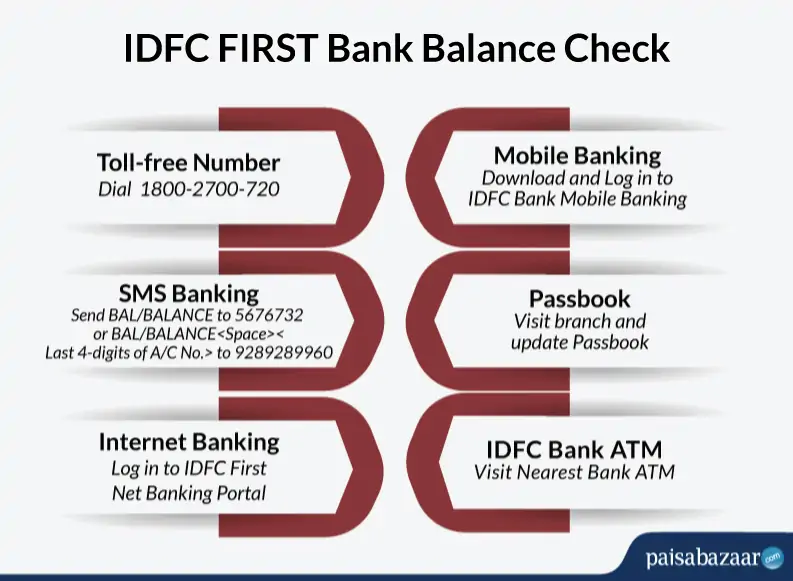IDFC First Bank has been working on a better customer experience following which it has curated different channels to check IDFC First account balance, mini statements, last transaction, account statement, and more. Let us learn more about how to check IDFC account balance, view the mini statement, etc. using different banking modes.
IDFC First Balance Enquiry Number
For IDFC Bank balance check account holders can give missed call to toll-free number-
1800-2700-720
To enquire about the IDFC First account balance enquiry customers can give missed call to toll-free number 1800-2700-720. To avail missed call service, customer should have a registered mobile number with the bank. Mentioned below are the steps to check the available account balance in any given account:
Step 1: Give missed call to 1800-2700-720 (toll-free) from your registered mobile number
Step 2: After a short ring, call will automatically get disconnected
Step 3: A message will be sent by bank saying “Thank You for calling IDFC Bank! You will receive SMS for your request shortly”
Step 4: After a while you will receive a response message of your account balance on your registered mobile number

Get Free Credit Report with monthly updates. Check Now
How to Register for IDFC First Bank Account Balance Check by Missed Call?
Getting registered for IDFC First Bank Account Balance Check is a very simple process. Customers can easily visit to the nearest bank branch to get their mobile number updated. Customers are requested to fill the request form and submit it to the representative. After the process, customer will receive a message regarding the successful registration. Now customer is eligible for receiving SMS alert with the available account balance through missed call facility.
What are the other ways of IDFC First Bank Balance Check?
1. IDFC Internet Banking
IDFC First Bank offers internet banking facility for its customers to avail all banking related transactions.
- Through internet banking, customers can avail services such as- Fund transfers, mini-statements, IDFC First Bank Balance Check, loans and others without visiting the bank branch
- After customers are provided with the credentials from the bank, customer can complete their registration process and can check their account balance after successfully logging in
- E-statement: Internet banking also offers e-statement facility for its customers. Through e-statement customers can opt for monthly/yearly e-statement on their valid email id updated with the bank. This e-statement comes with a transaction history of the account and available account balance.
2. IDFC Mobile Banking
Mobile banking introduced by IDFC First Bank has a one-stop-shop theory for all banking needs. Through mobile banking, customers will be able to check account details, mini-statements, transfer funds, pay bills and lots more. IDFC Bank has introduced a user-friendly application for its users to transact hassle-free mentioned below:
- IDFC Bank Mobile Banking: This app can be downloaded and installed from Android and iOS devices.
- It is completely user friendly, convenient and secure for making any financial and non-financial transaction
- Customers can make RTGS/NEFT transfers, check account summary, pay bills, recharge and lots more
3. IDFC SMS Banking
Through SMS Banking customers can easily manage all accounts from anywhere, anytime.
- For IDFC First Bank Balance Enquiry by SMS, account holders need to send SMS and check for account balance instantly
- Send BAL / BALANCE to 5676732 or BAL / BALANCE <Space><Last 4 digits of A/C No.> to 9289289960
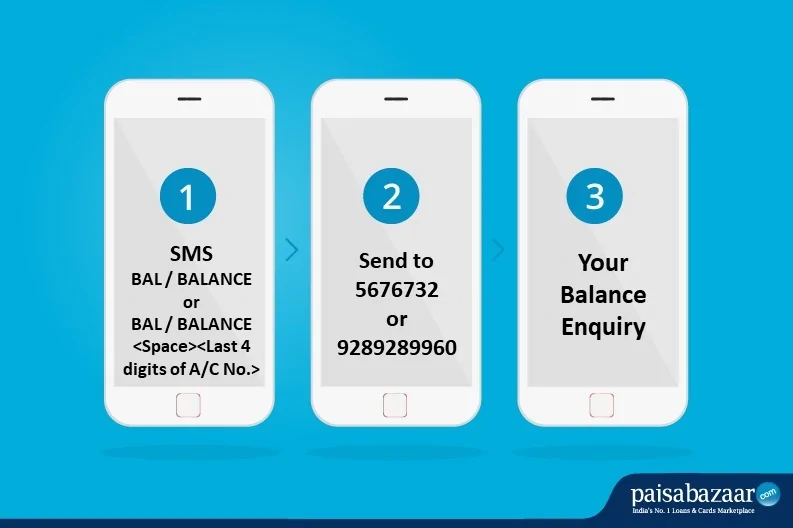
4. Passbook
Customers are provided with passbook at the time of opening an account with the bank.
- Through this physical document, customers can view the detailed transaction history as well as the available account balance
- Account-holders can get their passbook updated by visiting their nearest IDFC Bank branch
5. IDFC First Bank ATM
Customers of IDFC First Bank can easily visit their nearest bank branch to enquire about the IDFC First Bank Account Balance Check.
- Account-holders need to have a valid ATM/Debit Card and four-digit ATM PIN
- Just insert the ATM/Debit Card into the ATM, Enter four-digit ATM PIN, and click “Account Summary”
- Your available account balance will be displayed on the screen instantly

Get Free Credit Report with monthly updates. Check Now
IDFC First Bank WhatsApp Banking
IDFC First Bank offers its customers and users the convenience of doing banking through WhatsApp. Customers can send Hi to 95555 55555 on WhatsApp to avail banking services through WhatsApp.
Services Offered through IDFC First Bank WhatsApp Banking
Customers of IDFC First Bank can avail below-mentioned services through WhatsApp banking:
- Balance enquiry
- Avail mini statement
- Get account statement
- Block debit/credit card
- Details of Loan and EMI
- Download account statement
- Stop cheque on-the-go
- 24×7 banking
It is to be noted that IDFC First Bank WhatsApp banking services will be limited for non-IDFC customers. Customers of the bank need to register their mobile number in order to avail complete banking services.
Consumer ExperienceWhich is the best method for IDFC First Bank balance enquiry? I have been using IDFC First Bank WhatsApp banking service to check my balance on a daily basis and I am convinced that this service is quite convenient for me to check my account balance online. Recently, I was able to block my debit card through this service in no time. I would highly recommend using this service because it is easy to use and is quick. Which is the best method for IDFC First Bank balance check offline? To check my balance offline in IDFC First Bank, I simply give a missed call on 1800-2700-720 from my registered mobile number and receive my account balance instantly. The service is quite convenient and does not require any charges. -Shruti Sharma, IDFC First Bank customer for past 4 years |

Get Free Credit Report with monthly updates. Check Now
Frequently Asked Questions
Q. How to check IDFC First Bank Account Balance?
Customers can give a missed call to IDFC First Bank Balance Enquiry Number 1800-2700-720 (Toll-free) from their registered mobile number and get their available account balance in text form instantly.
Q. How can I check IDFC First Bank balance via SMS?
To check your account balance via SMS, type BAL/BALANCE and send it to 5676732 or type BAL/BALANCE<Space><Last 4-digits of A/C No.> and send it to 9289289960 from your registered mobile number.
Q. What is the toll-free number to check IDFC First Bank Account Balance?
IDFC toll-free number to check account balance instantly is 1800-2700-720.
Q. How can I check my account balance without mobile number?
You can check your bank balance by logging in to IDFC Bank Net Banking portal or IDFC mobile application using your Customer ID and Password. After logging in, go to ‘account details’ and view balance.
Q. How can I check my IDFC Bank balance without internet?
If you want to check your account balance without the internet, you can use IDFC Bank’s toll-free number or SMS service. Give a call to 1800-2700-720 from your registered mobile number or type ‘BAL/BALANCE<Space><Last 4-digits of A/C No.>’ and send it to 9289289960.
Q. What is the process of IDFC fastag balance check?
To check your IDFC fastag balance, you can give a missed call on +91 99902 43331.
Q. How to register for IDFC First Bank Balance Check through SMS Banking?
For availing SMS Banking facility, customers need to visit the nearest bank branch for getting registered. They need to submit the duly filled and signed application form. After the process, the customer will be eligible for SMS banking and can enquire about available account balance.