India Post Payments Bank or IPPB is an initiative by India Post to provide banking services in the remotest locations of the country and further the cause of financial inclusion. The Bank also provides various services to customers like IPPB balance check, mini statements, customer support, etc. Moreover, account balance check can be done through various means which are listed below.
India Post Payments Bank Balance Enquiry Number
To know the bank balance, you can give a missed call on the IPPB balance check number mentioned below:
8424046556
It is worth mentioning that you need to register your mobile number for the missed call banking facility by giving a missed call on 8424054994 from the mobile number linked to your savings or current account.
If customers want to avail their mini statement, they can give a missed on the below-mentioned number from their registered mobile number:
8424026886
How to Check India Post Payments Bank Balance via SMS
You can check your India Post Payments Bank balance by typing BAL and then sending it to 7738062873. Make sure that your mobile number is registered to avail SMS Banking. All you need to do is send “REGISTER” to 7738062873 from your mobile number.
India Post Payment Bank WhatsApp Banking
Indian Post Payment Bank’s customers can avail banking services through WhatsApp. Just save the number
8800756000 on WhatsApp and send ‘Hi’ from this number to avail banking services.
Services Offered by India Post Payment Bank WhatsApp Banking
- Check account balance
- Locate Post Office
- Request for doorstep banking
- Avail information on products and services
- Avail digital banking information
Individuals can avail other banking services as well through WhatsApp banking.
India Post Payment Bank Balance Check through Mobile Banking
You can use India Post Payments Bank mobile banking IPPB app to check your account balance:
- Download the App from Google Play or App Store.
- Login to the mobile app via username and password.
- Your account summary will appear on the screen.
India Post Payment Bank Balance Check through Net Banking
Customers of India Post Payment Bank need to register their mobile numbers to avail net banking services of the bank. Below-mentioned are the mandatory details required to access net banking in India Post Payment Bank:
- Savings/current account
- ATM debit card number/DOB
- Registered mobile number
- Customer ID/CIF
Upon logging in to the net banking account, the customer can view the account balance on the screen.
India Post Payment Bank Balance Check through UPI
- Open any UPI app on your smartphone
- Login through the set code or biometrics
- Tap on the account you want to check balance
- Tap on check balance
- Enter the passcode to verify
- Your account balance will be displayed on your screen
Also Read: UPI – Unified Payments Interface
India Post Payment Bank Balance Check through Passbook
India Post Payments Bank makes available a passbook to every account holder at the time of account opening with the bank.
- Accountholders can easily update their passbook by visiting their nearest bank branch.
- They can easily check all the transactions (debit and credit) along with the account balance.
India Post Payment Bank Balance Check through ATM
India Post Payments Bank account holders can visit their nearest ATM or any other bank ATM to do India Post Payments Bank balance enquiry instantly. You will only be required to follow the below-mentioned steps to do the same:
- Visit the nearest ATM
- Insert the ATM Card
- Select “Balance Enquiry / Balance Check” option
- India Post Payments Bank account balance will be displayed on the ATM screen
In case you don’t remember your IPPB App password, you can click on the ‘forget password’ option to reset it.
| Consumer Experience
What is the best method for Central Bank of India balance check online? I have been using Cent Mobile app to view my balance online in Central Bank of India. The app is easy and secure to use. I also use the app for other banking services. Recently, I was able to apply for FASTag service through this app. I would highly recommend using this app. What is the best method for Central Bank of India balance check offline? To know my balance offline in Central Bank of India, I use missed call service. I simply call on 95552 44442 from my registered mobile number and receive my account balance instantly.\ -Sumit Gandhi, Central Bank of India customer for past 2 years |
India Post Payment Bank Balance Enquiry
- SMS (BAL to 7738062873)
- Missed Call Banking (8424046556)
- ATM cum Debit Card (Visit Nearest ATM)
- Net Banking (Login to India Post Payment Bank Net Banking)
- Check Balance (via UPI)


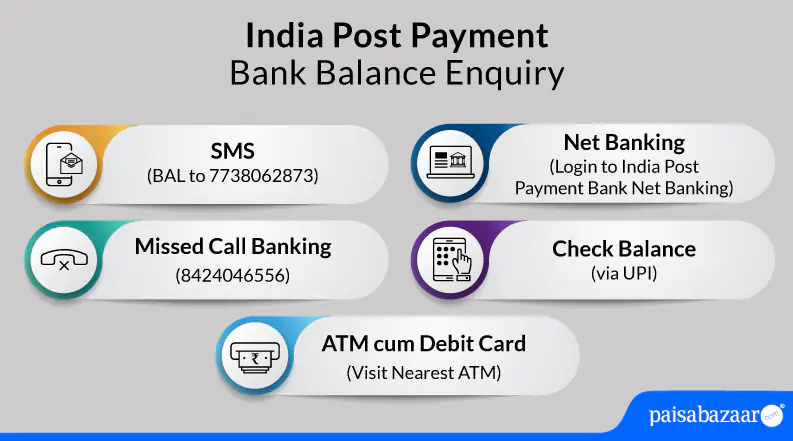
6 Comments
Pls Help me my customer ID missing help me sir
You can check your customer ID either from your passbook or by scanning the QR code on the IPPB QR card. You can also call the customer care of IPPB to get your details.
I do not have passbook,I have only the card. I want to know customer ID with registered mobile number
You can scan the QR code on the QR card to get customer details or call the toll-free number from the mobile number registered with the bank account.
Pls help me my ATM card is missing
You should first get your debit card hotlisted to prevent misuse and then apply for a replacement debit card. You can do it by calling the customer service team or through the mobile app.