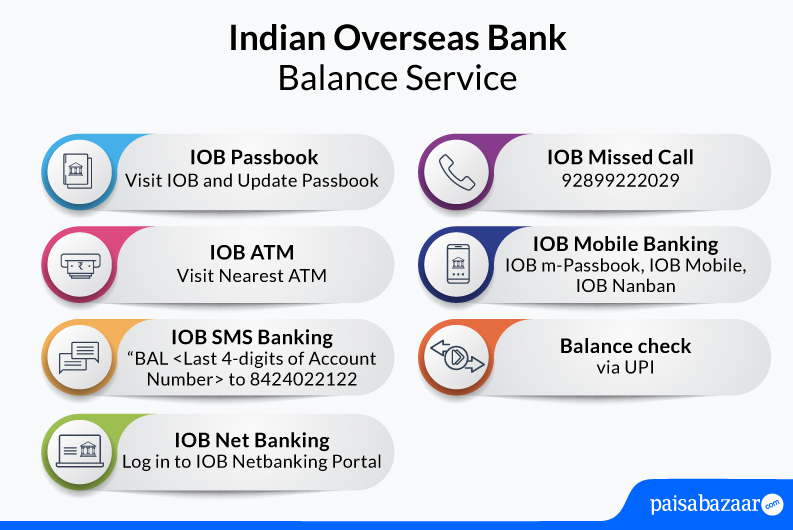Indian Overseas Bank (IOB) account holders can use multiple options to check balances in their savings accounts. They can do so online and offline through various methods as discussed on this page. These methods let accountholders avail banking services from anywhere in a few clicks. Indian Overseas Bank balance check facility is free of cost in most cases and can be done to stay updated with the transactions carried through the IOB savings account.