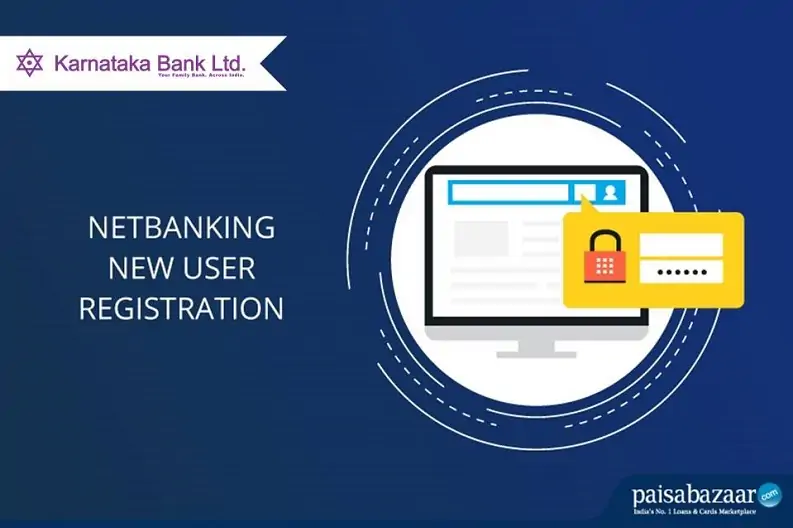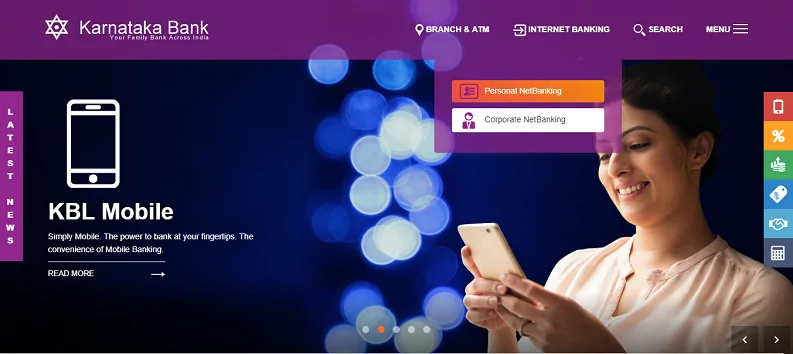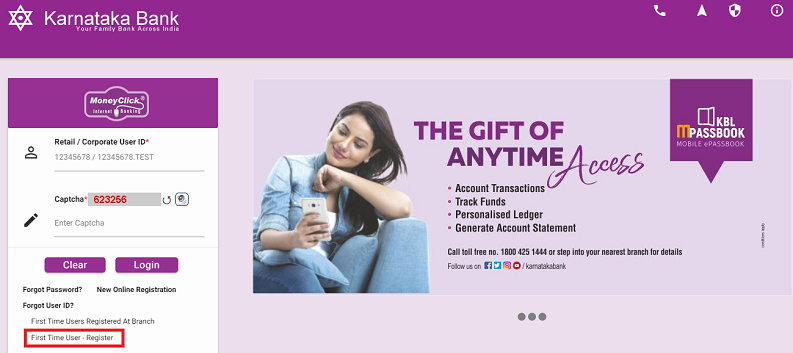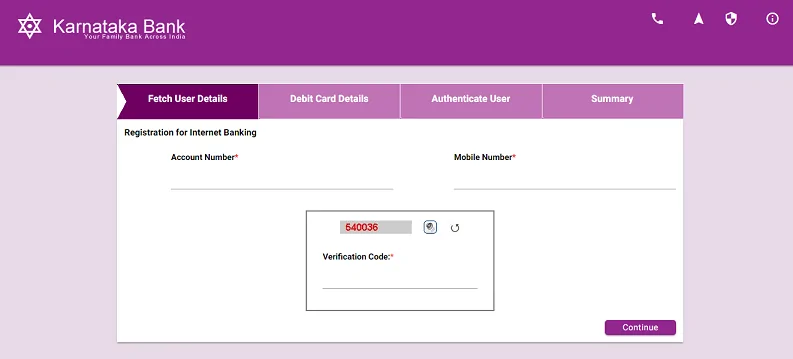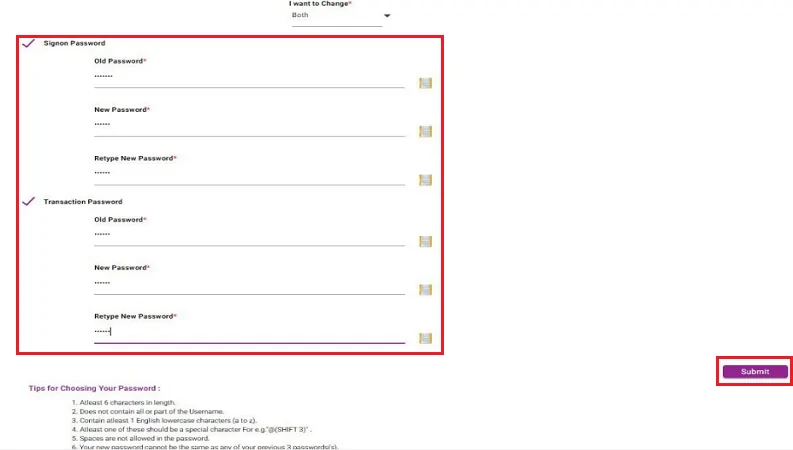Internet banking is an electronic payment system that enables customers of a bank to conduct a range of financial transactions through the financial institution’s website. Karnataka Bank Internet Banking is available for all the account holders who have registered for the same at the bank. Let us find out more about Karnataka Bank net banking registration.