Founded in 1985, Kotak Mahindra Bank provides a wide range of banking services and products to its customers. Account holders can also avail some of the banking services using the netbanking portal and mobile banking apps provided by the bank. Let’s check the services available at Kotak Mahindra Bank netbanking portal.
What are the Services Offered by Kotak Bank Netbanking?
| Services offered by Kotak Bank Netbanking | ||
| View mini statement | Stop single/multiple cheques | Calculate growth of deposits |
| View deposit details | Transfer money | Schedule payments |
| File taxes | Access statements | Access certificates |
| Demand draft | Invest in Mutual Funds | Pay utility Bills |
| Recharge prepaid mobile / DTH | Book air, rail and bus tickets | Re-issue debit card PIN |
How to Register for Kotak Mahindra Netbanking?
There are 3 ways to register for Kotak Mahindra Bank netbanking:
-
Online
Customers can now register for Kotak Mahindra Bank netbanking online by following the steps mentioned below:
Step 1: Visit the official website of Kotak Mahindra Bank and click on “Login”.
Step 2: On the next page click on “Register for netbanking” option.
Step 3: Now enter the CRN / Customer ID or user name or forex card number. Confirm the captcha, accept the terms and conditions and tap on “Continue”.
Step 4: On the next page, verify the details by answering any 2 questions out of the 4 and click on “Continue”.
Step 5: Choose a method to generate password Kotak netbanking login password and click on “Continue”.
Step 6: Enter a new password for the Kotak netbanking login and click on “Submit” to use Kotak Netbanking.
-
Offline
A physical application form can also be submitted by visiting the bank branch. To do the same, account holders will be required to follow the steps mentioned below:
Step 1: Download and fill in the request form for channel access: Channel Access Request form for individuals; Channel Access Request form for limited companies, associations, trusts, partnerships, sole proprietorship and HUFs.
Step 2: Submit / Drop the completed form in the Branch or ATM drop box. Customers can also send the completed form by regular mail to – Customer Contact Center, Kotak Mahindra Bank Ltd., Post Box Number 16344, Mumbai – 400 013.
-
Kotak Mahindra Bank Customer Care
Account holders can call the Customer Contact Center – 1860 266 2666 (24×7) or + 91 22 6600 6022 for Kotak Bank netbanking registration.
For any further assistance regarding Kotak Mahindra netbanking registration or for any queries contact Kotak Bank Netbanking Customer Care.
How to Regenerate Kotak Mahindra Bank Netbanking Password?
Regenerate the password for netbanking if the customer forgets it or unlock it easily in just a few simple steps.
Step 1: To unlock the existing password on the netbanking login page, click on the link “Forgot / Blocked Password” to regenerate the password or on the link “Password Locked?”.
Step 2: Enter the user identification (CRN) or net banking nickname.
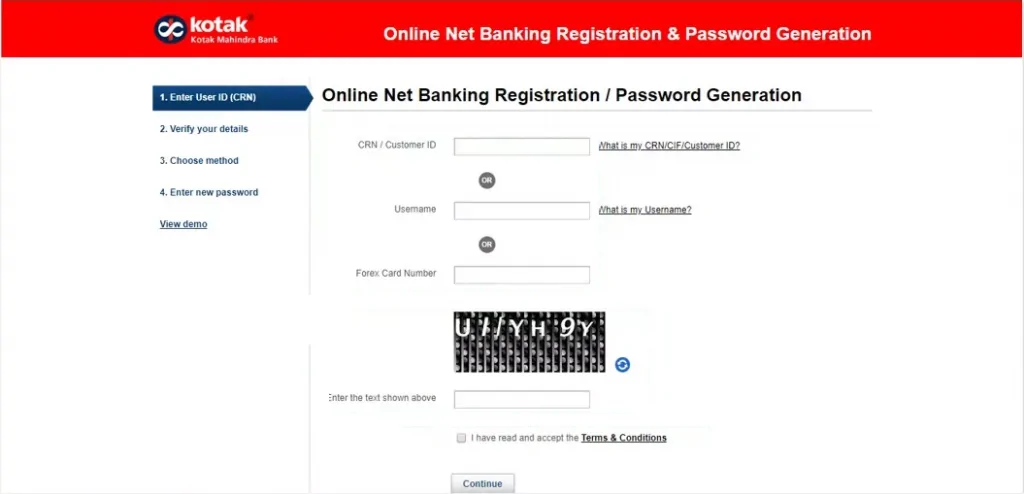
Step 3: Answer two compulsory questions.
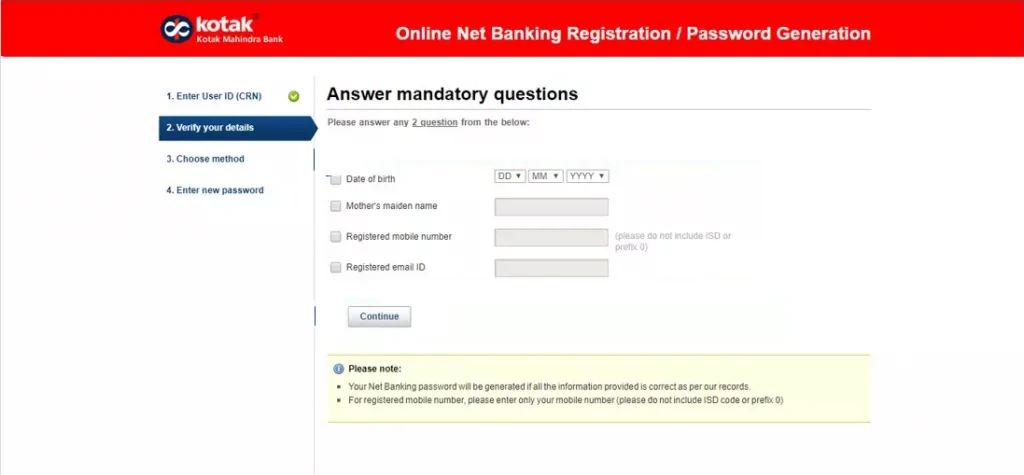
Step 4: Select any of the following methods for further verification:
- Debit card: Check the active debit card details and PIN
- Secret questions: Answer secret questions when registering. For secret questions after logging into Kotak Net Banking, please visit the profile section
- Credit Card: Check the active credit card details and PIN
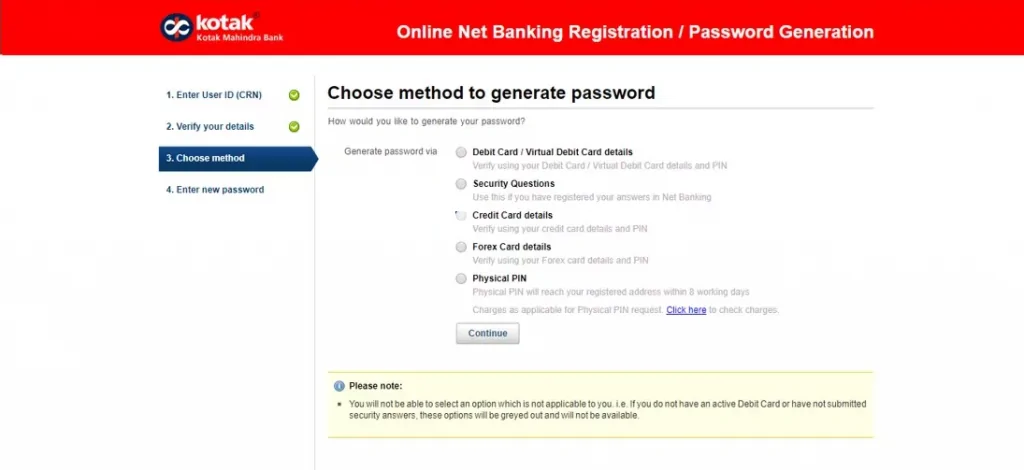
Step 5: After verifying the debit card/secret questions/credit card, the customer must enter a 6-character password of their choice and on their preferred email ID and mobile number, the other 6-character password will be sent. If the password is unlocked, the existing password is immediately unlocked.
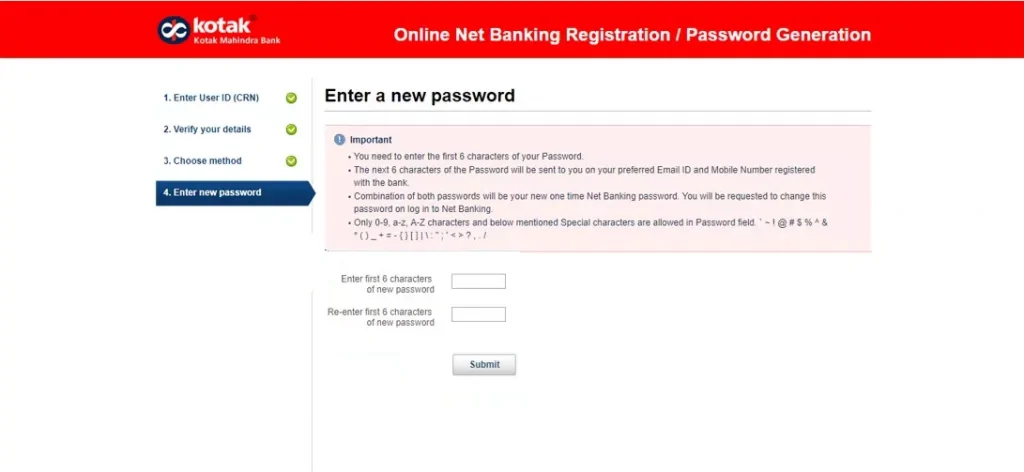
Step 6: Login to Kotak netbanking with the customer’s password of 6 characters, followed by the password of 6 characters sent from the bank’s end.
- Customers can also request a physical PIN mailer with an additional option. Select any of the following methods for further verification:
- Answer Account questions: Answer questions related to the customer’s account
- Generate a One-Time Password: Check the preferred email ID and mobile number by entering a one-time password
Steps to regenerate the online netbanking password for customers who did not set secret questions:
Step 1: Click the Forgot / Blocked Password link on the login page for Net Banking.
Step 2: Enter the user identification (CRN).
Step 3: Answer two compulsory questions.
Step 4: The customer must enter a 6-character password of their choice and on their preferred email ID and mobile number, the other 6-character password will be sent.
Step 5: Login to Kotak netbanking with the customer’s password of 6 characters, followed by the password of 6 characters sent from the bank’s end.
How to make Fund Transfer using Kotak Bank Netbanking?
With Kotak netbanking portal, one can opt for any of the following modes to transfer funds within Kotak Mahindra Bank or to some other bank account. Account holders can make the fund transfer using:
- National Electronics Fund Transfer (NEFT)
- Real Time Gross Settlement (RTGS)
- Immediate Payment Service (IMPS)
Simply, login to the Kotak Mahindra Bank netbanking portal using the credentials provided and follow the steps mentioned below:
- Add beneficiary and click on “Transfer Type”
- Select the required Transfer Type(NEFT,RTGS or IMPS)
- Verify the account details, enter the OTP received on the registered mobile number and carry out the fund transfer
What is the fund transfer limit under Kotak Mahindra Bank Netbanking?
| Fund transfer mode | Transaction limit per beneficiary | Channel wise daily transaction limit |
| NEFT | Rs.5 lakh | Rs.10 lakh |
| RTGS | Rs.5 lakh | Rs.10 lakh |
| IMPS | Rs.2 lakh | Rs.2 lakh |
| One time fund transfer | Rs.50,000 | Rs.50,000 |
| To another Kotak bank account | Rs.5 lakh | Rs.10 lakh |
| Total transaction limit through netbanking | — | Rs.15.5 lakh |
How to Pay Kotak Credit Card Bill through Kotak Netbanking?
With Kotak bank netbanking one can transfer the bill amount from the savings account to the credit card account by following the below mentioned steps:
Step 1: Register for Kotak netbanking and then go ahead with Kotak netbanking login.
Step 2: On the home page select “Credit Card” option.
Step 3: Select “Payments” option and then choose ‘Make Payment’ option.
How to Check Account Balance using Kotak Mahindra Bank Netbanking?
One can check his/her account balance in a number of ways including Kotak mobile banking, netbanking, customer care etc. Here are the steps to check account balance using Kotak netbanking:
- Visit the official website of Kotak mahindra bank and then go ahead with Kotak netbanking login
- Choose ‘Banking’ option
- Select ‘Account Overview’ to view the account balance
How to Open Kotak Mahindra Bank Savings Account Online?
- Log into the bank’s “online savings account opening portal”
- Fill out the Kotak Mahindra Bank Savings Account opening form
- On successful submission of the application an email will be sent to the customer’s given email ID with unique tracking ID
- Users can check the status of their application form through this Tracking ID
- On successful verification/approval of details, the new account will be opened in the Branch
To know more about Kotak Mahindra Bank Savings Account, click on the button provided below:
What are the Features of Kotak Mahindra Bank Netbanking?
Features available under Kotak Mahindra netbanking includes:
- Fund Transfer (NEFT/RTGS/IMPS)
Kotak Mahindra Bank allows users to transfer funds from their Kotak Mahindra accounts to other third-party bank accounts.
- Fixed Deposit and Recurring Deposit
Account holders can easily book a recurring or fixed deposit with Kotak netbanking. They can also execute tasks such as premature withdrawal online.
- View and Update Profile Details
Account holders can view and update their profile details such as mobile number, email ID, correspondence address, PAN Card , Aadhaar Number, FATCA Declaration, etc. online instantly.
- Check Kotak Bank Account Balance
Account holders can also view their bank account balance, account activity and know the status of their cheque.
- Make Utility Bill Payments
Kotak netbanking allows users to pay utility bills, credit card, recharge prepaid mobile / DTH using Kotak BillPay. Users can also recharge prepaid mobile phone and DTH accounts. In the case of life insurance policy, they can also switch funds and pay premium online.
- Make Bookings
The account holders are offered the facility to book Air, Rail and Bus tickets. Users can also book hotels online.
- Make important requests online
Users can apply for a cheque book, request for payment gateway registration and other transaction services. Re-issue debit card PIN, initiate/halt debit card, initiate/halt debit card for international usage and connect accounts.
- Apply online
Account holders can apply for a new debit card, image debit card, upgrade debit card. Not only this, account holders can also apply for a priority pass, card protection plan, Kotak Life Insurance policy and much more using the Kotak netbanking portal.
- Download digital statements
Users can opt to download digitally signed statements through “Statement” tab available on the Kotak Mahindra Bank netbanking portal.
- View important information
With Kotak Net Banking, users can view important information such as securities available for Demat Accounts, Kotak Life insurance policy
- Invest in Mutual Funds
Users can invest and redeem in Mutual Funds online and see their current Mutual Fund portfolio.
What are the security features of Kotak Netbanking?
- Under Kotak netbanking all the transactions travel via 256-bit SSL encrypted medium, which is the highest level of security on the internet. To make unauthorized access impossible, servers are protected with firewalls
- Kotak Bank netbanking password is generated in such a way that it is only known to the user owning it. To provide enhanced security and safety the bank has introduced Dynamic Access Code which is an additional password needed to be entered while logging into the netbanking account
- For netbanking, Dynamic Access Code is auto generated and sent instantly to the preferred Email ID and mobile number registered with the Bank. For Payment Gateway, Dynamic Access Code is sent only on mobile number registered with the bank
- To avoid somebody from accessing netbanking User ID and Password through capturing of keystrokes from a keyboard, Kotak Bank has now enabled the ‘Virtual Keypad’ on the Net Banking / Payment Gateway Login screen
- One can block his/her account anytime by contacting the customer care officer at 24-hour customer contact center
- If the account gets blocked due to non-usage it can be unblocked by the following ways:
- Generating a new password online
- Call up the 24-hour customer contact center
- Visiting the nearest branch
Frequently Asked Questions (FAQs)
Q. How to transfer funds using IMPS on Kotak Netbanking portal?
A. Here are the steps to transfer funds using IMPS mode and through Kotak Mahindra Bank netbanking:
- Login into kotak Bank netbanking account and click on “Transfers and Payments” option
- Click on Add / Manage Beneficiaries and add beneficiary details
- Click “Add Transfer Type”
- Select the IMPS transfer type and enter the required details
- Verify the details and click on “Confirm”
- Activation code will be sent to the preferred mobile number
- Type the code and the beneficiary gets activated for transfer
After the beneficiary is added just select the beneficiary and the payment mode as IMPS and go ahead with fund transfer.
Q. Who all are eligible for accessing Kotak netbanking?
A. At Kotak Mahindra Bank, all customers hold a current or savings account can register to access netbanking. They would be offered the facility to view and control their bank account using this online portal.
Q. Does Kotak netbanking offer a secure platform for banking activities?
A. Kotak Mahindra is equipped with advanced security management that ensures high-end safety for each of the online dealings. Every transaction has to pass a 256-bit SSL coded medium that is considered as the premium level of security designated for online transactions.
Q. How to generate customer ID for Kotak retail netbanking?
A. Here are the steps to generate customer ID for Kotak retail netbanking:
Step 1: To know the CRN, enter the current customer ID.
Step 2: Enter the verification code.
Step 3: Click on ‘Submit’.
Q. How to login into Kotak bank netbanking account using the Forex Card?
A. Check the steps for Kotak netbanking login using Forex card:
Step 1: Enter the Forex Card number and enter the netbanking password.
Step 2: Select from the dropdown menu where to land on the website.
Step 3: At last click on ‘Secure Login’.