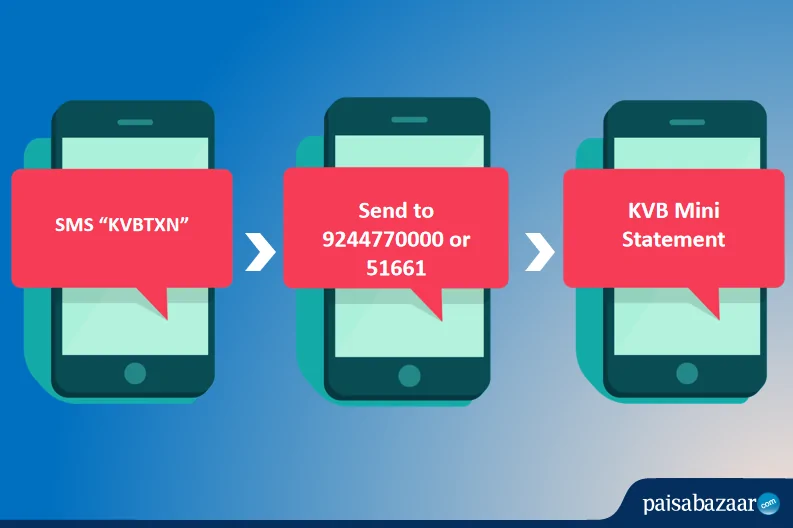Karur Vysya Bank (KVB) has been providing banking services to customers across India for the last 100 years. The bank has come up with modern technology banking solutions giving customers easy access to any information about their accounts and about different products offered by the bank. The users can easily keep a track of their account and all the financial activities by the KVB Mini Statement.