Oriental Bank of Commerce is a public sector bank headquartered in Gurugram, Haryana. On 1 April 2020, the bank along with United Bank of India has been merged with Punjab National Bank, making it as the second-largest public sector bank in India. Read this article to know how to check OBC Balance Check.

Get Your Free Credit Report with Monthly Updates Check Now
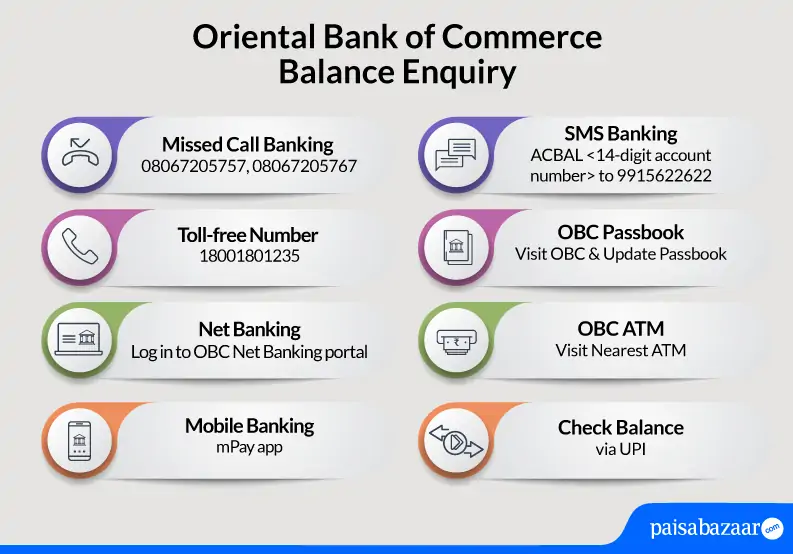
08067205757
To get Oriental Bank of Commerce mini statement, account holders can give a missed call to –
08067205767
For OBC Balance Enquiry, account holders will be required to give a missed call on the OBC balance enquiry toll-free number 08067205757. To check account balance, Oriental Bank of Commerce account holders should follow the below-mentioned steps:
- Give a missed call to Oriental Bank of Commerce Balance Enquiry Number
- The call will disconnect automatically after 2 short rings
- Account holder will receive an SMS with the account balance
What are the other ways of OBC Balance Check?
In Oriental Bank of Commerce, customers can easily check the balance via Missed Call. But, account holders can opt for other ways of Oriental Bank of Commerce Balance Enquiry as well. Some of them are as follows:
Check Balance of Oriental Bank of Commerce via Net banking
Oriental Bank of Commerce provides net banking facility to all the account holders. Users can register for OBC net banking facility at the time of opening an account with the bank or at a later stage. Post which, account holders can login using User ID and password to do OBC Balance Enquiry without visiting OBC branch.
Check Balance of Oriental Bank of Commerce via Mobile Banking
To check Oriental Bank of Commerce account balance via mobile banking app, account holders can follow the below-mentioned steps:
- Download and install OBC mPay app which is available on both Android and iOS platforms.
- Customer needs to verify his/her registered mobile number (It should be the same phone number which is linked with OBC account of the customer).
- Account holder will be required to login using User ID and password.
- Account holder will be required to select “Accounts” option from the dashboard and then select “Operative Account” option to do OBC Balance Check instantly.
Check Balance of Oriental Bank of Commerce via SMS Banking
To check the Oriental Bank of Commerce account balance, the OBC customers need to SMS “ACBAL <14 digit Account number>” to 9915622622.
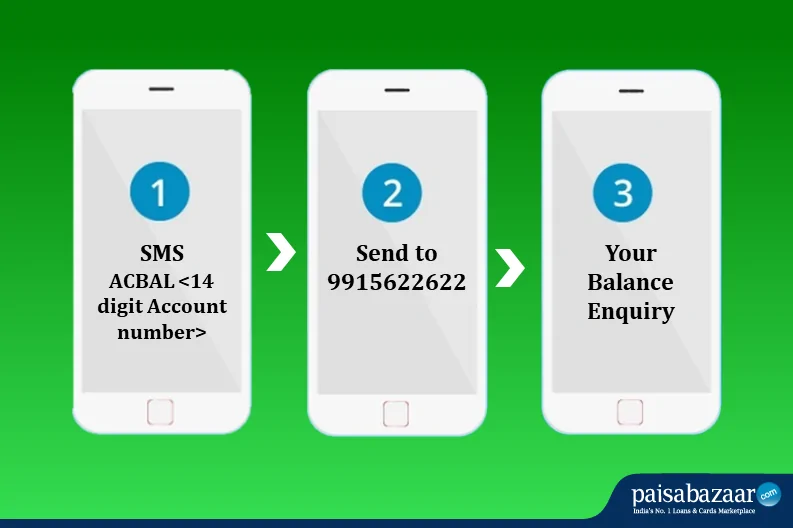
To get OBC mini statement, Oriental Bank of Commerce customers need to SMS “STM <14 digit Account Number>” to 9915622622.
Check Balance of Oriental Bank of Commerce via Passbook
Whenever any customer opens an account with Oriental Bank of Commerce, he/she is issued a passbook from the bank itself. Customers are needed to keep it updated to ensure all the transactions are updated in the passbook timely. Oriental Bank of Commerce passbook contains all the debit and credit transactions which help account holder in OBC Balance Check. However, to update OBC passbook, account holder will be required to visit the nearest bank branch.
Check Balance of Oriental Bank of Commerce via ATM
OBC account holders can also use ATM service to do OBC Balance Enquiry. Account holders will be required to visit Oriental Bank of Commerce ATM or any other bank ATM and follow the below-mentioned steps to check the available account balance:
- Swipe the OBC ATM/Debit card.
- Enter the 4-digit ATM PIN.
- Choose the “Balance Enquiry / Check Account Balance” option.
- Oriental Bank of Commerce Account Balance will be displayed on the ATM screen.
Check Balance of Oriental Bank of Commerce via Toll-free Number
Oriental Bank of Commerce ensures that if at all, any customer has any queries or issues, they can contact OBC Balance Enquiry toll-free number to resolve all the queries related to the account balance. Account holders can call the toll-free number given below to check account balance instantly:
18001801235
Account holder should call on the OBC toll-free number mentioned above and follow the IVR instructions to check account balance in no time.
Check Balance of Oriental Bank of Commerce via UPI
- Open any UPI app on your smartphone
- Login via biometrics or the set code
- Tap on the account you want to know the balance of
- Click on check balance
- Enter the code to verify
- The balance will appear on the screen once you enter the passcode\
Also Check: OBC UPI

Your Credit Score and Report is Now Absolutely Free Get Report
Frequently Asked questions
Q. Are there any SMS charges for Oriental Bank of Commerce account balance check?
No, the bank does not apply any service charge on SMS. However, regular operator charges are applicable.
Q. What is OBC mPay?
OBC mPay is a mobile application furnished by the bank to help its customers do hassle-free transactions without visiting the bank. Some of the services available in the app are- Raise a request for Cheque Book, Oriental Bank of Commerce balance enquiry, loans, credit card related facilities.
Q. How can I get my OBC statement online?
To view or download your bank statement online, you can log-in to the internet banking account using your id and password. Then, click the ‘Account Statements’ option. Now, select the account, choose the period and click on ‘download’.
Q. How can I view my last 5 transactions in OBC without internet?
You can check your mini statement to see the last 5 transactions in OBC. To view OBC mini statement without internet, give a missed call on 08067205767. You can also type ‘STM<14-digit account no.>’ and send it to 9915622622.
Q. How can I check my bank account balance without mobile number?
If you want to check your OBC balance without a phone number, you can use Net-banking or mobile banking application. Log-in to the website/application, go to account statements. Now, select your account, the period and click on ‘download’.
Q. How can I check my OBC mini statement?
To view your Oriental Bank of Commerce mini statement, type ‘STM<14-digit account number>’ and send it to 99156-22622 or give a missed call on 80672-05767.
