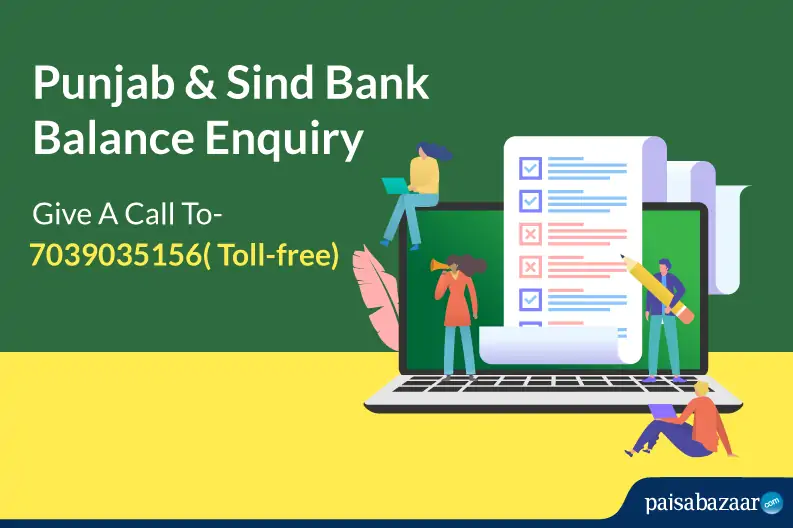Punjab & Sind Bank Balance Enquiry Number
You can use the SMS banking services provided by Punjab & Sind Bank to check your account balance or even receive a mini-statement. You need to give a missed call or send an SMS from your registered mobile number on PSB toll-free number. In a few seconds, you will receive their balance details on your phone.
Below-mentioned is Punjab & Sind bank balance check number. Customers can give a missed call on the provided number to know their account balance.
7039035156
How to Check Punjab & Sind Bank Balance Check via SMS
You can check your Punjab & Sind Bank balance using SMS banking by sending PBAL Account-Number SMS Banking Password to 9773056161 or 8082656161.
Other ways for Punjab & Sind Bank Balance Check
Digital Banking
If you have registered for your Punjab & Sind Bank digital banking, you can easily check your account balance by logging in to the net banking portal at any point of time. All you have to do is:
- Provide your User ID and Password
- Post successful login, you can check your account balance on the net banking dashboard only
- You can also check the previous transactions, Punjab & Sind mini statement and transfer funds using the net banking facility
In case you have not registered for the net banking service, you can do so by visiting the nearest bank branch.
PSB mPay
mPay by Punjab & Sind Bank is a mobile banking app available on both Google Play Store and Apple App Store. Using this app, you can easily check your available account balance. Moreover, you can also make fund transfers, bill payments, track your status and much more.
Passbook
Every account holder of Punjab & Sind Bank gets a passbook at the time of account opening with the bank.
- You can easily update your passbook by visiting their nearest bank branch
- You can easily check all the transactions along with your account balance
Passbook
Every account holder of Punjab & Sind Bank gets a passbook at the time of account opening with the bank.
- You can easily update your passbook by visiting their nearest bank branch
- You can easily check all the transactions along with your account balance
Punjab & Sind Bank ATM
You can visit your nearest Punjab & Sind Bank ATM for instant Balance Enquiry and follow the steps mentioned below:
- Visit the nearest Punjab & Sind Bank ATM
- Insert your ATM Card
- Select ‘Balance Enquiry / Balance Check’ option
- Your account balance will be displayed on the ATM screen
Consumer ExperienceWhat is the best method for Punjab & Sind Bank balance check online? What is the best method for Punjab & Sind Bank balance check offline? -Pooja Gahlot, Punjab & Sind Bank customer |
Frequently Asked Questions
Q. I have multiple accounts with Punjab & Sind Bank. Can I check the account balance for all?
Yes, you can check the available account balance for all the bank accounts you have with Punjab & Sind Bank.
Q. From where can I download Punjab & Sind Bank mobile App- PSB mPay?
You can download Punjab & Sind Bank mobile App from both Android & iOS.
Q. What do I do If I forget my Punjab & Sind digital banking password?
You have to click on the ‘forget password’ option and reset your password to check your available account balance.
Q.What are the charges for checking Punjab & Sind Bank account balance via Mobile Banking?
There are no charges for checking Punjab & Sind Bank account balance via Mobile Banking.