RBL Bank is one of the fastest growing private sector banks in India. The bank is well spread across India through a network of 288 branches, 221 banking outlets and 390 ATMs. It offers specialized financial services and products such as loans, credit cards, savings account, current account, etc. under six business verticals to over 5.82 million customers. Keeping customers’ convenience in mind, the bank offers banking services such as RBL Bank Balance Enquiry, Account Statements, Fund Transfer Facility and more. Customers can avail these services through net banking, SMS banking, mobile banking, ATM, etc.
RBL Bank Balance Enquiry Number
RBL Bank customers can check their account balance through the bank’s missed call facility. To use this facility, customers need to simply call to –
18004190610
RBL Bank’s missed call facility is an easy and quick way to make a balance enquiry. The facility is available to all existing customers holding Savings and Current Accounts. Customers can call to this number anytime without paying any charges.

Get Free Credit Report with monthly updates. Check Now
How to register for RBL Bank Balance Enquiry?
To enjoy the RBL Bank missed call service, customers need to make sure that their mobile number is registered with the bank. For the convenience of customers, RBL Bank automatically registers them for missed call banking at the time of opening the account. If the mobile number has changed or it is not registered, update the recent mobile number in the bank records. Registering mobile number with the bank account will also help the account holder in being updated on important products and services.
What are the other ways of RBL Bank Balance Check?
1. Internet Banking: For the convenience of RBL customers, the bank has developed an e-banking portal. The portal allows customers to access their bank accounts anytime and anywhere. Through this portal, customers can not only pay bills, transfer funds, view statements, check cheque status but also check RBL Bank Account Balance. To avail the benefits of the service, account holders will be required to register at the Internet Banking portal. This can be done by visiting the RBL Bank’s official website and click the “Login” button to continue with the bet banking registration process.
2. Mobile Banking: RBL Bank account holders can access their account anytime and anywhere through RBL MoBank 2.0 mobile application. The app can be used to view the details of savings account, credit card, loans and deposits. The app also allows users to transfer funds, pay bills, check RBL Bank Account Balance and much more. The app is available for both Android and iOS users on Google App Store and App Store, respectively.
3. SMS Banking: Make RBL Account Balance Enquiry and much more for the Savings Account and Current Account from the mobile phone. Simply use syntax to register and access the bank account using this service. However, the mobile that the account holder uses to avail SMS Banking service must be registered with the bank. Account holder will be required to SMS BAL C (for Primary Account Balance Enquiry) or BAL C A (for Specified Account Balance Enquiry) to 9223366333. Account holders will be required to SMS BAL C A, in case of multiple accounts registered with the same mobile number. Here, in BAL C, “C” stands for Customer ID and in BAL C A, “A” stands for Account number.
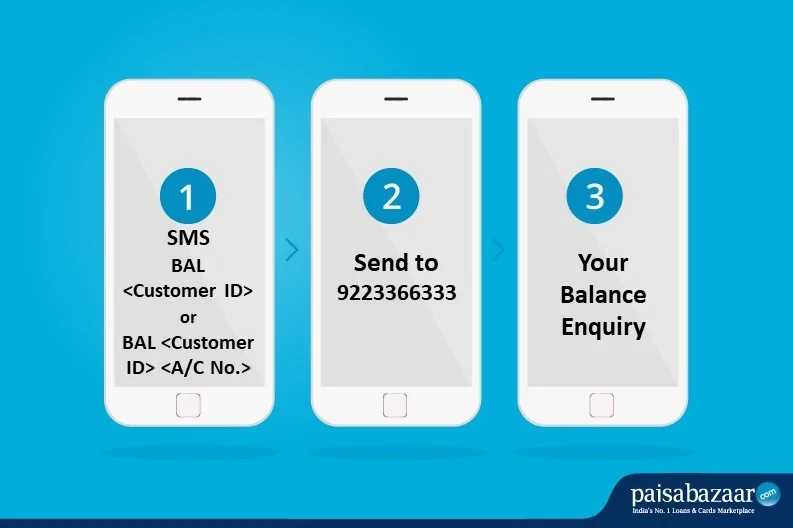
To register for RBL Bank Balance Enquiry by SMS, account holders will be required to SMS REG C to 9223366333.
4. USSD: RBL Bank’s USSD service allows account holders to access their account information and avail banking services from their mobiles without internet. Through this service, customers can make RBL Account Balance check or transfer money without internet connectivity. To get started, RBL account holders can follow these steps:
- Dial *99*79# from the registered mobile number.
- Account holder will receive a welcome message and also a USSD-based mobile banking menu will display on the mobile screen.
For RBL Bank Account Balance Enquiry, follow these steps:
- Dial *99*79*1#
- Enter the last 4-digit of the account number
5. Passbook: At the time of account opening, RBL Bank provides passbook to all its account holders. The book is an easy way to keep track of all their banking transactions. To keep the passbook updated, account holders can visit their nearest RBL Bank branch.
6. ATM: RBL Bank account holders can anytime visit their nearest ATM to check RBL account balance. Below are the steps that account holders should follow for RBL Bank Balance Enquiry:
- Swipe RBL Bank ATM/Debit Card in the machine
- Enter the 4-digit ATM PIN
- Select the “Check Balance/ Balance Enquiry” option
- RBL Bank Account Balance will be displayed on the screen of ATM

Get Free Credit Report with monthly updates. Check Now
RBL Bank WhatsApp Banking
Customers and users can access RBL Bank’s banking services through WhatsApp. Just send ‘Hi’ from WhatsApp on 84335 98888 from your registered mobile number and avail banking services over WhatsApp.
Services Offered by RBL Bank through WhatsApp Banking
- Account balance
- View last 5 transactions
- Get account statement
- Get credit card statement
- Check credit card limit
- Block debit card temporarily
- Know about offers on credit card
- Apply for a credit card
- Open a digital savings account
Individuals can avail other banking services as well.
Customer ExperienceWhat is the best method for RBL Bank balance check online? What is the best method for RBL Bank balance check offline? -Puneet Khurana, RBL Bank Customer |
Frequently Asked Questions
How to check RBL Account Balance?
There are multiple ways through which RBL account holders can check their account balance. They can give a missed call to the RBL Balance Enquiry Number 18004190610. Other ways to check RBL Account Balance is by SMS, Net banking, Mobile Banking, Passbook, etc.
What is the RBL Balance Enquiry Number?
RBL Bank account holders can call at 18004190610 (toll-free number) to check the RBL Account Balance anytime.

