Existing SBI customers or new account holders get several options to generate SBI ATM PIN in a few minutes. It is worth noting that accountholders can activate their debit cards and generate the SBI ATM PIN to use the card for online or offline transactions. State Bank of India savings account holders can also generate PINs for SBI credit cards using the same procedure.
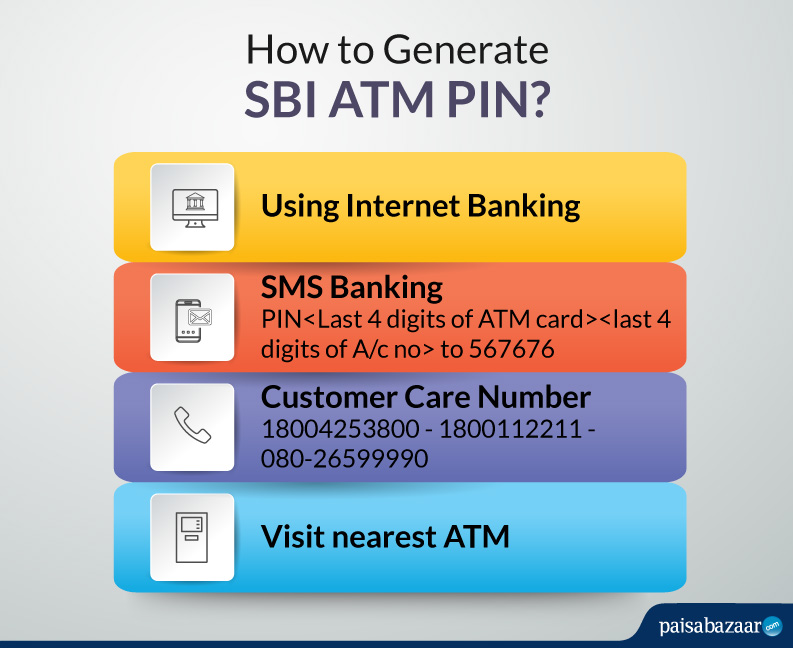
Now Get your Credit Score and Credit Report for FREELifetime FREE |
* Terms and conditions apply



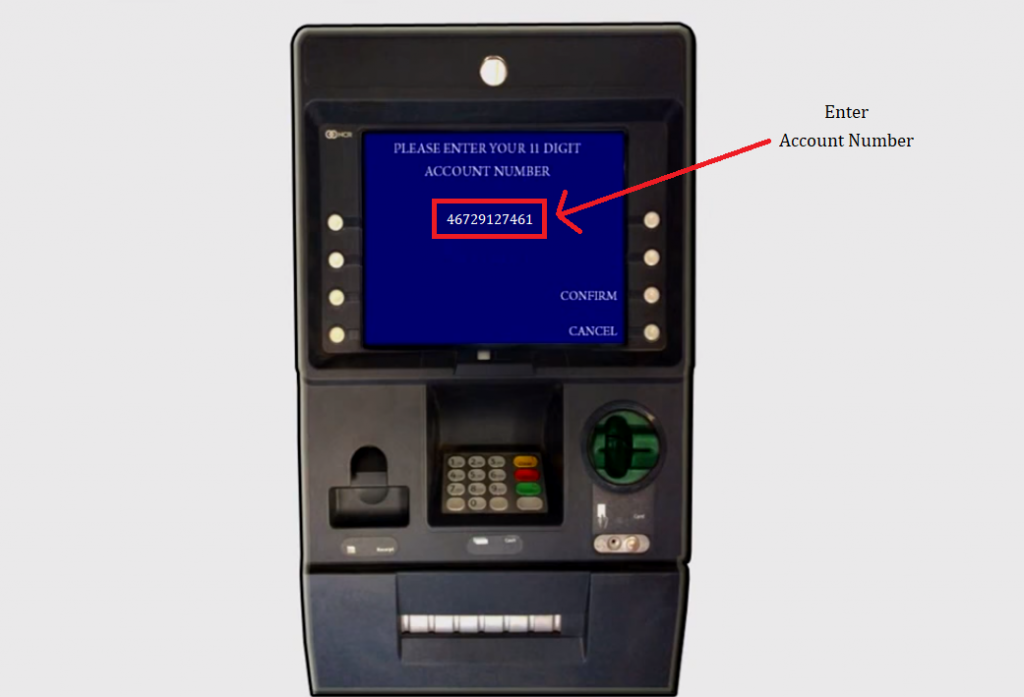

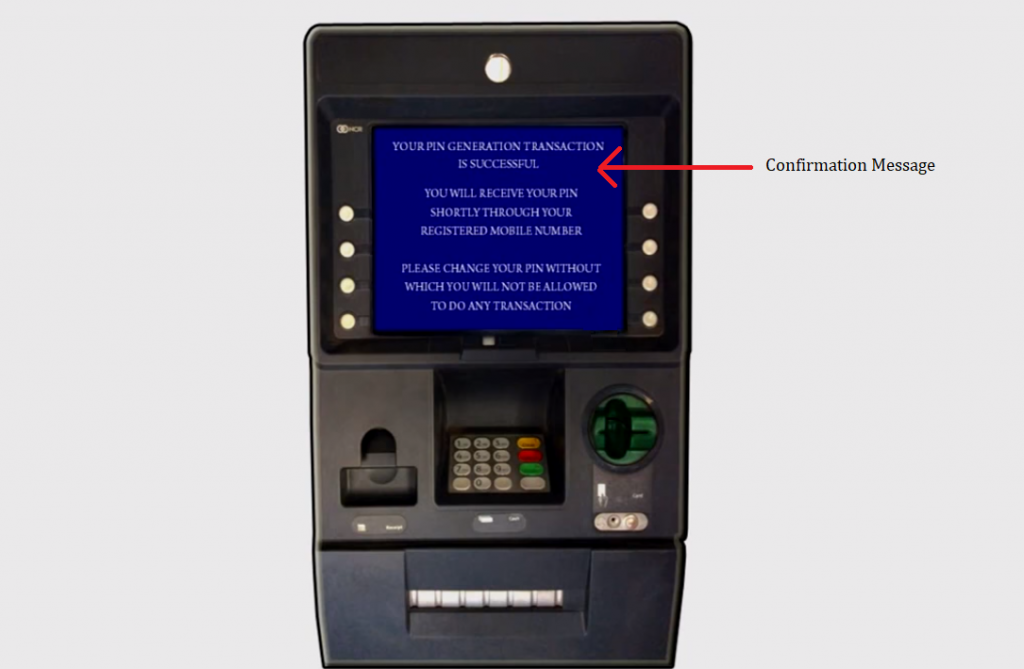
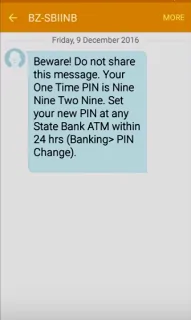
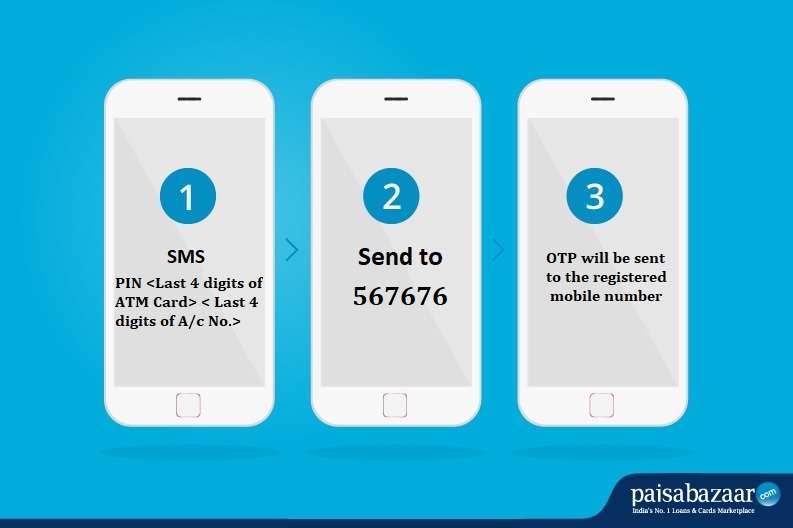

16 Comments
What are the ways of SBI debit card PIN change online?
If you want to change your SBI debit card PIN online, you can do so through net banking or YONO SBI.
How to generate SBI ATM PIN after getting OTP?
Once you receive OTP for PIN generation, you need to visit the nearest SBI ATM to generate your SBI ATM PIN. Please note that the OTP is only valid for two days and the PIN generation process should be done within two days itself. However, if you are generating your PIN through Net Banking or YONO SBI app, you need not visit the ATM. PIN generation process through these channels can be done online itself.
What is the process of sbi atm pin generation by call?
You need to call on SBI Bank’s customer care number if you want to generate your SBI ATM PIN by calling. Make sure that you call the bank from your registered mobile number for hassle-free process. You can call on 1800 1234/1800 2100/1800 425 3800 to generate your SBI ATM PIN. Once the process is done, you will receive an OTP on your registered mobile number which will be valid for two days. You need to visit the nearest SBI ATM within 2 days to generate your ATM PIN.