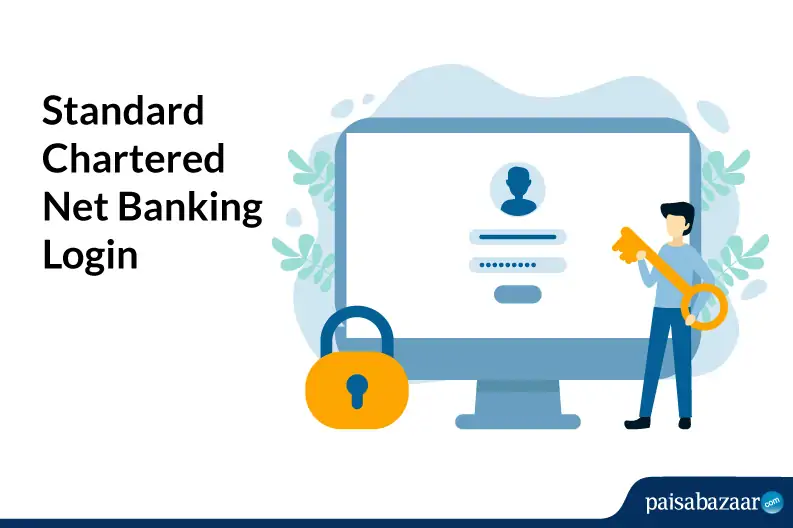Standard Chartered Bank provides a comprehensive online banking platform for its account-holders to access banking services conveniently. The bank continuously endeavours to improve the banking experience by offering a wide range of services within a click’s reach. All SCB account-holders can register for net banking services and use the Standard Chartered Net Banking login procedure to start using online banking. Let us know more about Standard Chartered net banking login.
Standard Chartered NetBanking Login Steps
Here is a step-by-step guide for users who have already registered for digital banking services at Standard Chartered Bank:
Step 1: Visit the official SCB online banking website and click on the ‘Continue to Login’ button
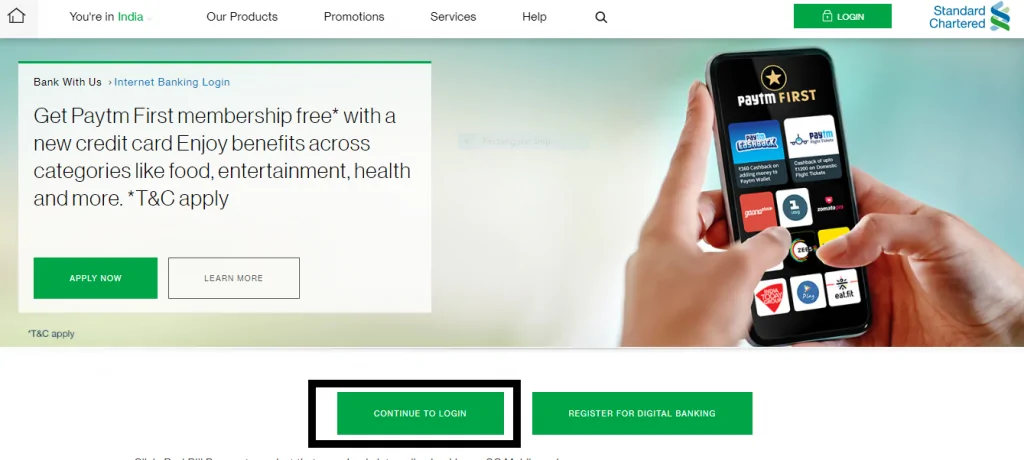
Step 2: On the next screen, enter your net-banking username and password
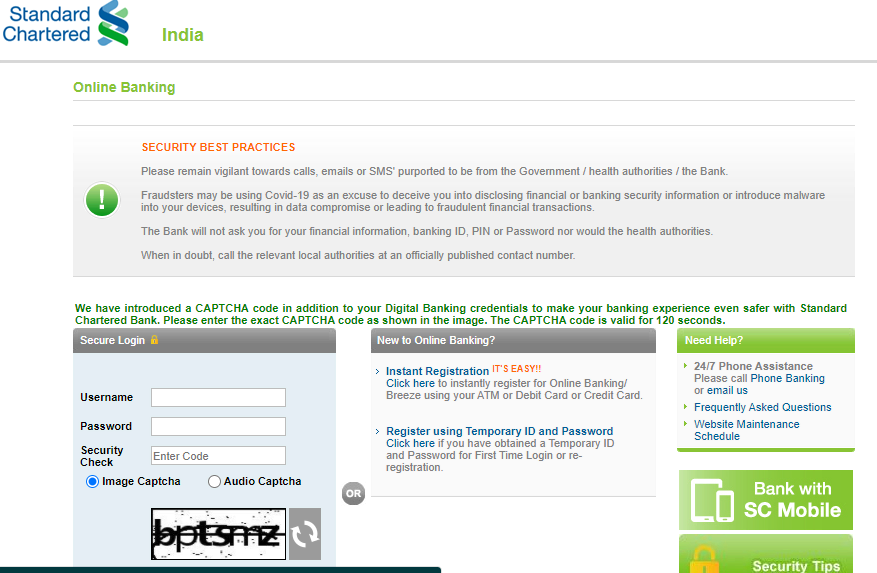
Step 3: Click on the ‘Login’ button
Standard Chartered Netbanking Registration
For Standard Chartered net-banking first-time users, here are the steps to register for the services online-
Step 1: Visit the official SCB online banking website and click on the ‘Register for Digital Banking’ button
Step 2: On the next screen, you will see three options to register for digital banking and the steps associated with each of these options-
Register using Temporary ID & password
Note: The temporary ID is sent to your registered email id from online.banking@sc.com and the temporary password is sent via SMS on your registered mobile number
- Click here to visit the temporary ID & password registration page. Agree to the terms and conditions and click ‘Accept’
- On the next page, enter the temporary ID and password received
- Create a new online banking customer ID and password
- Set up your transaction password and start using SC online banking or SC Mobile now
Register using credit card number & OTP
- Click here to visit the Instant registration page. Agree to the terms and conditions and click ‘Accept’
- On the next screen, select ‘Credit Card Number’ from the drop-down menu. Enter the credit card number, expiry date, date of birth, CVV2, and then click ‘Next’
- You will receive a temporary password via SMS on your registered mobile number. Verify your registered mobile number and then enter the temporary password
- Create your customer ID and password
- Set up your transaction password and start using SC online banking or SC Mobile now
Register using your ATM PIN and debit card
- Click here to visit the Instant registration page. Agree to the terms and conditions and click ‘Accept’
- On the next screen, select ‘ATM/Debit Card Number’ from the drop-down menu. Enter the ATM/Debit card number, your PIN, and then click on the ‘Next’ button
- You will receive a temporary password via SMS on your registered mobile number. Verify your registered mobile number and then enter the temporary password
- Create your customer ID and password
- Set up your transaction password and start using SC online banking or SC Mobile now
Standard Chartered Netbanking Registration Offline
- A Standard Chartered customer can collect the registration form from the bank’s branch
- After the details are updated in the form by the customer to apply for online banking, he/she must mail the registration form to the bank
- The customer receives the unique ID and password at the registered mailing address provided by the customer to the bank within 3 days from the receipt of the form
- He/she can start using online banking facility with the credentials received in the mail
How to register for Standard Chartered Netbanking through IVR?
The Standard Chartered banking customer can also use Phone Banking or Credit Card Helpline and request for the registration form. The registration form can be delivered to the customer at the correspondence address provided by the customer to the bank. Once the form is duly filled by the customer, he/she can send to:
Standard Chartered Bank
P.O. Box #8888
Chennai, India
One must carefully go through all the terms and conditions mentioned online on the bank’s website. It is advised to understand the guidelines and legalities involved while managing individual banking portfolios. However, the bank does not provide this facility to the account holders for Joint Accounts.
How to reset the Standard Chartered Net Banking Login Password?
Step 1: Visit the official SCB online banking website and click on the ‘Continue to Login’ button
Step 2: Click on the ‘Forgot Username and Password’ button
Step 3: On the next screen, agree to the terms and conditions and then click on the ‘Accept’ button
Step 4: You will receive a temporary password on your registered mobile number. Verify your registered mobile number and then enter the temporary password
Step 5: Create your new password and proceed to use net banking
Benefits of Standard Chartered Net-banking
- Net-banking is a very easy and convenient way of performing banking transactions and accessing account details online. You do not need to visit the bank personally for even the minutest services. Fund transfer, account balance check, passbook access, etc. can be availed at any time from anywhere via online banking
- One can visit bank branches within the operating hours. On the other hand, net-banking users are not liable to abide by the working hours of the bank. They can access their accounts 24×7, even on Sundays and national holidays
- Net-banking account can be accessed from any virtual device like mobile phones, laptop, desktop, or tablet
- Netbanking allows users to make credit card payments, pay utility bills, etc. online conveniently
- Net-banking functions as an automated system and is updated on a real-time basis. Thereby, it reduces a lot of paperwork
- Online banking provides meticulous and organized access to passbooks, transaction details, etc.
- It saves a lot of time and can keep track of multiple accounts in one go without visiting the branch
Frequently Asked Questions
Q. How to register for Standard Chartered net banking online?
Standard Chartered Bank account holders can also register for net-banking services online by visiting the official SCB website. There are three ways of registering online for net-banking- via debit card, via credit card, via temporary ID and password.
Q. How to get the Standard Chartered Bank net banking registration form?
One can visit any of the SCB branches and ask for the internet banking registration form or download the net banking form from the official SCB website.
Q. I forgot my Standard Chartered Bank net-banking password. How to login?
If you have forgotten your login password, go to the SCB Login page and click on ‘Forgot Login Password’. On the next screen, enter your mobile number and click on the ‘Submit’ button. Enter the OTP received on the registered mobile number and then set your new login password.
Q. Does SCB charge for net-banking?
No, SCB does not apply any extra charges for availing the net-banking services. Nonetheless, the third-party transfers using NEFT, RTGS, or IMPS may be charged with some transfer fees.
Q. Can I use a mobile phone to register for an online banking service?
Yes, you can use your mobile phone to register for online banking services at SCB.
Q. Can I change my password?
Yes, you may change your password by using the ‘Change Password’ function after logging into Online Banking.
Q. What kind of Funds Transfers can be done via Online Banking?
- Internal Funds Transfers between own Savings Account within the Bank
- Third-Party Funds Transfers to other people’s accounts within the Bank
- Third-Party Funds Transfer to an outside banks
- Overseas Telegraphic Transfer