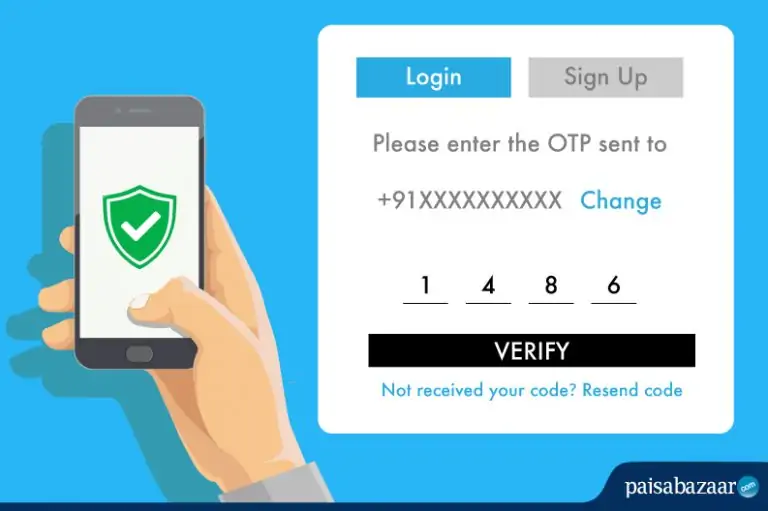
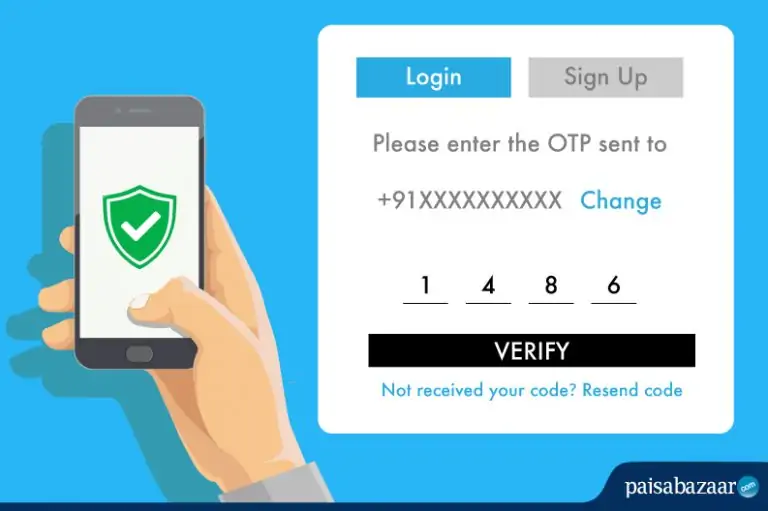
During these tough times of Covid-19 where stepping out of the house is not easy, your online transactions have been made safer and easier with the help of OTP based login for secured SBI internet banking. A high-security password using the OTP method will help you to keep your bank account transactions safe.
SBI customers have to set a high-security password (OTP) for their account to get mobile alerts for all transactions carried out from that account.Here’s how you can do the same by following these simple steps:
Steps to Set High-Security Password in SBI
Step 1: You need to login to the SBI’s online website with username and password
Step 2: Now, click on ‘My accounts & profile’ option
Step 3: Click on the ‘High-Security Password’ link and using the profile password
Step 4: You will be redirected to a next page with a few security options as mentioned below:
- Transactions relating to intra/inter bank beneficiary payment, credit card or IMPS or international fund transfer
- If you select the ‘Yes’ option, an OTP for all the transactions will be sent. If you select ‘No’option, no OTP for transactions up to Rs. 10,000 done cumulatively during a day will be sent
- Transactions relating to merchant establishments
- Once done, select the preferable mode to get an OTP i.e. SMS, SMS and email, State Bank Secure OTP (Mobile App).
It is worth mentioning that with the help of SBI OTP-based ATM cash withdrawal facility you can withdraw Rs. 10,000 and above by entering an OTP sent on the registered mobile number, along with the debit card PIN.