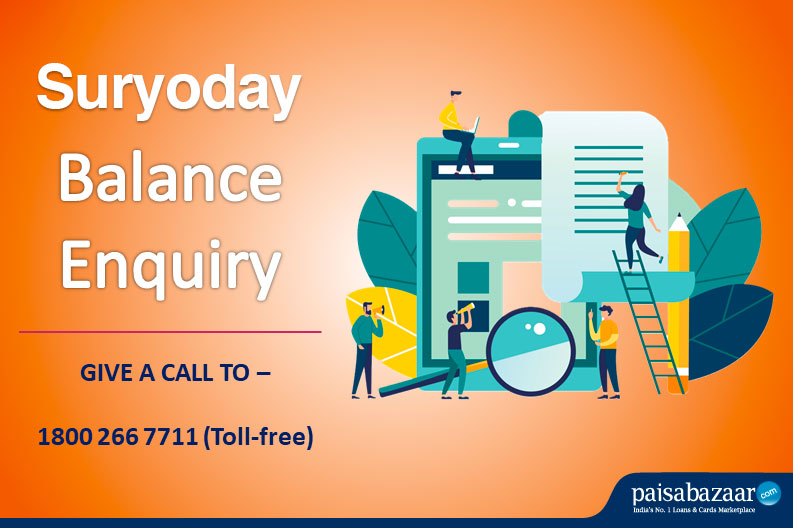Suryoday Small Finance Bank provides credit products suite of MFI loans, Vikas Loans, Shopkeeper Loans, etc. to new and current customers. Not only this, it provides various other services such as savings account, current account, fixed deposit options to all the customers. To track account balance available, account holders can do Suryoday Small Finance Bank Balance Enquiry by toll-free number, SMS, mobile banking, net banking, etc.