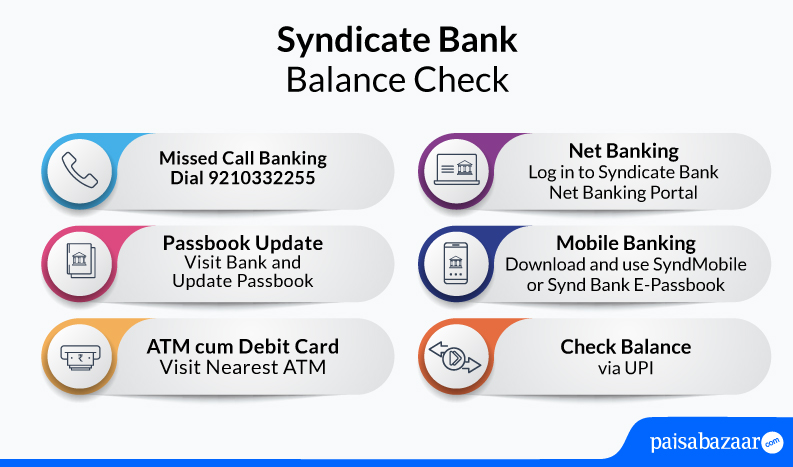Syndicate Bank, besides providing efficient banking products to its customers, has added some Value Added services such as missed call banking, SMS banking, internet and mobile banking. With these services, customers can now check their bank account balance, mini statement, last transactions, etc. anytime, anywhere. Let us learn more about how to check Syndicate Bank Balance and other account-related details.
Syndicate Bank Balance Check
It is very important to always keep a track of your account balance. There are a number of ways through which a customer can check his/her Syndicate Bank account balance. A brief description of all the balance checking methods is given here-
Syndicate Account Balance Check through Missed Call
Customers can know their current and savings account balance through SMS, by just giving a missed call on-
9210332255
Prerequisite- The customer must get himself registered for Missed Call Banking facility

Get Your Free Credit Report with Monthly Updates Check Now
How to register for Syndicate Missed Call Facility?
- Customers who have registered their mobile number at the bank can register for the missed call facility by sending the following SMS to 9210332255 from the same mobile number associated with their current or savings account-
SREG<Customer ID>
- If the customer has not registered his/her mobile number for their current or savings account, they must submit the request and get the number registered at the home branch and then follow the above-mentioned step
Steps to avail Syndicate Missed Call Facility for balance check:
- Give a missed call on 9210332255 from the registered mobile number
- The call made will be disconnected automatically after one or two rings
- You will receive an SMS with the outstanding balance for the default account number
Syndicate Account Balance Check Online
Account-holders can also check their account balance using net banking portals or mobile applications channelised by the bank. Here is how you can check your Syndicate Bank balance online:
Syndicate Bank Account Balance Enquiry via Net Banking
- Account-holders can access Syndicate Bank Internet Banking Website here: www.syndicatebank.in
- Customers can apply for internet banking service right when they open an account or anytime later
- After a successful application, the bank issues a user-ID and password which is used to log-in to net banking portal
- Once logged in, the customer can change the password according to his preference and start accessing the services
- Syndicate Bank net banking service enables the customers to carry out a range of banking transactions such as balance enquiry, account statement, funds transfer, bill payment, etc. online without the need to visit the bank
- The customers do not even need to be in a particular location to use the net banking facility.
- An Internet connection and a browsing device such as a smartphone, tablet, notebook or desktop computer are prerequisites of using net banking

Checking Credit Report monthly has no impact on Credit Score Check Now
Steps to check Syndicate Account Balance via Net Banking
- Once you have logged in to the net banking portal, you can go to ‘Accounts’
- After that, click on ‘view account balance’ and your balance will be displayed on the screen
Syndicate Bank Account Balance Enquiry via Mobile Banking
Here is a brief introduction to Syndicate Bank mobile applications which allows bank balance check-
- SyndMobile App: Using SyndMobile application, account-holders can access services like- Syndicate Bank Balance enquiry, mini statement, account statement, customer support, fund transfers, etc. One can download and log-in to SyndMobile application using the MPIN
- Synd Bank E-Passbook: This is the digital version of the traditional bank passbook on mobile that provides all details about the debit/credit transactions. This can be used to check outstanding bank balance.
Other ways to do Syndicate Bank Account Balance Enquiry
Passbook Update: Account-holders can check their bank account balance by updating the passbook.
- You just have to visit your bank and update your passbook from the teller (banking personnel) or through an automated updating machine
- Enter your account details into the machine and then insert your passbook in the printing bracket
- The machine updates all the credits and debits in your account automatically
Syndicate Bank ATM: This is the most commonly used balance checking option often used by people. Checking your account balance through an ATM is fast and easy. Users should visit their nearest ATM & follow the steps mentioned below:
- Swipe the Central Bank of India ATM Card
- Enter the 4 digit ATM card PIN
- Select the “Balance Enquiry / Check Account Balance” option
- Syndicate Bank account balance will be displayed on the ATM screen
Syndicate Bank Account Balance Enquiry via UPI
- Open the UPI app on your smartphone
- Enter the set code
- Select the account you want to check balance of
- Click on check balance
- Enter the set PIN to proceed
- The balance will appear on your screen upon entering the PIN
Invest in FD & Get Lifetime FREE Step UP Credit Card
An Excellent Option to Build your Credit Score
Frequently Asked Questions
Q. How can I check Syndicate Bank account balance via missed call?
To check your Syndicate Bank account balance, give a missed call to 9210332255 from your registered mobile number.
Q. How can I check Syndicate Bank account balance online?
To check your Syndicate Bank account balance online, you can either log-in to Syndicate Bank Net Banking portal using your Customer ID and Password or install and use SyndMobile or Synd Bank e-passbook from Google Playstore/Apple App store. To log-in to the mobile app, you must enter your MPIN and User-ID
Q. How can I register for Syndicate Bank missed call service?
To register for missed call service, send SREG<Customer ID> to 9210332255 from your registered mobile number.
Q. How can I change my default account number via SMS?
If you want to change the Default Account Number, you can send SMS to 9210332255 in the format given below: SACC<space><Customer ID><space><Account No.>
Q. How to check my last 5 transactions in Syndicate Bank?
To view your last 5 debit and credit transactions in Syndicate Bank, give a missed call to 9210332255 using your registered mobile number or you can also use Net Banking portal or mobile application to check your account statement.
Q. How can I check my account balance without a mobile number?
You can check your bank balance by logging in to Syndicate Bank Net Banking portal or Syndicate mobile application using your Customer ID and Password. After logging in, go to ‘account details’ and view balance.
Q. How to check Syndicate Bank mini statements using the mobile app?
First of all download, register and log-in to Syndicate Bank Mobile application. Now, click on Manage Accounts and select the account from Manage Account. After that, click on the ‘View A/c Statement’ to avail mini statement service and enter MPIN to view. In case you have only one account then click on the View A/c Statement from the Manage Account and enter MPIN to view the Statements.

Get Free Credit Report with Complete Analysis of Credit Score Check Now