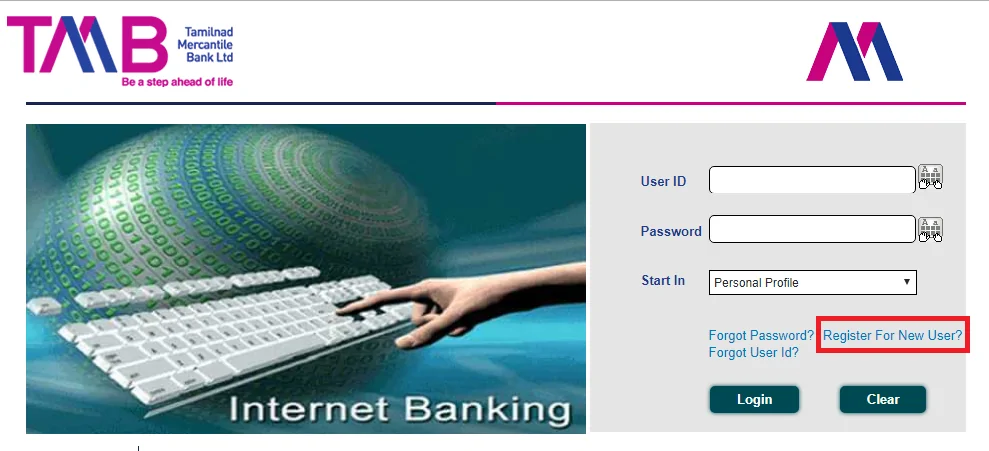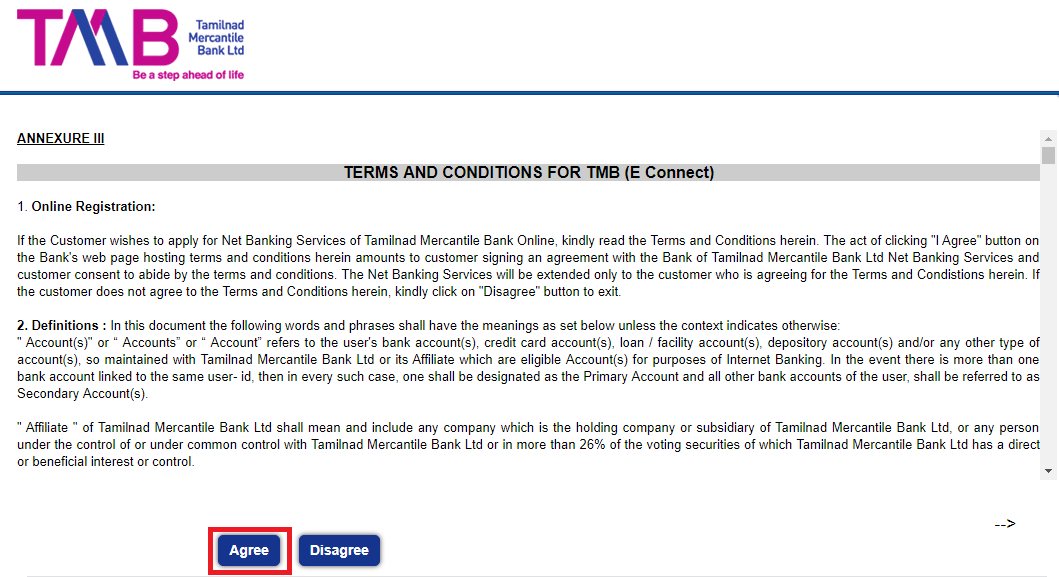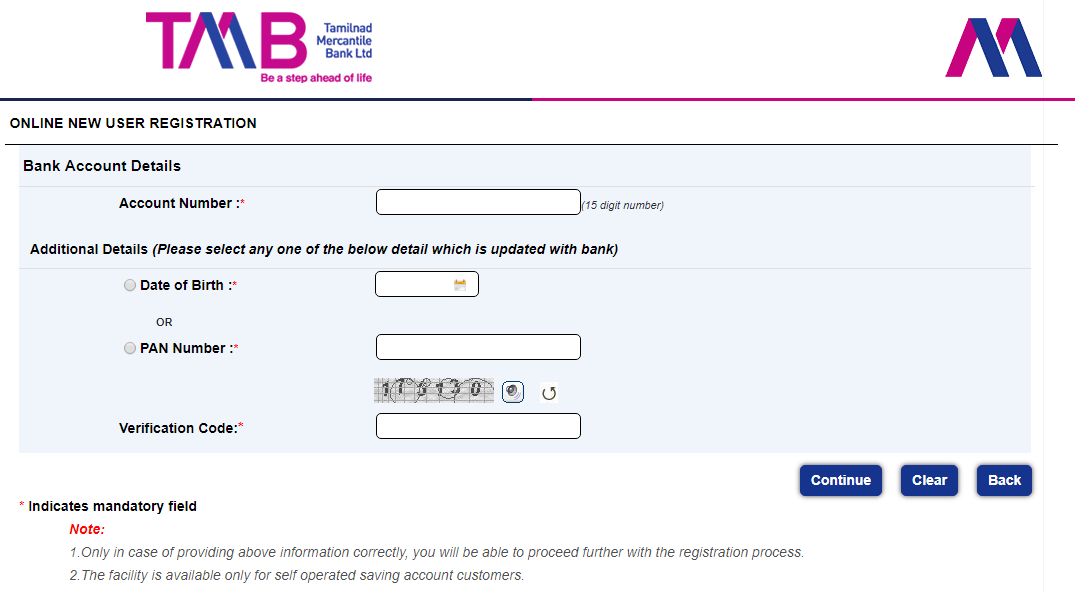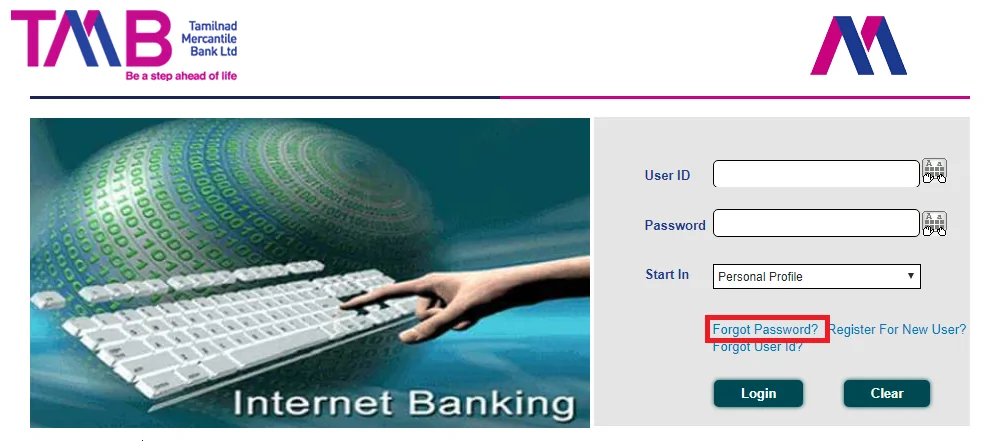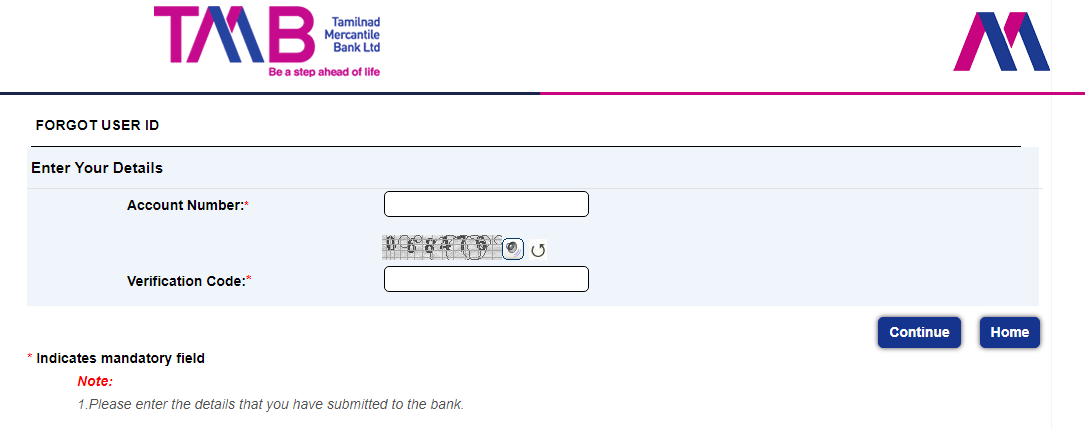Net banking has brought a drastic change in the way banks provide services to the customer. Banking is now made convenient, easy and available 24×7 for the customers. Tamilnad Mercantile Bank Net Banking system enables its users to avail a wide range of banking products and services from anywhere, at any time. Customers can enjoy online fund transfer via NEFT, RTGS or IMPS, check their account balance, make utility bill payments, etc. using Tamildnad Mercantile Net Banking. Let us find out more about it.