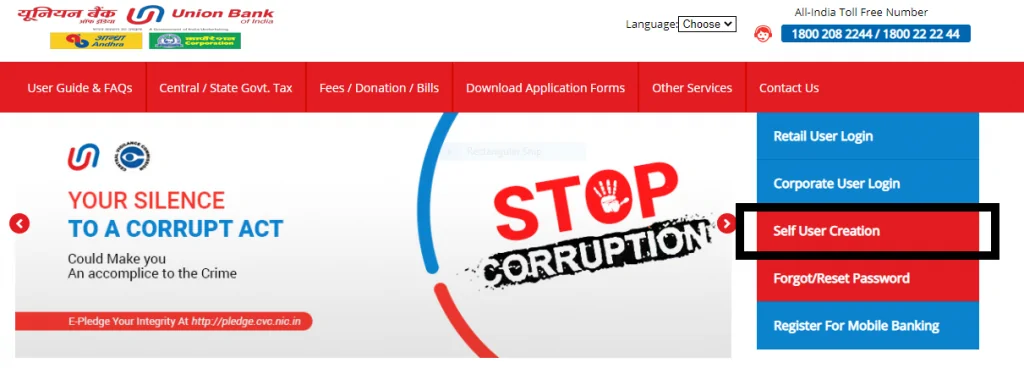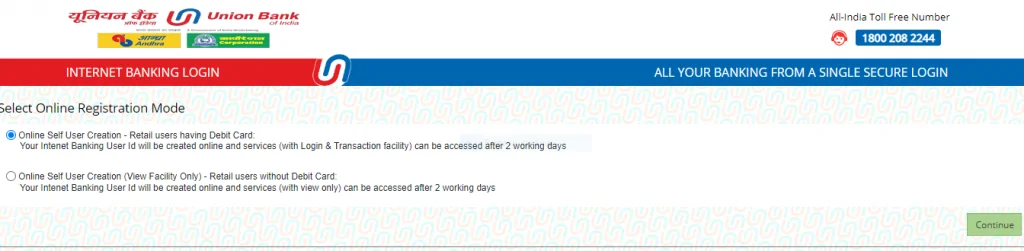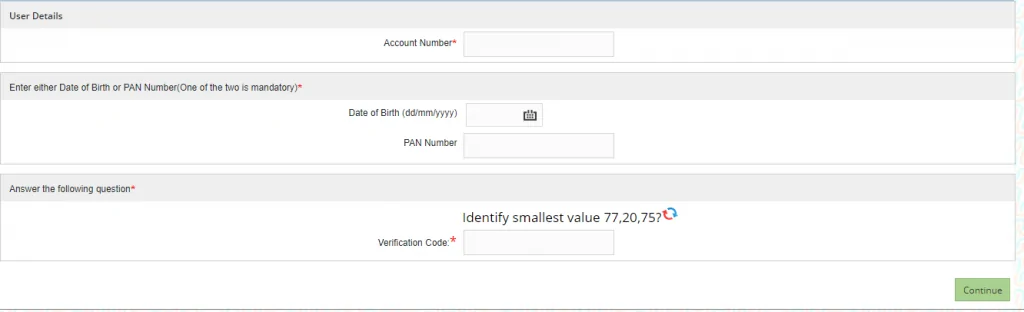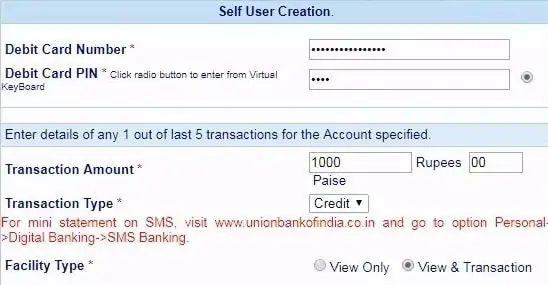Union Bank Net Banking is an electronic payments portal which enables the Union Bank account-holders to access their account online, transfer funds, open deposits, manage trading accounts and a lot more. With digital banking portals, the bank promotes 24×7 convenient banking at any time and from anywhere. But, net-banking is only accessible by customers who have registered for the service at the bank. Let us find out more about Union Bank Net-banking service.