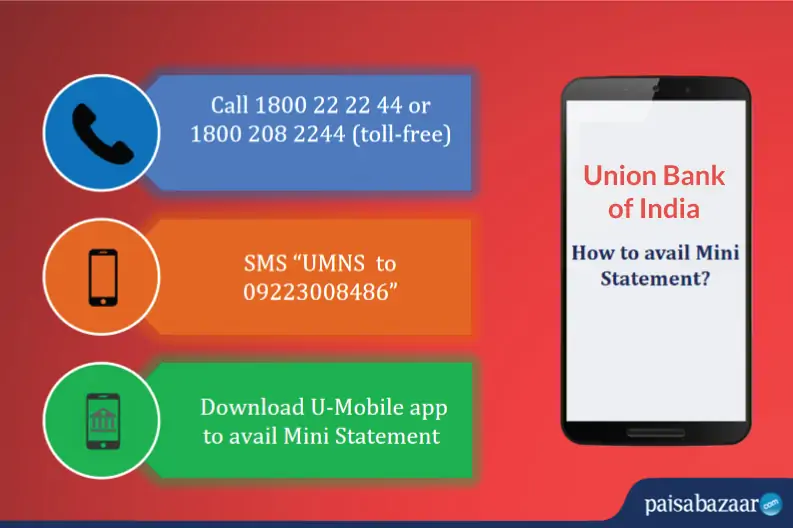Union Bank of India strives to provide the best banking services to its customers. The bank has developed the Union Bank Mini Statement service and several other banking services to ensure that customers keep track of their account information at their fingertips. Customers can access these services online as well as offline. Below given is a detailed explanation of the different ways of getting the Union Bank Mini Statement.
Union Bank of India Mini Statement through Toll-free Number
The Union Bank of India has introduced the uninterrupted 24 x 7 banking service for the convenience of its customers.
For Union Bank Mini Statement via toll-free number, account holders will be required to dial:
1800 2222 44 / 1800 2222 43
The IVR will provide all banking services like Account Information, Current Balance, last five transactions, etc. to those customers who have registered with a PIN, without even requiring them to speak to an agent.

Check Free Credit Report with monthly updates. Check Now
How to Register for Union Bank Mini Statement services?
The customer needs to link his or her mobile number to the bank account to avail Union Bank of India Mini statement service. This is usually done at the time of opening the account or later by filling an application form for the same. Once the number is linked, customers can register for these services through different channels such as:
1. By Calling Customer Care
The users can call the Union Bank of India Customer Care (24×7 helpline) on the following numbers:
| All India Toll Free Number | 1800 2222 44 / 1800 208 2243 |
| For reporting fraud/disputed transactions | 1800-208-2244/1800-425-1515/1800-425-3555 |
2. By visiting Union Bank of India branch
Customers can visit the home branch to submit an application form to register for the UBI Mini Statement service.
UBI Mini Statement through SMS Banking
With the SMS banking services offered by Union Bank of India, customers have the option of getting instant updates on all transactions taking place in the account. In addition to this, they have the advantage of getting any account-related information at their fingertips without even connecting to the internet.
Once the mobile number is registered for this service, customers can send an SMS in a predefined format to the below-mentioned number to avail UBI Mini Statement by SMS.
To get Union Bank of India Mini Statement via SMS, send
UMNS
to
09223008486

For any secondary account, send
UMNS <space> <Account Number>
to
09223008486
The customer will receive an SMS displaying the recent transactions in the account. It is to be noted that the normal tariffs of mobile service operators apply to the user.
For Union Bank of India Balance Enquiry via SMS, send
UBAL
to
09223008486
Union Bank Mini Statement through Net Banking
Internet Banking service is available to all account holders of Union Bank of India. This service is available 24×7, making it one of the most reliable options. Customers will be able to access Internet banking by registering on the “Self User Creation” module available on the official website. This will require the Union Bank of India debit card details. Customers can also apply for internet banking services through the branch that they hold their account with.
To get a Union Bank Mini Statement via Net Banking, follow the below-mentioned steps:
Step 1: Visit the online net banking portal of Union Bank of India.
Step 2: Login using the User ID and password.
Step 3: Go to the “Accounts” section given in the header and Click on “Account Summary”.
Step 4: Select the preferred account type and click on “View Statement”.
Step 5: The recent account transactions will be displayed on the screen.
Customers can avail other facilities like fund transfers to different bank accounts, get a detailed Union Bank of India Statement, and make utility payments including mobile bills, electricity bills, and more.

Check Free Credit Report with monthly updates. Check Now
Union Bank Mini Statement through U-Mobile App
Any individual having a savings or current account with Union Bank of India is eligible to avail the mobile banking services. The bank has come up with the U-Mobile app that lets customers transfer funds, get their mini statements, check account balances, make payments to different merchants, and much more on the go.
Customers can activate the Union Bank of India mobile banking service through the website, from any Union Bank ATM, through the app or by visiting the home branch. Once the number is registered, the customer will receive an mPIN that can be used to login to the application.
To get Union Bank of India Mini Statement via the mobile banking app U-Mobile, users need to follow the below-mentioned steps:
Step 1: Download the U-Mobile app from the Play Store or the App Store.
Step 2: After successful installation, log in using the 4-digit MPIN or using the Fingerprint.
Step 3: Click on the “m-Passbook” section on the homepage.
Step 4: The latest transactions will be displayed on the screen. The users have the additional option to check the UBI Bank statement.
- Customers can visit any Union Bank ATM or any other ATM to get the mini statement
- Insert Union Bank of India Debit Card into ATM
- Choose the “Mini Statement” option available on the main menu
- Customers will have to provide the ATM PIN to get access to the mini-statement
- The users can even get a printout for further reference
Advantages of Union Bank of India Mini Statement
Checking the mini statement regularly is highly recommended as it allows customers to check all the withdrawals and deposits made in the account. Besides this, there are several other advantages of using Union Bank Mini Statement, as mentioned below:
- Customers can get their account information 24/7
- These services can even be accessed through the mobile phone
- Some of these services do not require internet connectivity
- These services are available free of cost

Check Free Credit Report with monthly updates. Check Now
FAQs on Union Bank of India Mini Statement
Q. How can I check my last 6 mini statements from Union Bank of India?
Ans. In Union Bank of India, you can check your mini statement by-
- Dialing the toll-free number 1800-2222-44 or 1800-2222-2243. This service is available for Union Bank of India customers 24*7
- Sending ‘UMNS’ to 09223008486 from your registered mobile number
- Viewing mini statements online by logging in to the Union Bank of India Net-banking Portal using the customer ID and password
- Downloading the U-Mobile App from Google Playstore or Apple App Store and log in using your MPIN. After that, click on ‘mPassbook’ and view mini statement
Q. How can I get the Union Bank of India Mini Statement via SMS?
Ans. To get your mini statement via SMS, send ‘UMNS’ to 09223008486 from your registered mobile number. Post that, you will receive a text message with your last transaction details.
Q. How can I download my mini statement from Union Bank of India?
Ans. To download your mini statement, you can Log in to Union Bank of India via Net Banking.
Q. Is there a limit on the number of times that can be made via mob app in a given day or a month?
Ans. No, there are no restrictions on the number of times you may check or request for mini statement in a day or a month.