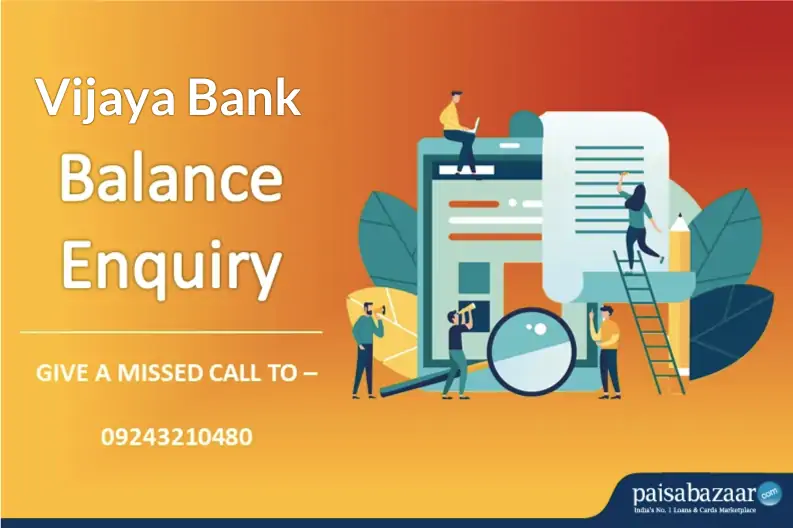Vijaya Bank Balance Enquiry Number
Vijaya Bank Balance Enquiry Number is:
09243210480
(The service is for residents of Delhi, Hyderabad, Mumbai, and Bengaluru only)
To get Vijaya Bank mini statement customers can call on any Vijaya Bank mini statement number:
1800 103 5535
1800 313 8540
Account holders can make Vijaya Bank balance check by giving a missed call on Vijaya Bank balance enquiry number 09243210480.
Customers can follow the below mentioned steps to know about their Vijaya Bank account balance:
- Vijaya Bank balance enquiry can be made by giving a missed call on Vijaya Bank balance enquiry number 09243210480 from the registered mobile number.
- The call will disconnect automatically.
- Account holder will receive their Vijaya Bank Balance through an SMS.

Get FREE Credit Report from Multiple Credit Bureaus Check Now
How to Register for Vijaya Bank Balance Enquiry?
Customers can avail Vijaya Bank Balance Enquiry service by registering their phone number with the bank. This can be done through the following ways:
- Registering for the service at the time of account opening.
- Visiting the nearest Vijaya Bank branch and applying for it.
- Contacting customer support at Vijaya Bank.
What are the other ways of Vijaya Bank Balance Check?
The bank has provided different ways to perform Vijaya Balance Check. They are:
1. Vijaya Bank Net Banking
Vijaya Bank balance check can be made through net banking. Customers can avail this service only if they have registered for it. Net banking service can be availed at the time of account opening or on a later date by visiting the bank’s branch.
- Users will have to log in to their accounts.
- They can know their balance by looking at the account summary section.
- Besides this, users can also use the net banking portal to transfer funds, make utility bills payments, make credit card payments, give standing instructions, etc.

Get FREE Credit Report from Multiple Credit Bureaus Check Now
2. Vijaya Bank Mobile Banking
Vijaya Bank balance enquiry can be made through mobile banking applications as well. The task can be performed through mobile apps made for both android and apple mobile phones. The apps are Vijaya Bank, V-ePassBook+, V-eConnect+, etc.
To use the apps follow the directions mentioned below:
- Download the app through Google Play for Android or App Store for iOS.
- Login to the account.
- Head to the Vijaya Bank Balance Enquiry section.
The apps can also be used to make Vijaya Bank balance enquiry, deposit, Forex, etc.
3. Passbook
Customers receive their passbooks in the welcome kit they receive at the time of opening the account. To Use the passbook to make Vijaya Bank balance check, customers have to visit the nearest Vijaya Bank branch or Vijaya Bank Passbook machine and update the passbook.
4. ATMs
Account-holders can make Vijaya Bank balance enquiry by visiting the nearest ATM. The process is pretty simple-
- Firstly, insert the card then select the option Balance Enquiry.
- After verification through PIN, the balance will finally be displayed on the screen.
5. Vijaya Bank Toll-Free Number
Vijaya Bank has set up a toll-free number for its customers who wish to make Vijaya Bank Balance Check. Toll-free Vijaya Bank Balance Check numbers are:
1800 425 5885
1800 425 9992
1800 425 4066
The toll-free number service can be used to get Vijaya Bank mini statement, enquire about bank’s working hours, etc.

Get FREE Credit Report from Multiple Credit Bureaus Check Now
Frequently Asked Questions
Q. How can I check my Vijaya Bank account balance by the missed call?
To check Vijaya Bank account balance, you can give a missed call on 09243210480 from your registered mobile number. Post that, an SMS with account balance will be received immediately.
Q. How can I check my Vijaya Bank Balance online?
There are multiple Vijaya Bank mobile applications which can be used to check account balance. You can download Vijaya Bank, V-ePassBook+ and V-eConnect+ application from Google Play Store or iOS App Store. After downloading, log in using customer ID and password, go to ‘Accounts’ and click on ‘Account Balance’. Apart from this, you can also log in to Vijaya Bank Net Banking portal and check your balance.
Q. How to check my Vijaya Bank mini statement on mobile?
To check your mini statement, dial 1800 103 5535 or 1800 313 8540 from your registered mobile number.
Q. What are the toll-free numbers for Vijaya Bank balance enquiry?
There are three toll-free numbers for Vijaya Bank balance enquiry- 1800 425 5885, 1800 425 9992 and 1800 425 4066. This service is available during bank working hours only.
Power of 3- Merger of Bank of Baroda, Vijaya Bank and Dena Bank
Vijaya Bank and Dena Bank merged with Bank of Baroda on 1st April 2019. As a result of this merger, customers including depositors of Vijaya and Dena Bank are now treated as customers of Bank of Baroda. It is stated by BOB that this amalgamation is ‘aimed at deepening the relationship with the customers by offering a wider range of products & services, an enhanced network of branches, ATMs and different banking experience’. Also, it is to be noted that there are no changes made for Dena Bank and Vijaya Bank account holders as far as the processing of financial transactions is concerned.