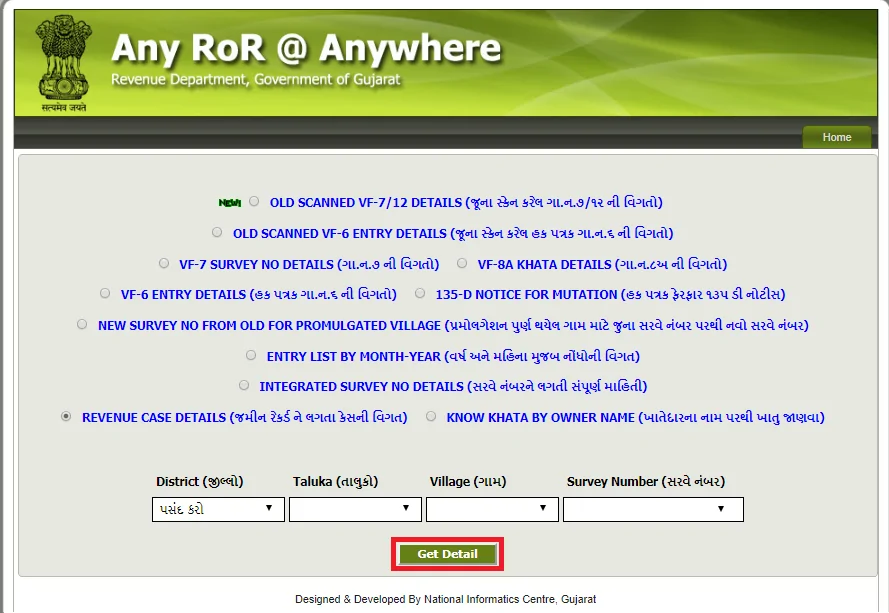How to Check Land Records on Any ROR
Urban
Follow the steps mentioned below to check land records in the urban area.
- Visit the link: https://anyror.gujarat.gov.in/emilkat/GeneralReport_IDB.aspx.
- Choose your search type from various options available.
- Select the following from the drop-down menu.
- District
- City Survey Office
- Ward
- (search type) details
- Sheet No.
- Enter the text shown in the yellow background.
- Click on the ‘Get Detail’
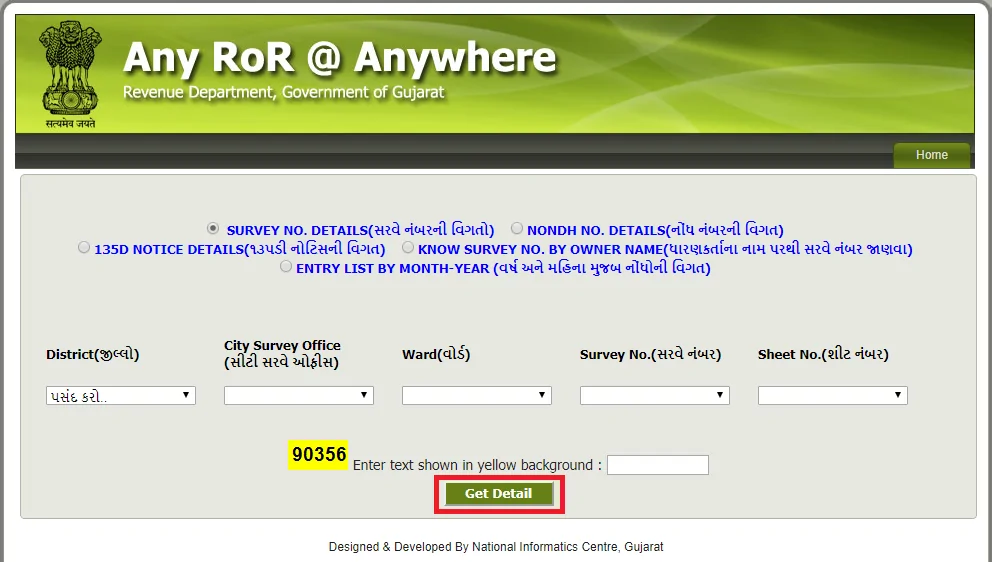

Get Home Loan at the Low Interest Rate from Top Lenders Apply Now
Rural
To check land records in rural areas, follow the steps mentioned below.
- Visit the link: https://anyror.gujarat.gov.in/Info712Page.aspx.
- Choose your search type from various options available.
- Select the following from the drop-down menu.
- District
- Taluka
- Village
- (search type) details
- Click on the ‘Get Detail’ button.