The IGR Kerala Registration Department, Government of Kerala with the help of National Informatics Centre (NIC), Department of IT, Ministry of Communications and Information Technology, Government of India developed a website that allows the citizens of Kerala to apply for encumbrance certificate, know document status, and know stamp duty and registration fees, etc. online.
How to Get Kerala Encumbrance Certificate Online
The steps to get Encumbrance Certificate from the website of Kerala are:
Step 1: Visit the website of the Kerala Registration Department at http://keralaregistration.gov.in/pearlpublic/
Step 2: On the homepage, Select ‘Encumbrance Certificate’ from the ‘Certificate’ menu and select ‘Submit Application for EC’ option.
Step 3: You will be redirected to a new page where in you will be required to fill out the application for Encumbrance Certificate. After filling out each section, click on the ‘Save/Update’ button to get the summary of the entered details.
Step 4: Once you have filled the Encumbrance Certificate application form, click on the ‘Submit Application’ button.
Step 5: An acknowledgment message will appear stating that your application has been submitted successfully. The message will also have a ‘View Acknowledgement’ button. Click on it.
Step 6: Take a print of the Acknowledgment for keeping it as a record. Make sure to save the ‘Transaction ID’ for future reference.
Step 7: The concerned Sub Registrar’s Office (SRO) will process the application to issue the certificate.
Step 8: An SMS will be sent to you informing the status of the application.
Apply for Home Loan at Low Interest Rates Apply Now
How to Check the Status of the Kerala Encumbrance Certificate Online
Applicant can use the same online portal to know the status of Encumbrance Certificate application. The steps to do the same are:
Step 1: Visit the website of the Kerala Registration Department at http://keralaregistration.gov.in/pearlpublic/
Step 2: On the homepage, Select ‘Encumbrance Certificate’ from the ‘Certificate’ menu and select ‘EC Status’ option.
Step 3: A module will appear prompting you to enter ‘Transaction ID’. It is on the basis of your Transaction ID, you will know the status of Encumbrance Certificate application.
Step 4: Click on the ‘Check Status’ button to get results.
Step 5: If the status of your application is ‘Certificate Issued’, click on ‘Download Certificate’ to download the digital certificate online.
Check State Wise Encumbrance Certificate
| Karnataka Encumbrance Certificate | Tamil Nadu Encumbrance Certificate |
| Telangana Encumbrance Certificate | Andhra Pradesh Encumbrance Certificate |
Contact Details
The citizens of Kerala can send the Department of Kerala queries or report any problems in the following ways:
Postal Address:
Inspector General,
Department of Registration,
Vanchiyur P.O
Thiruvananthapuram.
Kerala – 695035
Email Address
regig.ker@nic.in
Contact Numbers
0471-2472118, 2472110
