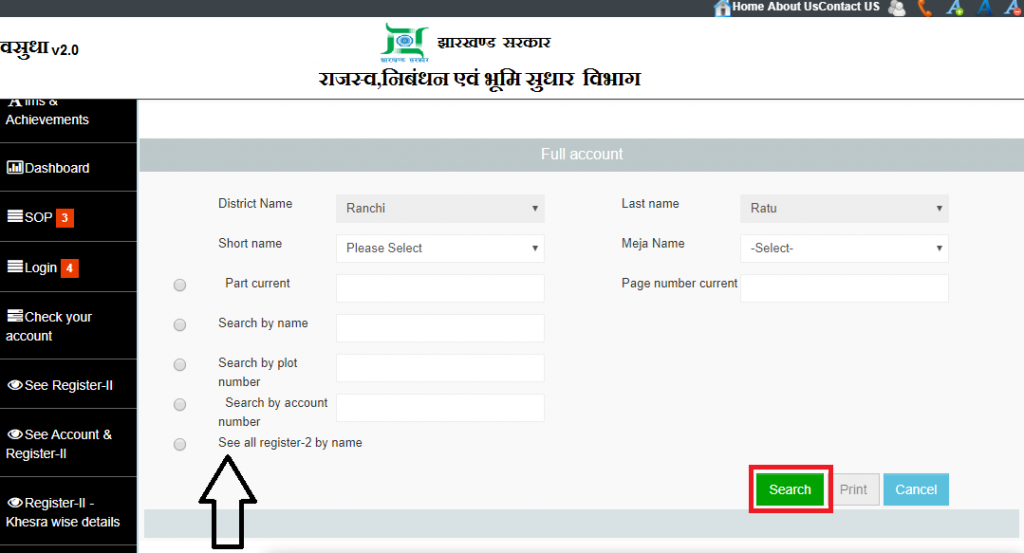How to Check Your Account on the Jharbhoomi Portal
To check your account and obtain the required details, follow the steps mentioned below.
- Visit the official Jharbhoomi website at https://jharbhoomi.nic.in/jhrlrmsmis/.
- Click on ‘’Check your account’.
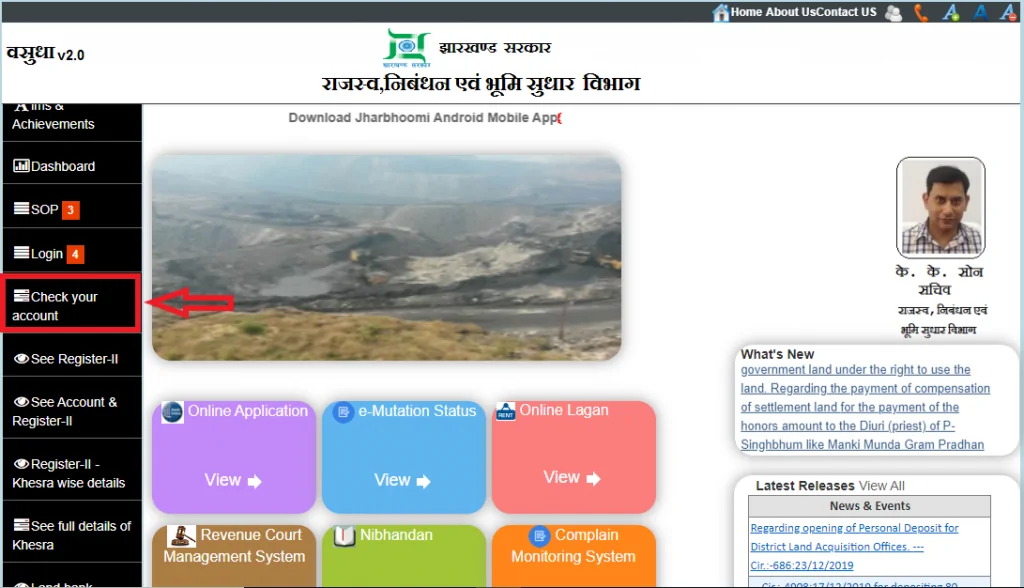
- Select your city on the digital map.
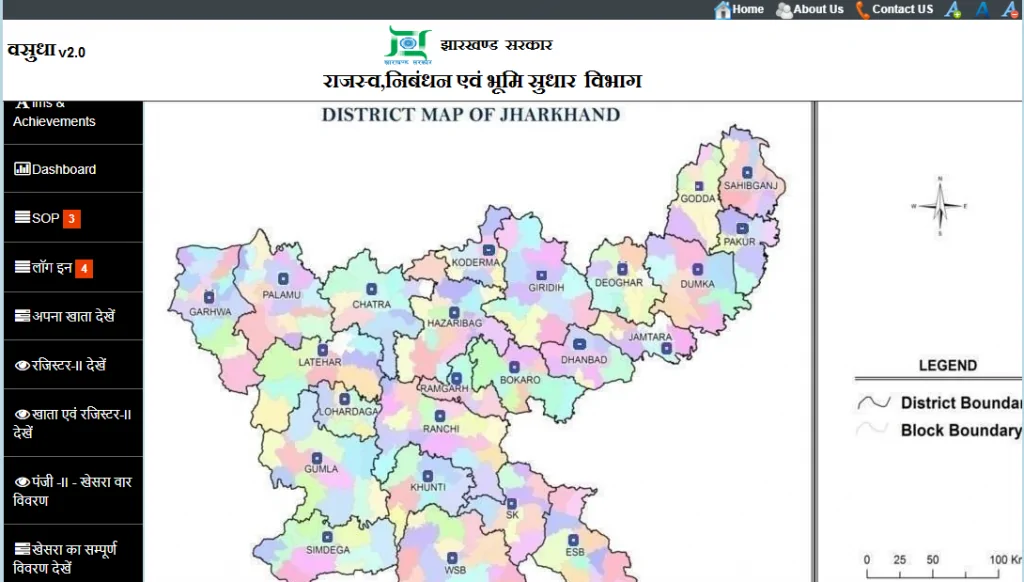
- Select your district on the digital map.
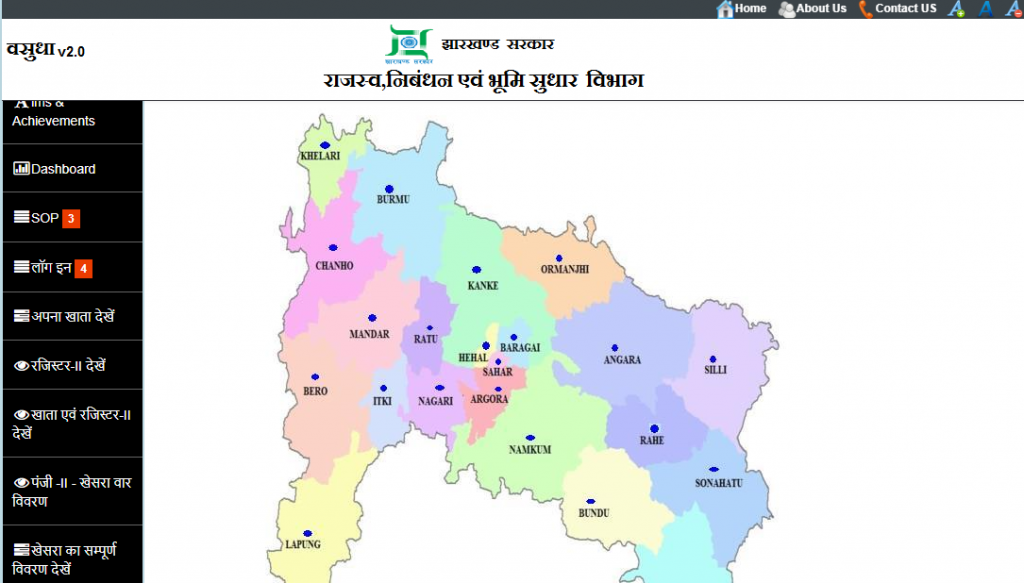
- On the next page, select the following from the drop-down menu:
- District
- Zone
- Light
- Variety Ground
- Choose the name of Mauja from the given list.
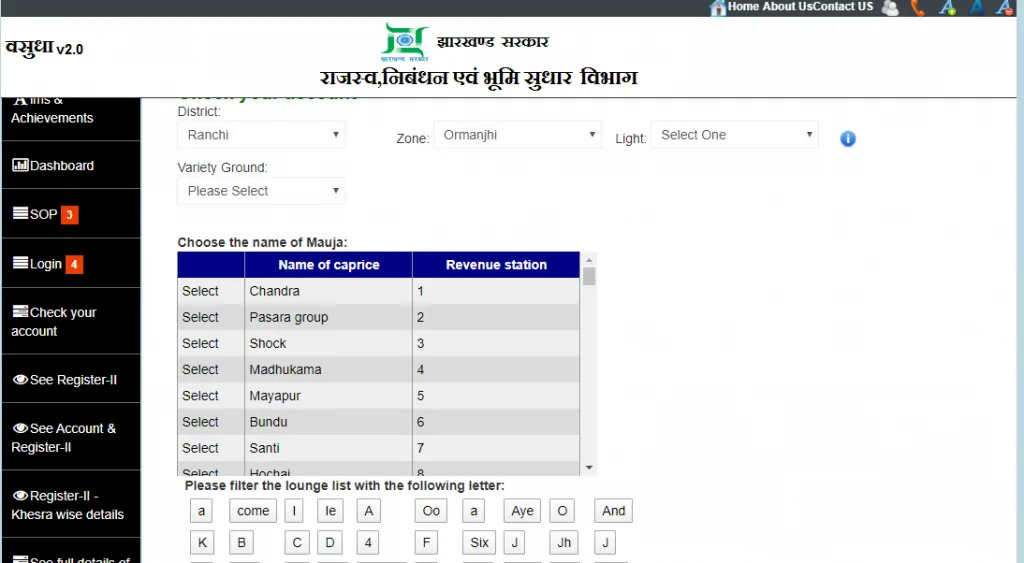
- Select your preferred search option and click on the ‘Search Account’ button
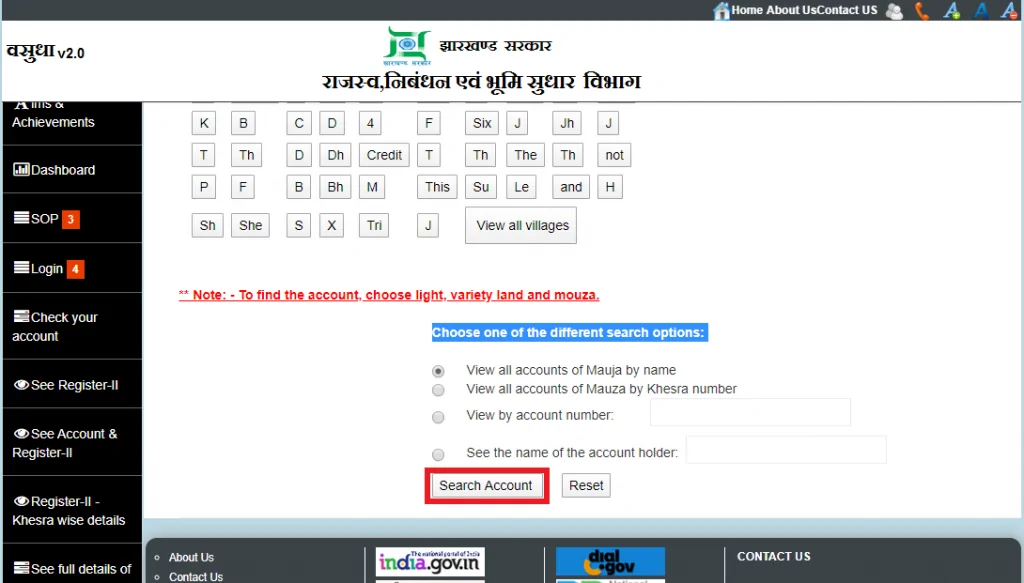
Get Home Loan at the Low Interest Rate from Top Lenders Apply Now
How to See Register-II Details on the Jharbhoomi Portal
Mentioned are the steps to see Register-II details.
- Visit the link: https://jharbhoomi.nic.in/jhrlrmsmis/MISRegister2/DistrictMap.aspx.
- Select your city on the digital map.
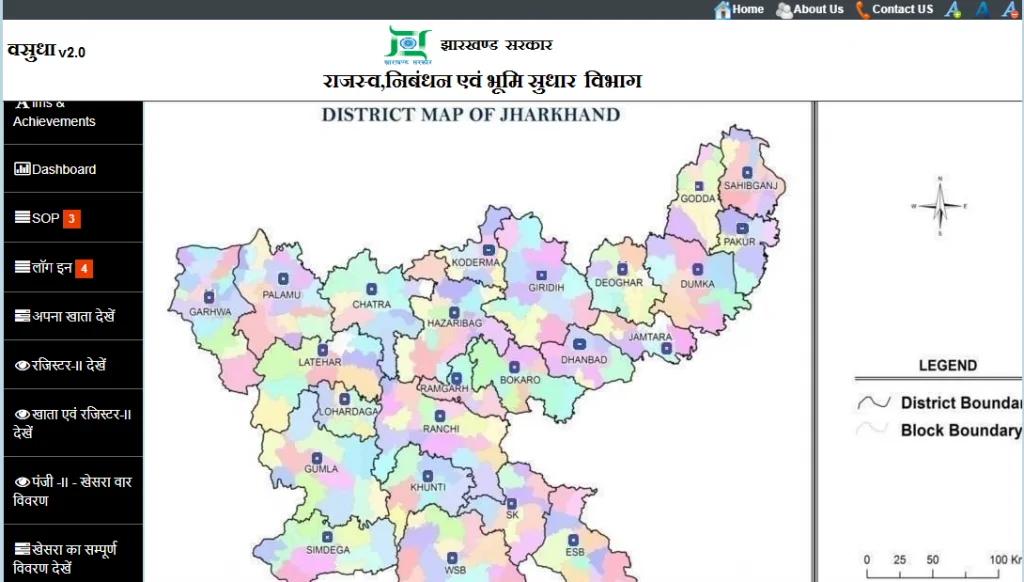
- Select your district on the digital map.
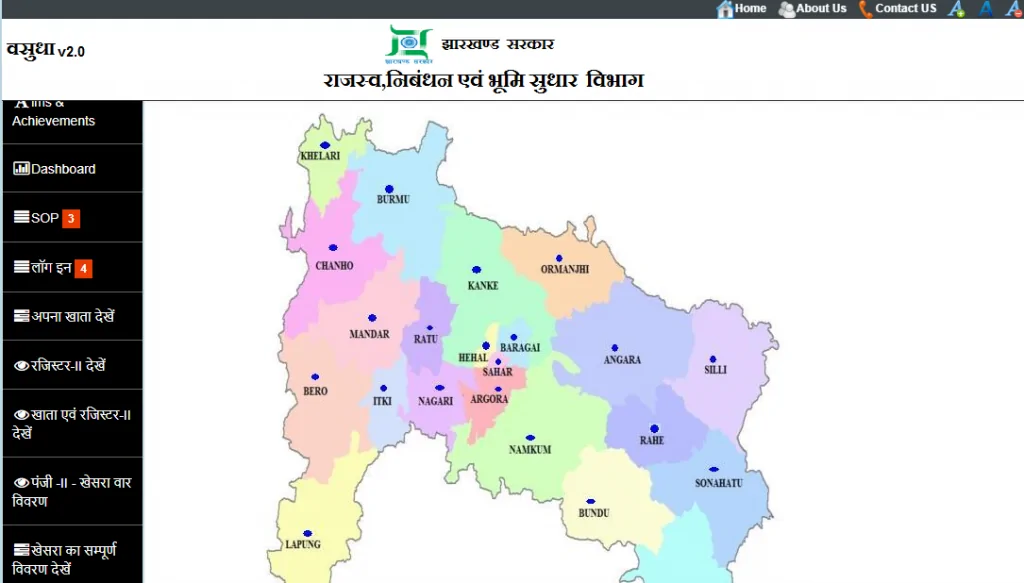
- On the next page, select the following from the drop-down menu.
- District Name
- Last name
- Short name
- Meja Name
- Choose your search type, enter the relevant details and click on ‘Search’ to view the details. Alternatively, you can also select ‘See all register-2 by name’ search option to see all of the Register-II details.
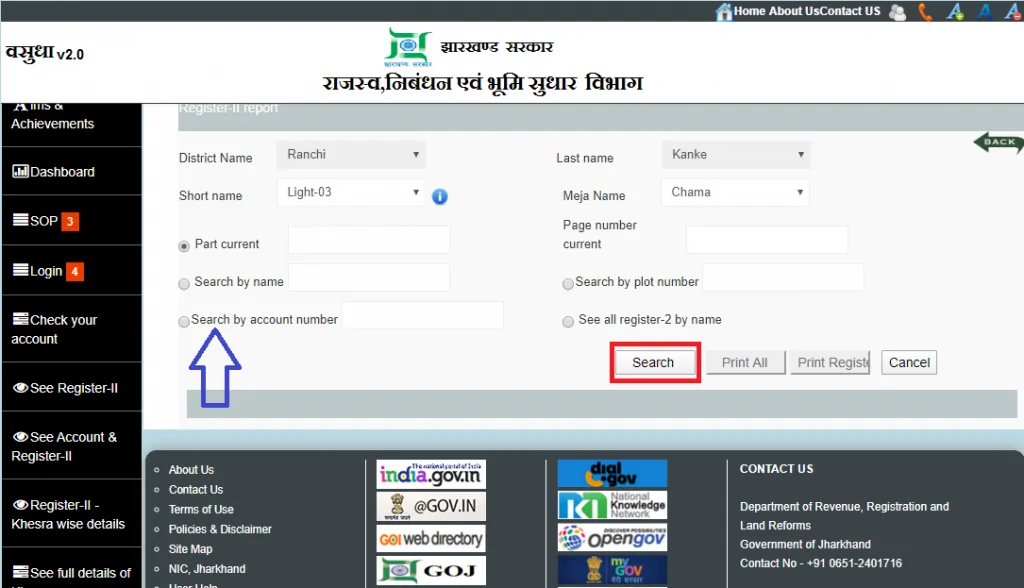
How to Check Khatian and Register-II Details on the Jharbhoomi Portal
Follow the steps mentioned below to check Khatian and Register-II details.
- Visit the link: https://jharbhoomi.nic.in/jhrlrmsmis/MISROR_REG2/MISROR_REG2.aspx.
- Select your search type: Khatian or Register-II.
- Select the following from the drop-down menu:
- District
- Last name
- Short name
- Meja Name
- Account Number
- Variety land
- Click on the ‘Khatiyana’ or ‘Register 2’ button as per your search type, to view the details.
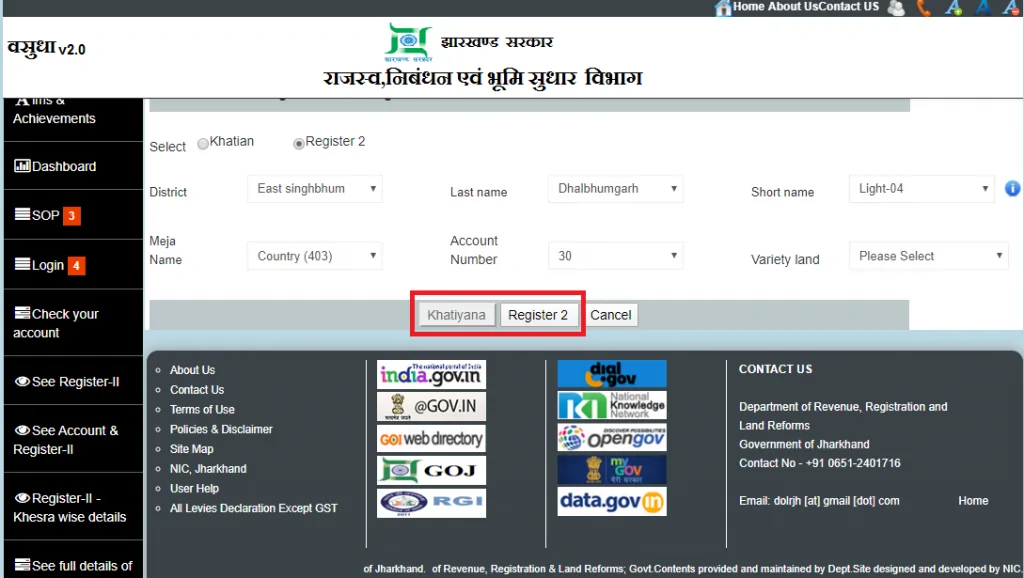
How to Check Register-II Khesra-wise Details on the Jharbhoomi Portal
Here are the steps to be followed to check Register-II Khesra-wise details.
- Visit the link: https://jharbhoomi.nic.in/jhrlrmsmis/MISROR_REG2/Plot_Tran_Hist.aspx.
- Select the following from the drop-down menu:
- District
- Last name
- Short name
- Meja name
- Account number
- Khesra number
- Click on the ‘Register 2’ button to view the results.
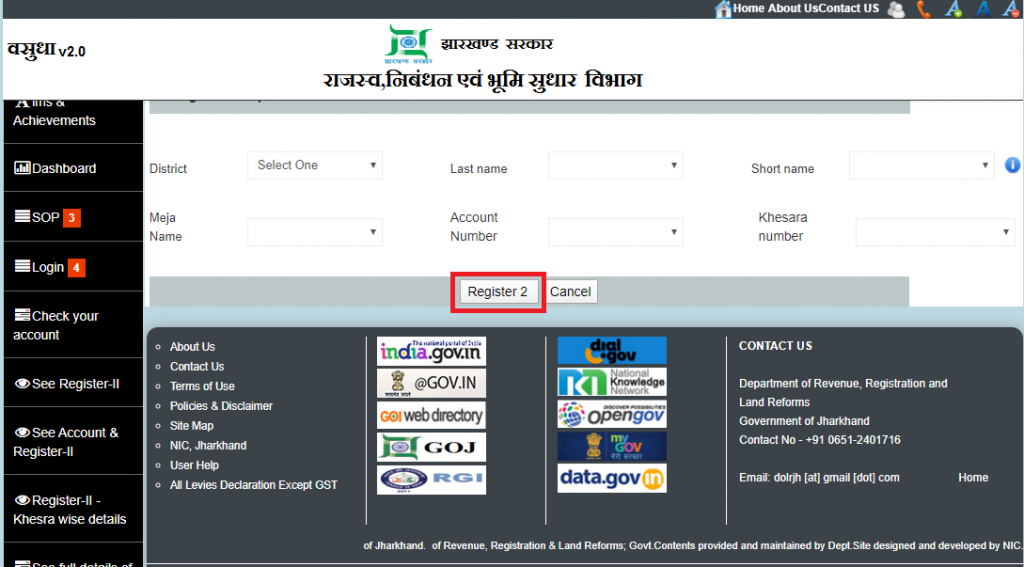
How to Check Full Khesra Details on the Jharbhoomi Portal
To check full Khesra details, follow the below-mentioned steps.
- Visit the link: https://jharbhoomi.nic.in/jhrlrmsmis/MISKhatianRegister2/DistrictMap.aspx.
- Select your city on the digital map.
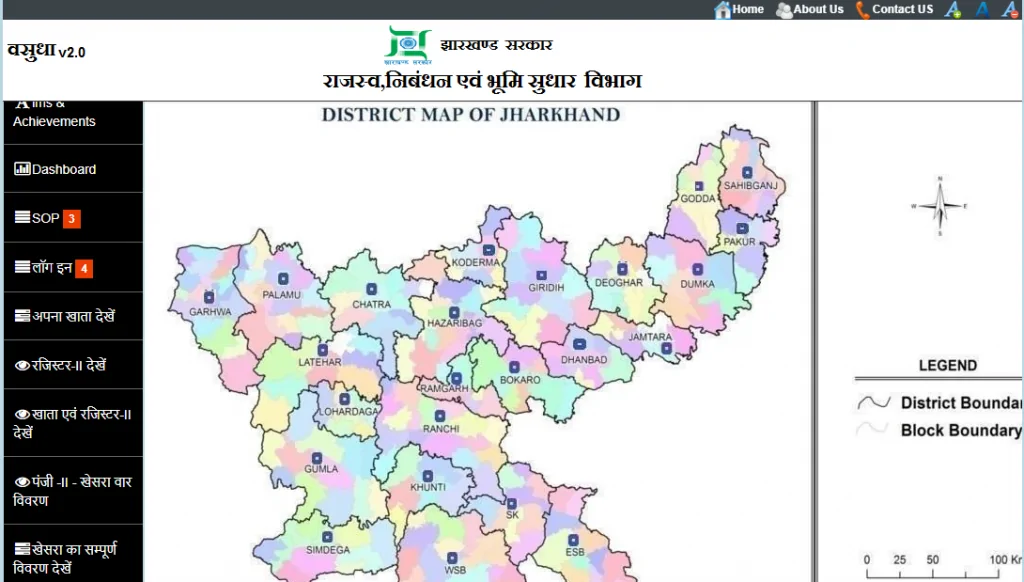
- Select your district on the digital map.
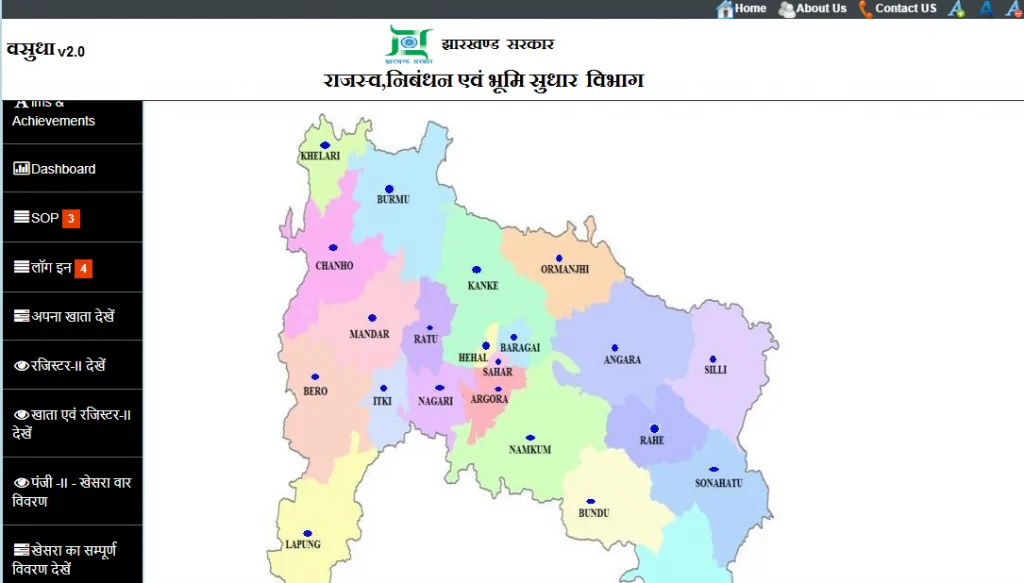
- On the next page, select the following from the drop-down menu:
- District Name
- Last name
- Short name
- Meja Name
5. Choose your search type, enter the relevant detail and click on the ‘Search’ button to view the details. Alternatively, you can also select ‘See all register-2 by name’ search option to see all of the Register-II details.