How to Get Encumbrance Certificate Online for Properties in Karnataka
The steps to get an encumbrance certificate online at Kaveri Online Services web portal are:
Step 1: Visit the Kaveri Online Services portal at https://kaverionline.karnataka.gov.in.
Step 2: Click on ‘Register as New User’.
Step 3: Fill out the user registration form and click on ‘Register’.
An activation code will be sent to your email address. The same code will also be sent to your mobile number along with a password to login.
Step 4: Enter the activate code and click on the ‘Activate’ button.
Step 5: Login with your credentials. On logging in successfully, you can change the password.
Step 6: On successfully logging in to your portal, select ‘Online EC’ option from the ‘Services’ section.
Step 7: Select the property registration duration (the website has records of the year 2004 and onwards).
Step 8: Provide other required property details and click on the ‘Send OTP to View Document’ checkbox.
Step 9: An OTP will be sent to your registered mobile number. Enter the OTP and click on ‘View Document’ to view or download the Property Encumbrance Certificate of the concerned property.
Note: The Encumbrance Certificate is free of cost and generated for information purpose only. It is not a digitally signed copy.
Step 10: To download a certified copy of Encumbrance Certificate, select the ‘Check to apply for digitally signed EC’ checkbox and click on ‘View Document’.
Step 11: A PDF document will open at the end of which there will be a button ‘Proceed’. Click on the button to download the PDF document and pay the required fees.
Step 12: An online payment receipt will get generated. Click on the ‘Refresh Payment Status’ button.
Now your EC online application will be submitted and saved under ‘Pending/Saved Application’ section for further processing. Your request for a signed copy will be sent to the concerned authorities where it will be digitally signed.
Get Home Loan at the Low Interest Rate from Top Lenders Apply Now
How to Track the Status of Your Encumbrance Certificate Application Online
The steps to track the status of your encumbrance certificate application are:
Step 1: Visit the Kaveri Online Services portal at https://kaverionline.karnataka.gov.in.
Step 2: Login with your credentials.
Step 3: Select ‘Online EC application’ option from the ‘Service Type’ section.
Step 4: Once the certified copy of the Encumbrance Certificate is available online, you will be able to download it.
Read Also: Encumbrance Certificate in Tamil Nadu
What Other Services Does Kaveri Online Services Offer
The list of services that the citizens of Karnataka can get on the Kaveri Online Services is:
- Online Encumbrance Certificate
An Encumbrance Certificate (EC) is an important document required at the time of property transactions as a proof of free title or ownership. The document can be requested from the sub-registrar’s office where the property was registered. The citizens of Karnataka can easily obtain the document from Kaveri Online Services website.
- Online Commencement Certificate
A Commencement Certificate (CC) is yet another important document from the local municipal authority that allows a developer to begin construction of a project. The documents is given only after the developer has met the legal requirements and obtained the relevant sanctions for the building’s plan. Developers who require the document can get it online easily through the Kaveri Online Services web portal.
- Know Your Property Valuation
Kaveri Online Services also allows its users to find the valuation of their properties. To get this service, all they need to do is log in to the Kaveri Online web portal. Click on the ‘Know Your Property Valuation’ link from the ‘Services for Guest User’ section. You will be redirected to a new page where the user has to choose if he wants to go for a basic or advanced search. As per the search option, fill the required fields and get the result.
- Stamp Duty and Registration Fee Calculator
Users can calculate stamp duty and registration fee of the concerned property with the help of an online calculator. This calculator is available at Kaveri Online Services portal. Users can use the Stamp Duty and Registration Fee Calculator by visiting the web portal and clicking on the ‘Stamp Duty and Registration Fee Calculator’ link from the ‘Services for Guest User’ section. You will be redirected to a new page where the user has to choose the nature of document and fill out other required fields. Next, click on the ‘Show Details’ button and fill out other details. Lastly, click on the ‘Calculate’ button to get results.
- Locate Sub Registrar’s Offices
This service allows the citizens of Karnataka to locate the Sub-Registrar’s office. To avail this service, the users need to first visit the Kaveri Online website. On the homepage, click the ‘Locate SRO’s’ link from the ‘Services for Guest User’ section. You will be redirected to a new page where the user is required to fill the required fields and click on “Search” to get results.
