On March 8, 2017, the Maharashtra government created the RERA in Maharashtra, Real Estate Regulatory Authority (MahaRERA) for the promotion and regulation of the Maharashtra real estate industry. MahaRERA, which has its headquarters in Mumbai, is governed by the Real Estate (Regulation and Development) Act 2016, which went into effect on May 1, 2017. Maharashtra took the lead in implementing RERA, becoming one of the first states to do so. The state has nearly 14,000 licenced agents under the MahaRERA Act. MahaRERA is also taking the lead in registering businesses in Daman and Diu and Dadar and Nagar Haveli.
Key Objectives of MahaRERA
- To protect the customers’ interest in the real estate sector
- To establish a settling method for quick dispute settlement
- To ensure the sale of a building, plot and apartment in the real estate sector is transparent and efficient
- To form an Appellate Tribunal to hear appeals from the directions, decisions or orders of RERA
Get Home Loan at the Low Interest Rate from Top Lenders Apply Now
Benefits of RERA Registration
- Funds prevention: RERA prevents insolvency by creating a separate Escrow account for borrowers related to real estate transactions.
- Authenticity: RERA certification assures authentication to the promoters and brokers to attract more potential buyers in the future.
- Complaints: RERA registered promoters and brokers are also empowered to complain to the authority regarding any related matters.
- Flexibility: RERA makes it flexible and convenient for the promoters to choose the date of delivery of the project according to their consent.
- Professionalism: RERA is for strengthening the real estate industry and it also helps in creating a sense of professionalism. The regulatory act will make it an option for people to join the real estate industry.
Facilities provided by MahaRERA Act
To Promoters:
- Real Estate Projects’ Registration
- Quarterly update provision for each project
- Extension of Real Estate Projects
- Filing of complaints
To Real Estate Agents:
- Registration of Real Estate Agents
- Renewal of registration of Real Estate Agents
- Filings of complaints
To Citizens:
- Filing of Complaints
- Online Access to details on Registered Projects
Key Components of RERA
Real Estate Regulatory Authority and Appellate Tribunal
Under this Act, the system will have the following salient responsibilities:
- Ensuring the release of real estate project information from promoters
- Registration of real estate projects
- Registration of Real Estate Agents
- Grievance redressal mechanism
- To make appropriate recommendations regarding development and upliftment in the real estate sector
Registration of real estate projects:
Without registering with the real estate regulatory authority, no promoter would be allowed to advertise or sell their real estate proposal, market sale proceedings, report the names of the beneficiaries, prepare to sell or transfer, or invite them to purchase a plot of property, flat, or building. Promoters who have not obtained a construction certificate or an occupancy certificate following the approved plan in ongoing developments must register their real estate with the Real Estate Regulatory Authority.
Real Estate Agent Registration
All real estate agents are required by the law to register. Agents will be unable to buy or sell apartments/flats/plots in the project until they are registered, nor will they be able to mediate them for selling/purchasing on behalf of another individual/persons. A fine of Rs. 10,000 per day would be imposed if the agent does not file or fails to register. Furthermore, the penalty will be applied from the day of non-registration until the day of registration, with the percentage increasing to 5% of the value of the building, flat, or plot (if applicable) in respect of purchase or selling.
Filing a Complaint
Any affected person can file a complaint with the Authority or the Authority concerned with the complaint about any violation of the provisions of this Act or any action taken against the provision. However, the complainant’s promoter/initiative must be registered with the project authority. The Authority should provide a system for the prompt resolution of grievances. An individual who is dissatisfied with a judgement, course, or order can appeal to the Appellate Tribunal. An individual who is dissatisfied with the Appellate Authority’s decision or order can file an appeal with the Hon. High Court.
Financial discipline
- If the promoter is not registered with the authority, he/she will not be able to accept more than 10% of the cost of the flat, building or plot.
- Beneficiaries have to deposit 70% of the amount paid for the real estate project, to meet the construction cost and land cost by opening a separate account in Schedule Bank.
- Depending upon the project’s progress and the amount utilized, money can be withdrawn from this account. For this, certificate of progress and expenditure, architect, project engineer and working chartered accountant have to be certified.
- If the promoter gives incorrect information, the promoter will pay the full refund to the buyer with interest.
- The accounts of the project are to be examined according to the financial year and a copy is to be submitted to MaharRERA. If this is not done, MahaRERA has the right to freeze the bank account.
Transparency
The real estate law is highly transparent, as follows:
Detailed information of the registered project is to be made available to the citizens on the website along with the following information, including:
- Plan, map, detailed plan of the plan, features approved by the competent authority,
- The proposed plan, complete proposal layout/design and carpet area index used for the entire project proposed by the promoter
- Number of proposed buildings or wings to be constructed and the number of approved buildings or wings.
- Phase wise project completion schedule will also include facilities like water, sewerage and electricity.
- Quarterly information of the type of plot / flat that has been recorded for sale.
- Quarterly Report – Number/list of covered garages on demand
- List of approvals taken each quarter after receipt of construction commencement certificate and list of pending approvals
- Quarterly current status of the project
- Information and relevant documents mentioned/explained in the regulations of the authority
- The promoter will highlight the registration number registered with the Maharashtra Real Estate Authority and the detailed information/details provided at the time on the authority’s website as well as the advertisement of the project, brochure and all the documents to be published.
The citizen is the focal point
- Citizens can view detailed and complete information about the registered project on the Maharashtra website. This will enable the citizens to make the right decision.
- In case of alterations in approved maps, plans, sanctioned amenities, permanently installed items, equipment etc. in the house, alterations cannot be made without the consent of at least two-thirds of the beneficiaries who take flats in buildings other than the promoter.
- If the promoter fails or fails to carry out the work of the flat, plot or building and its possession/sale as per the terms mentioned in the agreement, he will be entitled to pay interest for each month delay. If the beneficiary has to withdraw from the project due to this delay, the beneficiary has to repay the entire amount paid to the promoter.
- Within three months from the date of issuance of occupancy certificate within 51 months from the date of registration of sale of 51 per cent flats in the building or wing, the promoter will initiate proceedings to establish legal entities such as co-operatives, partnerships, associations, federations etc. competently.
- The promoter is required to make a registered transfer of income to the beneficiaries within three months from the date on which 51 per cent of the tenants in the building or wing paid the full amount of the flat to the promoter.
How to Register for MahaRERA
MahaRERA Registration Process for Promoters, Real Estate Agents & Complainant:
Step 1. Go to https://maharera.mahaonline.gov.in/ and click on Online Application
Step 2: You will be redirected to a Login Page, here, click on ‘New Registration’
Step 3: ‘Create new account’ page opens, kindly select the user type and fill in all the necessary details.
Step 4: Soon a verification link will be shared with you on your registered email address.
Step 5: Click on that link sent to your registered email address for verification and activation.
Step 6: Post activation, login with your activated username and password.
Step 7: Fill in the required details from the website and upload all the necessary documents.
Once you have registered on the website, login in on the website using your username and password. In future, to access other services of MahaRERA, you will have to log in to the website. Hence, remember its username and password. Mentioned below are the steps that must be followed to complete the registration process:
PROMOTER
If you have registered as a Promoter, follow the below-mentioned steps to fill in your application:
A) Create a Profile
As soon as you log in using your user id and password, you will need to create a profile.
- If the Promoter is Individual, then select information type ‘Individual’ and fill in the respective details. After filling the form, click on save the profile to save the form
- If you are applying as an individual, select information type ‘Individual’ and fill in other details like your name, father’s name, PAN and Aadhar, Address and Contact Details
- If you are applying as an organization, select the information type ‘Organization’. Remember that while filing the details of the director, select the respective designation and fill the form. You will also need to provide details such as the address of the organization, PAN, contact number, fax number and more. After filing the form, upload a picture and click on save
- If you have launched any project(s) in the last 5 years, then you will have to fill in the past experience details
B) Enter Project Details
- After filing your personal details, you will be prompted towards entering the details of the project. If the project is ongoing, click on-going and fill the form. Click on add project to save the forms. Select New Project if the project is new and fill rest details accordingly.
C) Add Building and Facilities Details
- The next step is to add the details of the building. Before you start adding building details make sure to opt for the correct project. Now, add the apartment details (apartment type, carpet area, number of apartments booked, etc.)
- Add common area facilities and click “add more” if additional details are to be added
D) Mention Total Cost of the Project
- In the next form, mention the total cost required for the development of the project
E) Upload Documents
You will need to upload the following documents:
- PAN Card
- Copy of Legal title report
- Details of encumbrances
- Copy of Layout Approval and Building Plan Approval
- Signed Proforma of the allotment letter and agreement for sale
- Declaration in Form B
- Certificated of Architect (Form 1) (Mandatory for an ongoing project)
- Certificate of Architect (Form 4)
- Certificate of CA (Form 3)
- Certificates of CA (Form 5)
- Certificated of Engineer (Form 2)(Mandatory for an ongoing project)
- Commencement Certificates
You can view the document by clicking on the view button
F) Add Project Professional Details:
- In this form, you need to fill in the data of the real estate agent, contractor, etc.
- After filling, click on Add[+] button to save the details
G) Add Litigations Related to the Project:
If there is any case related to that project, then the promoter has to fill the litigation form about the project.
H) Add Activity Details:
Select the Project name and then select the building of that respective project. You will need to fill activities such as Excavation, Stilt Floor, Sanitary fittings etc.
I) Payment:
After filling in all the details, click on Confirm and Proceed. Please note if all the details are correct then only proceed to payment.
Note: There is also an available option to withdraw the application if the promoter wants to do so. You simply need to select the project you wish to withdraw and then click “withdraw”.
AGENT
If you have applied as an agent, follow the below-mentioned steps:
Step 1 – Create a Profile
- If you are an Individual, then select information type ‘Individual’ and filled the respective details.
- If you are applying as an organization, select the information type ‘Organization’. Remember that while filing the details of the director, select the respective designation and fill the form. You will also need to provide details such as the address of the organization, PAN, contact number, fax number and more. After filing the form, upload a picture and click on save
- If you have launched any project(s) in the last 5 years, then you will have to fill in the past experience details
Step 2 – Past Experience Details:
An agent has to fill in the Project details for the last 5 years. After filling click on the save button to save the details. The agent can edit and delete the details by clicking on edit and delete.
Step 3 – Add Branch Details
An agent will have to fill in the details of his/her branch office.
Step 4 – Add Ligations Related to your Project
Fill in any details regarding the case against the company or a member. Click the add button to save the entered details.
Step 5 – Add Registration Details
If you are registered as an agent in different states, fill the registration details form. You will also need to upload your registration detail document as proof.
Step 6 – Documents Upload
The documents that you will need to upload are:
- PAN Card
- Particulars of Registration including the bye-laws
- Memorandum of association
- Articles of association
- Self-Certified copied of all letterheads
- Self-certified copy of letterhead rubber stamp
- Acknowledgement receipts proposed to be used by the real estate agent
- Income tax returns of last 3 years or declaration
- Any pending criminal or civil cases
Step 6 – Payment
After successful completion of the form select the checkbox for I have read and agreed above Terms and Conditions and Click on “Confirm and Proceed.
Note: After filing the forms always save the details before proceeding to the next section.
How to File a Complaint on MahaRERA
For the convenience of the users, A specific portal has been designed by MahaRERA for filing complaints. Mentioned below are the steps to file a complaint under MahaRERA:
Step 1 – User Registration
The complainant must register on the MahaRERA online portal and create a unique username and ID. This username and ID must be remembered for future references.
- To register as a user, visit https://maharerait.mahaonline.gov.in and click on “New Registration”
- Select user type as “Complainant”
- Select your state (Maharashtra or Dam and Diu or Dadra Nagar Haveli
- Choose an appropriate username and password
- Enter an email address that would be used for future communication
- Enter your mobile number
All these details must be filled in correctly, to ensure effective communication. After filling in all the details a verification link will be sent to you at your given email address. Click and verify the email.
Step 2 – Login to the System
After successful registration, enter your user id and password. Once logged in, click on the accounts tab and then click on My Profile. Enter your details (name, contact number, address, etc.)
Step 3 – Add Complaint
To register your complaint, click on the complaint details and then select “add new complaints” from the options that appear. To add your complaint, click on New Complaint and start filling up the details.
Filing a complaint has 5 steps
Step 1 – Add complaint with the following details:
Division, Registration Number, Project/Agent Name (will appear automatically), Promoter Name (will appear automatically)
Step 2 – Add complaint with the following details
- Complainant Name
- Complaint type: Promoter/Allottee/Real Estate Agent/Other-if other specify the same
- Your interest in the project
- Address of the existing office of the complainant
- Contact details of the complainant
Step 3 – Add respondent (individual against whom you want to file a complaint) along with details such as respondent name, type (promoter, allottee, other (specify), real estate agent, address of the respondent, etc.
Step 4
- Upload the documents
- Facts of the case – mentioning the grounds of complaint
- Relief(s) sought because of the facts mentioned
- Interim Order – If prayed for: mention the nature of the interim order prayed for
Step 5 – Declaration
A disclaimer that all the information is true and is not pending before any court or any other authorities.
Step 4 – Payment of fees
Pay the fee using the payment button (online or offline mode)
MahaRERA Registration Charges
Below are the charges associated with RERA Maharashtra:
| Type of Transaction | Fee per Transaction* |
| New Project Registration | Rs.750 |
| Project Extension/Withdrawal Request | Rs.500 |
| Annual Fee to Project for Status Updates | Rs.500 |
| New Real Estate Agent Registration/Renewal | Rs.500 |
| Complaint Filing | Rs.50 |
MahaRERA Head Office Address:
Maharashtra Real Estate Regulatory Authority
3rd Floor, A-Wing, Slum Rehabilitation Authority,
Administrative Building, Anant Kanekar Marg,
Bandra (East), Mumbai 400051
Email addresses for your reference:
- MahaRERA Conciliation Forum: mahareraconciliation.helpdesk@gmail.com
- For Maharashtra Real Estate Appellate Tribunal: mahareat.helpdesk@gmail.com
- To Register or Login: https://maharerait.mahaonline.gov.in/
MahaRERA FAQs
Do Promoters need to update their projects regularly?
The promoters must update their project information regularly because failing to do so violates section 11 of the Real Estate (Regulation and Development) Act, 2016 and would make the concerned promoter liable for penal action.
How can I update project details?
To update the project details, follow the below-mentioned steps:
Step 1 – Login to the Online MAhaRERA portal using your username and password
Step 2 – Go to the payments tab and select your project from the dropdown
Step 3 – Click on the Proceed for Payment button available at the bottom of the application preview
Step 4 – Make Annual Payment of Rs 500/ (exclusive of Applicable taxes) for Update Form
After payment is successful, you can download the receipt from the Download Payments Receipts Section
In case you wish to edit, there is an edit button available for all the fields
How can I update the field that appears to be locked?
The locked fields for editing are available through the Application for change module.
How can I apply for a project extension under MahaRERA?
The extension module of the MahaRERA online portal can be used to apply for a project extension. To access the project extension module, follow the below-mentioned steps
Step 1 – Login using your username and password
Step 2 – Click on the Project Extension tab available on the left side of your login page
Step 3 – On the page that appears, kindly select the project
Step 4 – After selecting your project, the system will provide the current fields for the registration number, expiry date and upload fields that will become available. Here, you will need to enter the proposed extension date
Step 5 -Click on the Save button
Step 6 – Upload supporting documents
Step 7 – Click ‘proceed to payment’
Step 8 – After successful payment, download the payment receipt
The status of your application will be viewed on your dashboard.
MahaRERA News
29 April 2021: Right to reserve flat include right to withdraw it
Maharashtra Real Estate Appellate Tribunal (MahaRERA) in an order said that the right to reserve a flat includes the right to cancel the reservation. Therefore, a builder cannot ask an allottee to forfeit the booking amount for withdrawing the reservation. The panel observed a clause in the reservation form disallowing a prospective flat buyer to withdraw from the arrangement; asking them to forfeit 10% of the flat’s 10% value or the amount paid is unfair and unreasonable. The panel also said that a promoter cannot take undue advantage of a one-sided clause. The parties had not entered into a sale agreement nor were a confirmation or allotment letter issued. The condition of forfeiture was only for the buyer and not the promoter.
20 April 2021: MahaRERA seeks public feedback for improving its service
Maharashtra Real Estate Appellate Tribunal (MahaRERA) has issued a notification as per which it seeks feedback and suggestions from the public till April end regarding the improvement and development of its services. Homebuyers, developers, real estate agents and others can submit their feedback and suggestions online at the MahaRERA website.
14 April 2021: MahaRERA sets up steering committee for training and certification of real estate agents
Maharashtra Real Estate Appellate Tribunal (MahaRERA) has decided to set up a steering committee that will keep in training and certification of real estate agents. It aims to bring consistency in the practices of real estate agents such as enhance knowledge, awareness of regulatory framework and practices, enforcement of code of conduct and discouraging incompetent agents. Furthermore, the steering committee is expected to submit a report within 30 days on it.
