How to Check Patta Chitta Record Online in Tamil Nadu
To check Patta Chitta records, follow the steps mentioned below.
- Visit the link: https://eservices.tn.gov.in/eservicesnew/land/chitta.html?lan=en.
- Select your districtfrom the drop-down menu.
- Choose your area type: Ruralor Urban
- Click on the ‘Submit’
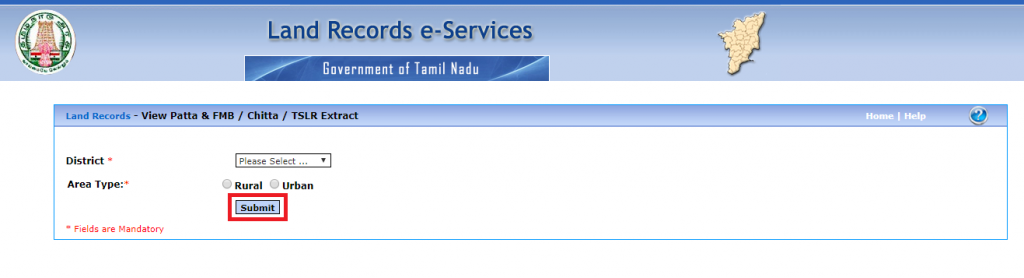
- Select the following from the drop-down menu.
- Taluk
- Town
- Ward
- Block
- Enter the Survey Number and Sub Division Number as per the mentioned instructions.
- Enter Authentication Value as displayed on the screen.
- Click on the ‘Submit’ button to view the results.
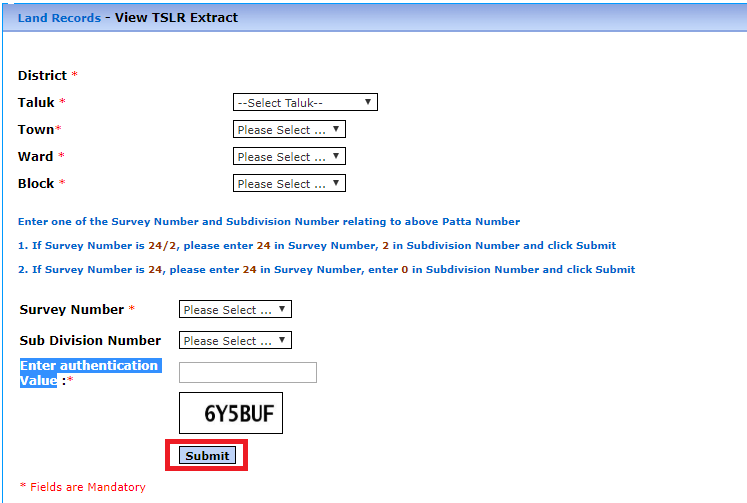
Get Home Loan at the Low Interest Rate from Top Lenders Click Here
How to Check Patta Chitta Verification
To check Patta Chitta verification, follow the steps mentioned below.
- Visit the link: https://eservices.tn.gov.in/eservicesnew/land/verify_chitta_ta.html?lan=ta.
- Enter the Reference number.
- Click on the ‘Submit’button to view the results.
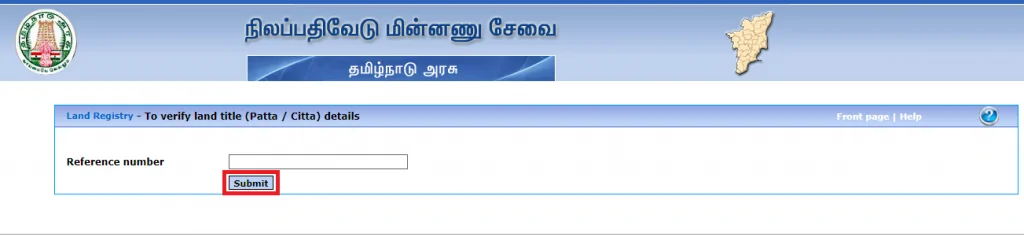
How to Check Patta Chitta Application Status
Mentioned below are the steps to be followed to check Patta Chitta application status.
- Visit the link: https://edistricts.tn.gov.in/revenue_report/status.html.
- Enter your Application ID.
- Enter the captcha code as displayed on the screen.
- Click on the ‘Get Status’ button to view the results.
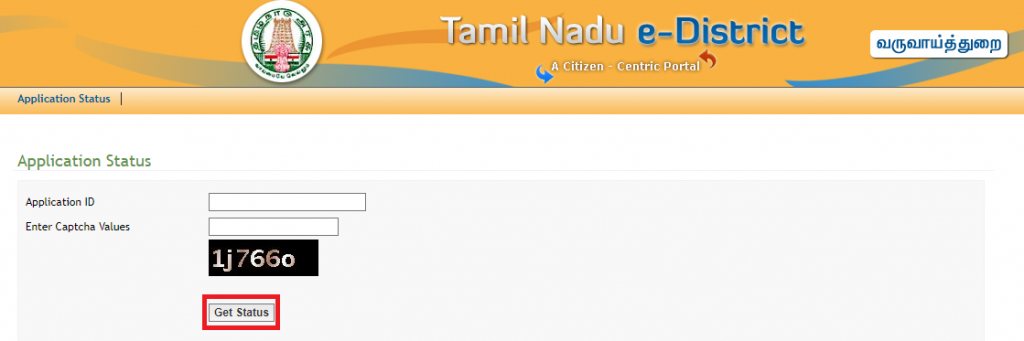
The full form of RERA is Real Estate Regulatory Authority. The RERA bill was introduced by the Indian National Congress (UPA Goverment) in 2013.
